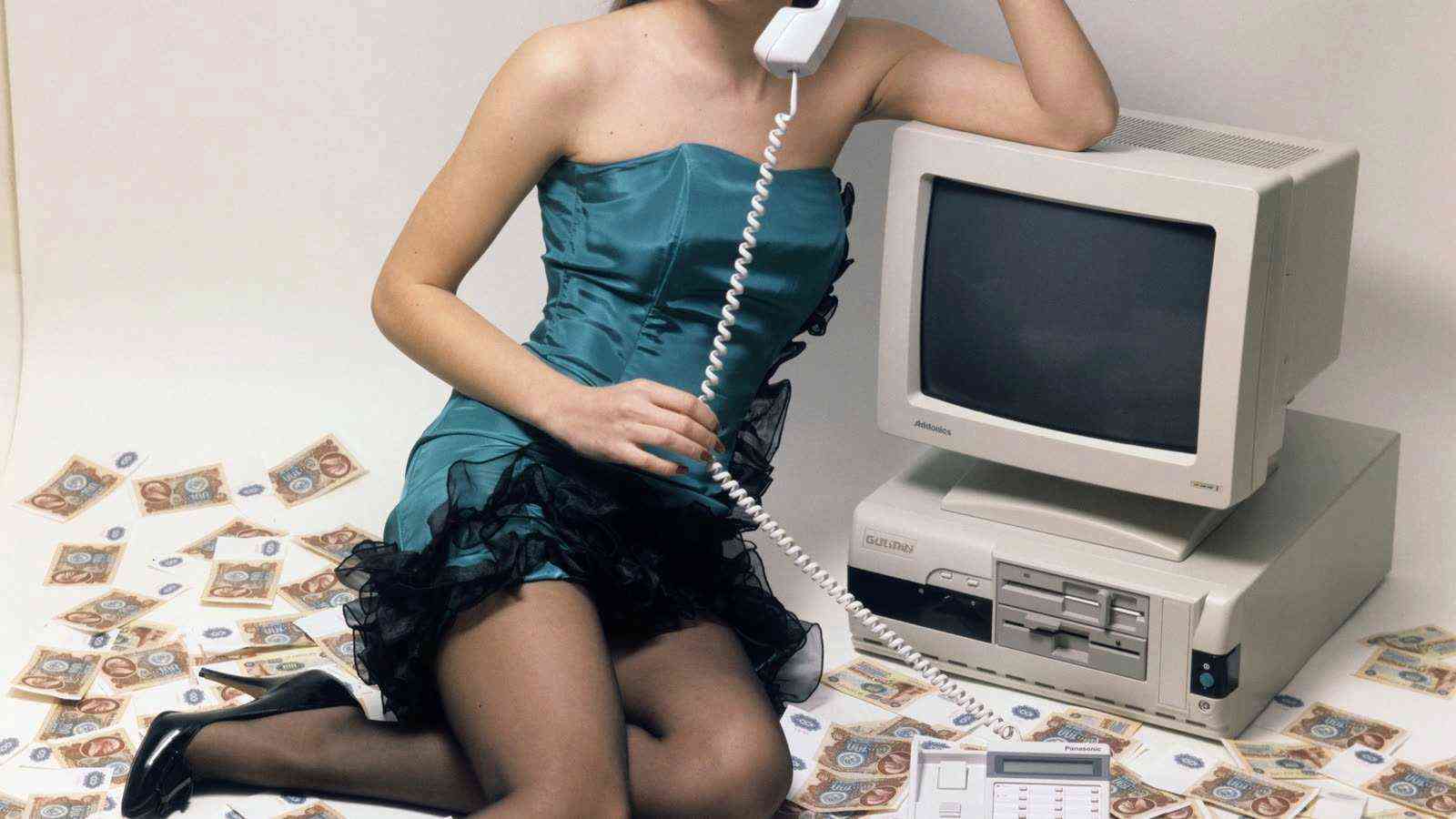Start Imlive streaming session
- On the main ImLive profile page, click the big yellow button "START VIDEO CHAT":
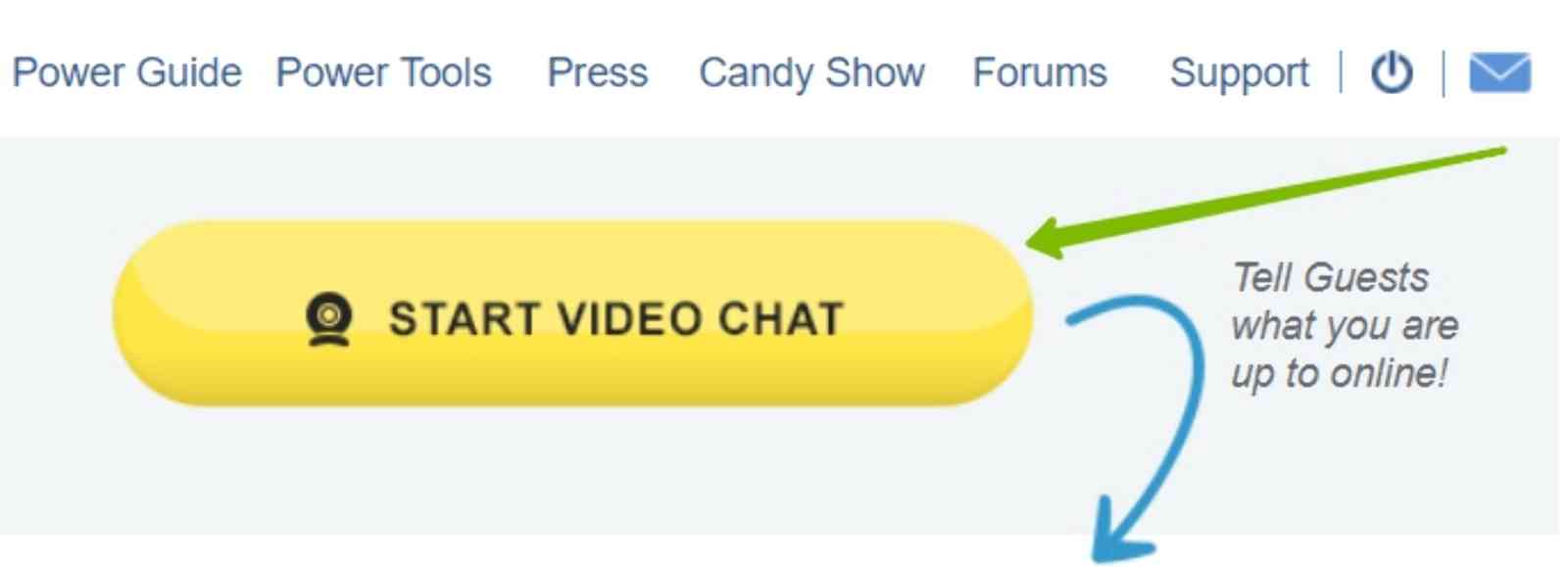
- Make sure Flash is allowed in your browser. To do this, click on the lock in the address bar and set Flash to "Allowed":
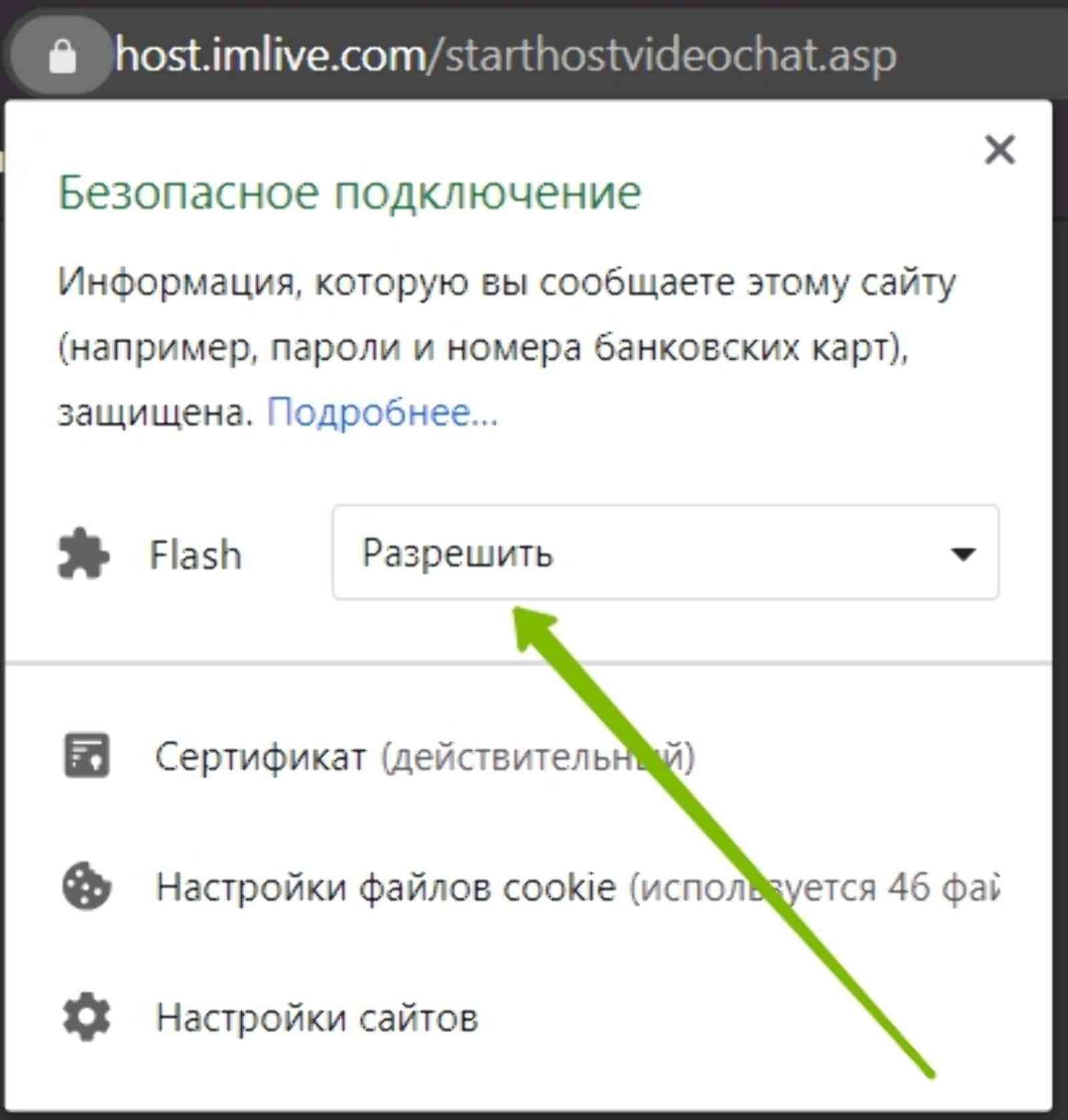
- In the window that appears, click the button "Click here":

- Then, on the video session page, click the button "Enter free live chat":
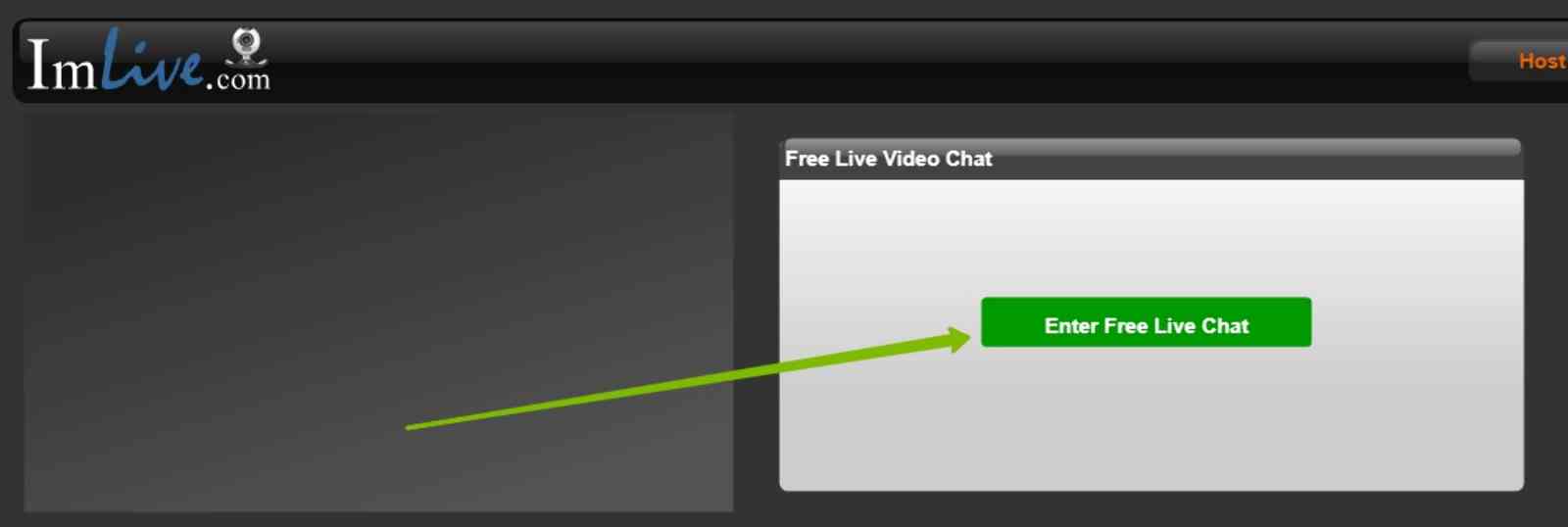
- In the window above the chat, allow the flash player access to the camera and microphone:
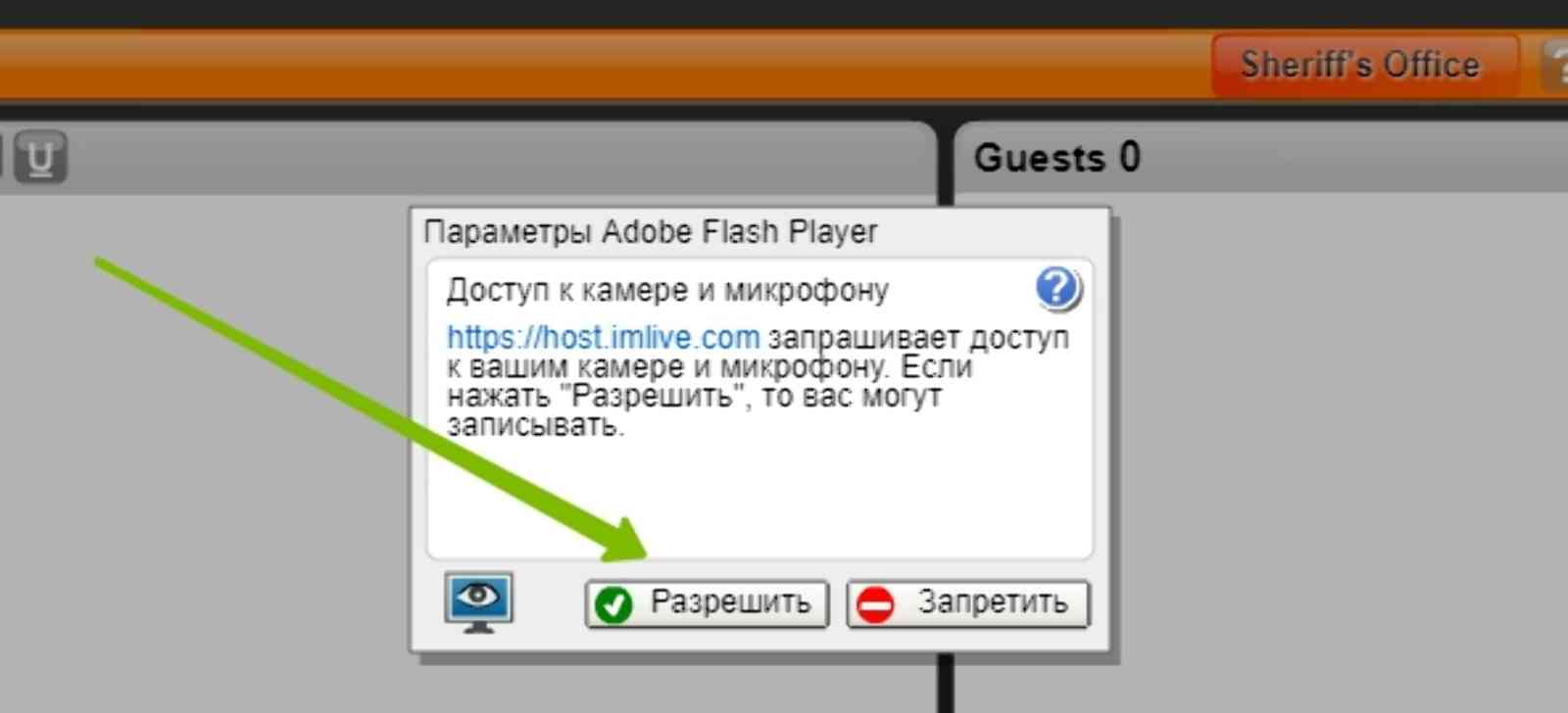
- Allow similar access for the browser:
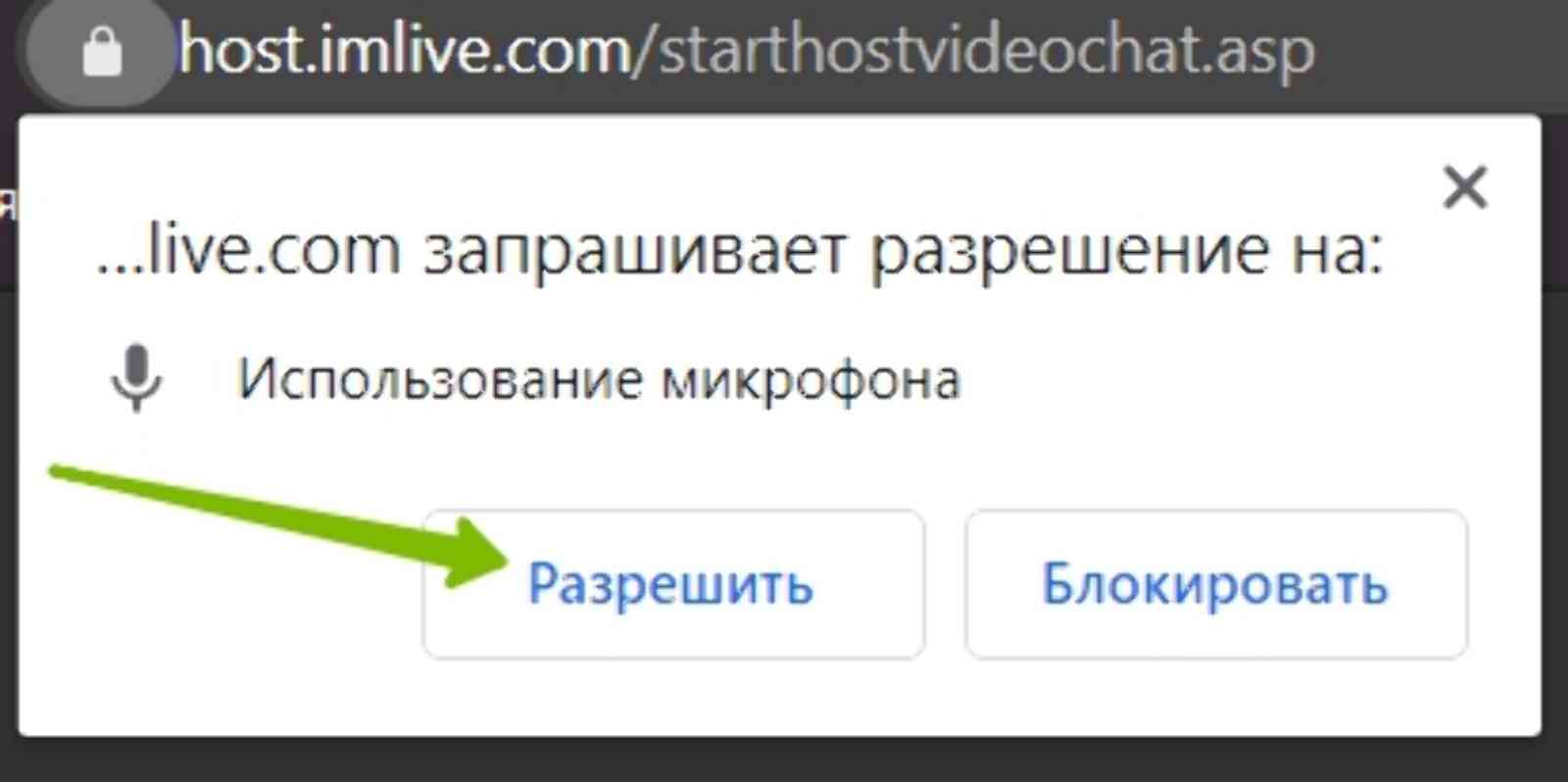
- If everything is done correctly, you will see yourself in this window. Your broadcast has started:
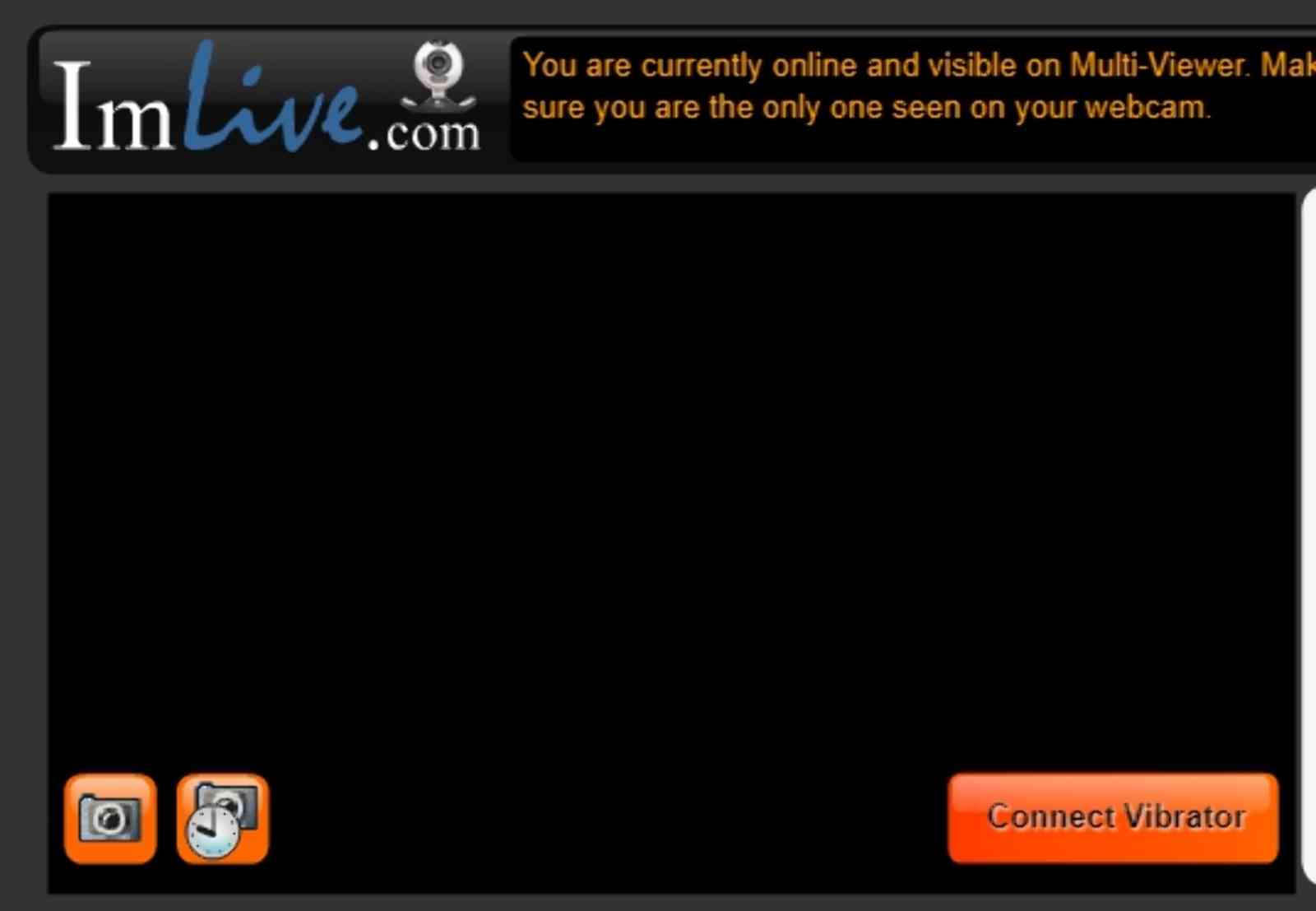
Start Imlive streaming session
Views: 3277
Updated: 08 Sep 2022
Comments (0)
Random instructions
Random articles