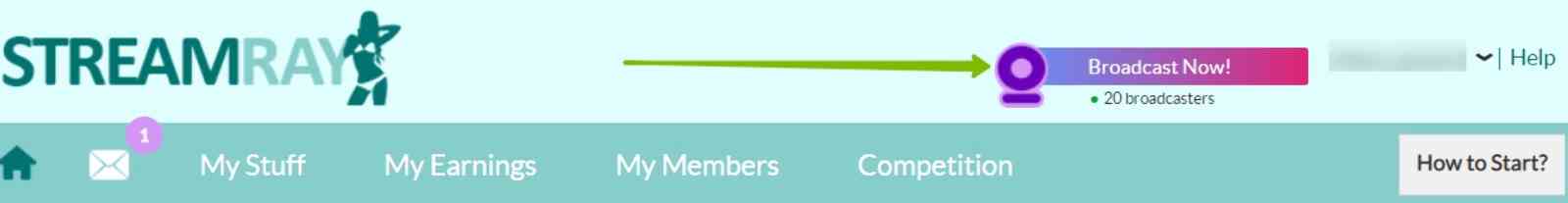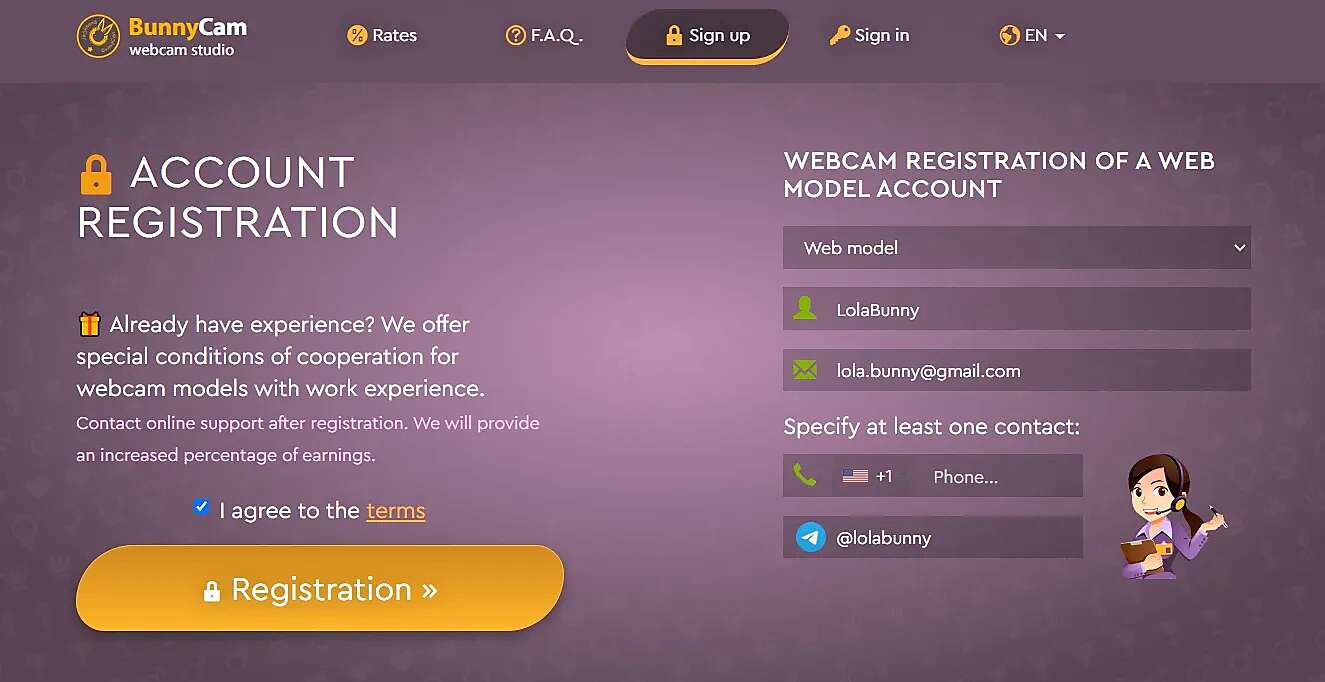Interior
- Choose a suitable room
- Provide good lighting
- Decoration
- Organize your space
- Remove trash and clutter
- Add a personal touch

In addition to the appearance of a webcam model, the background of the video broadcast plays a key role in attracting and retaining viewers. Namely: the interior of the room in the background and lighting.
Many beginning models make mistakes by ignoring this recommendation, sitting in a dressing gown under poor lighting against the backdrop of an old carpet. Don't repeat the mistakes of the majority if your goal is – this is a high and stable income.
Prepare the interior for working as a webcam model so that it is attractive and creates a professional image during broadcasts.
Choose a suitable room
The ideal place for broadcasting would be a quiet and comfortable room with a minimum amount of extraneous noise and distracting elements. It is advisable to have plain walls.
Provide good lighting
Good lighting is key to a successful webcam broadcast. Use bright and even light sources to avoid shadows and make your image more attractive. Consider using soft lighting such as LED panels or soft white lamps.
Decoration
Decor elements include plants, pillows, photographs, candles, figurines and textile accents. They help add coziness and style to your interior during broadcasts. Choose items that reflect your personality and create a pleasant atmosphere in the space.
Organize your space
Make sure there is enough space in your room for equipment and for free movement. Place your webcam at eye level for the best angle and comfort. Organize your desk or workspace so that all the necessary items are at hand.
Remove trash and clutter
Before broadcasting, make sure your premises are clean and tidy. Remove all trash and clutter to create a professional and well-kept appearance.
Add a personal touch
Adding personal touches and decorative elements will help create a unique and memorable look. Place items that reflect your personality and interests, such as books, pictures or collections.
Comments (0)
Random instructions
Random articles