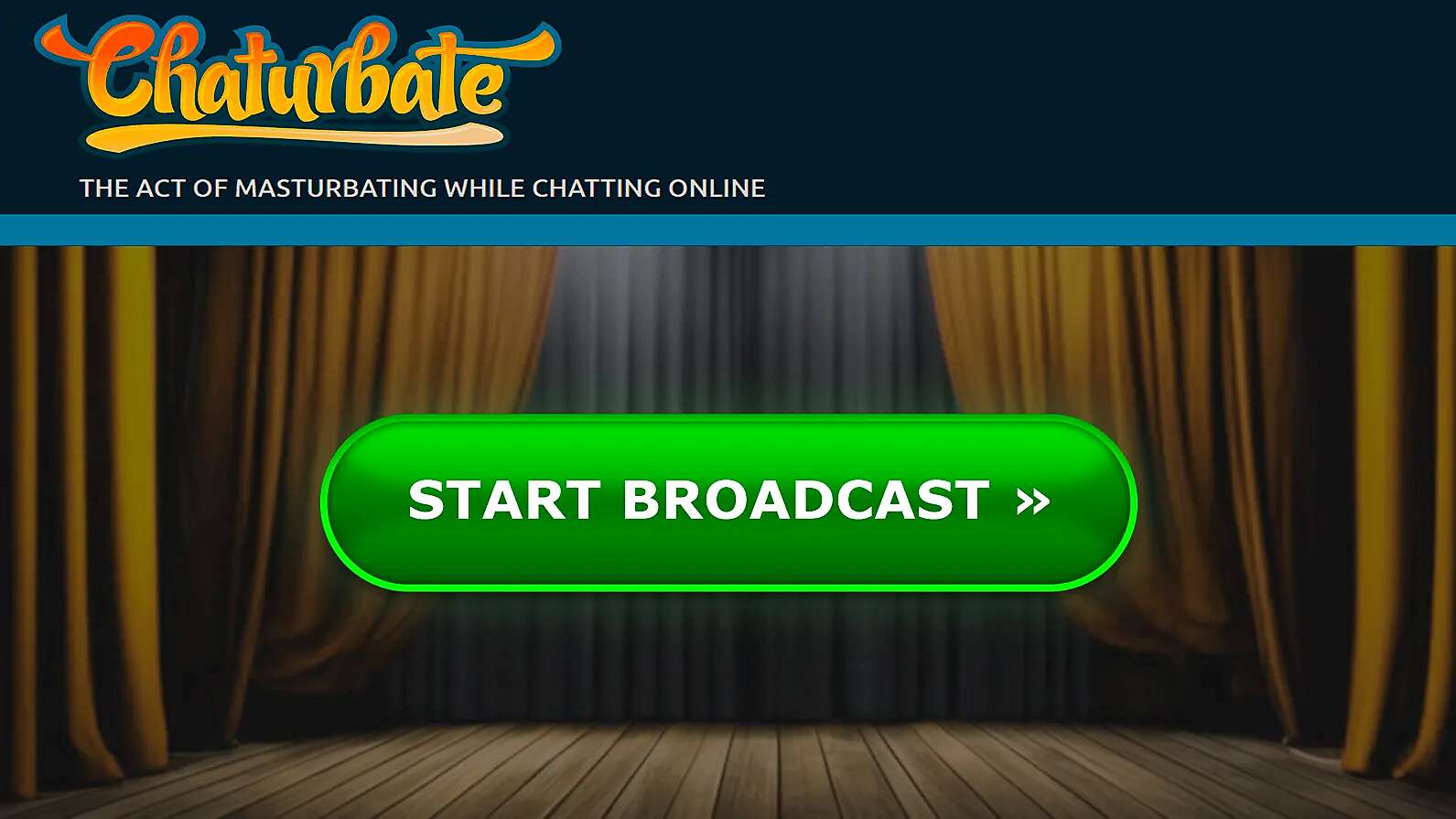StreamRay start broadcasting
- Click the "Broadcast now!" in the upper right corner
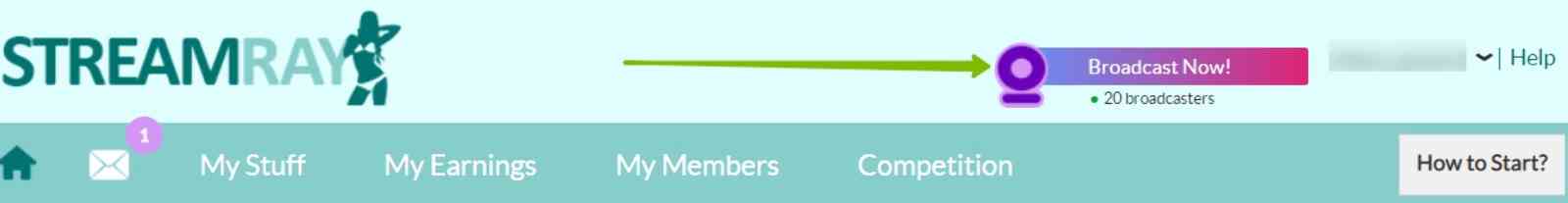
- Read the important rule and click "Begin broadcasting"
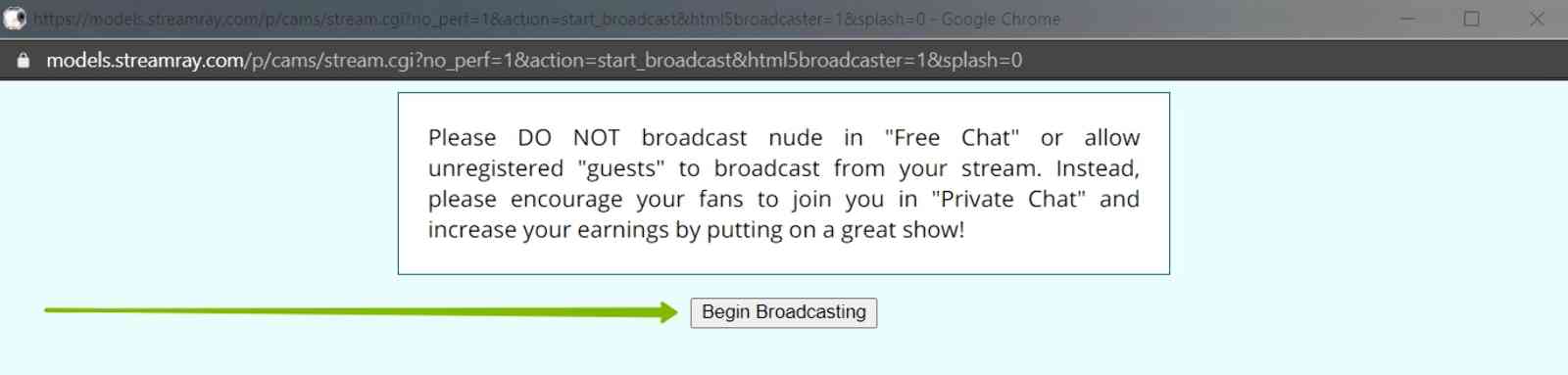
- The next window asks you how many people will be in your session. Select the option you want and click the "Broadcast now!"
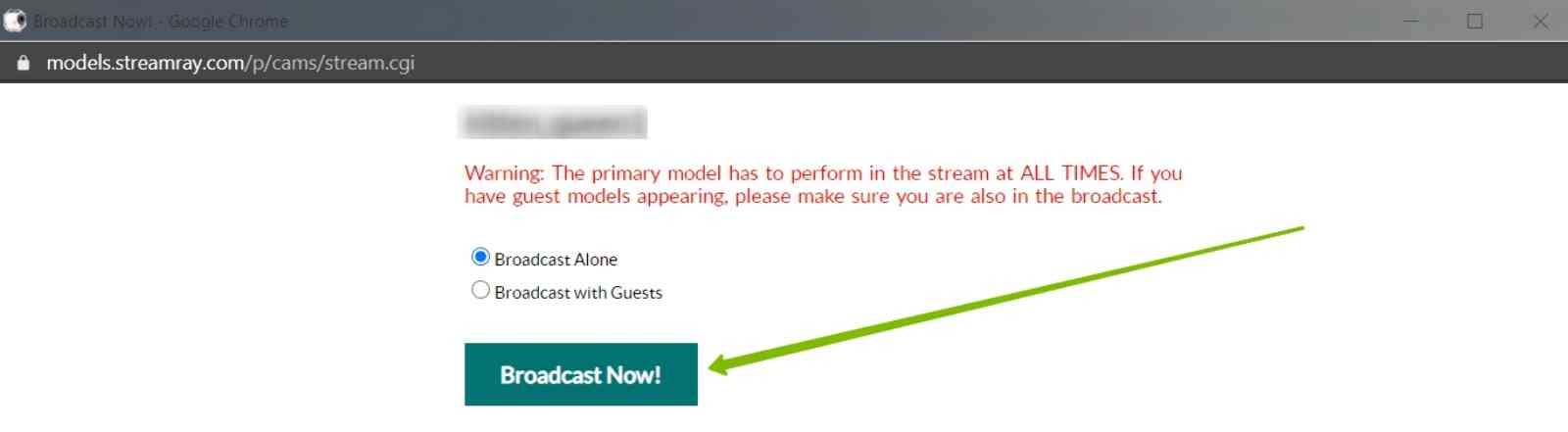
- The broadcast window will open. First of all, you are offered to go through a short training slideshow. You can view it, cancel it, or check the "don't show me this again" box
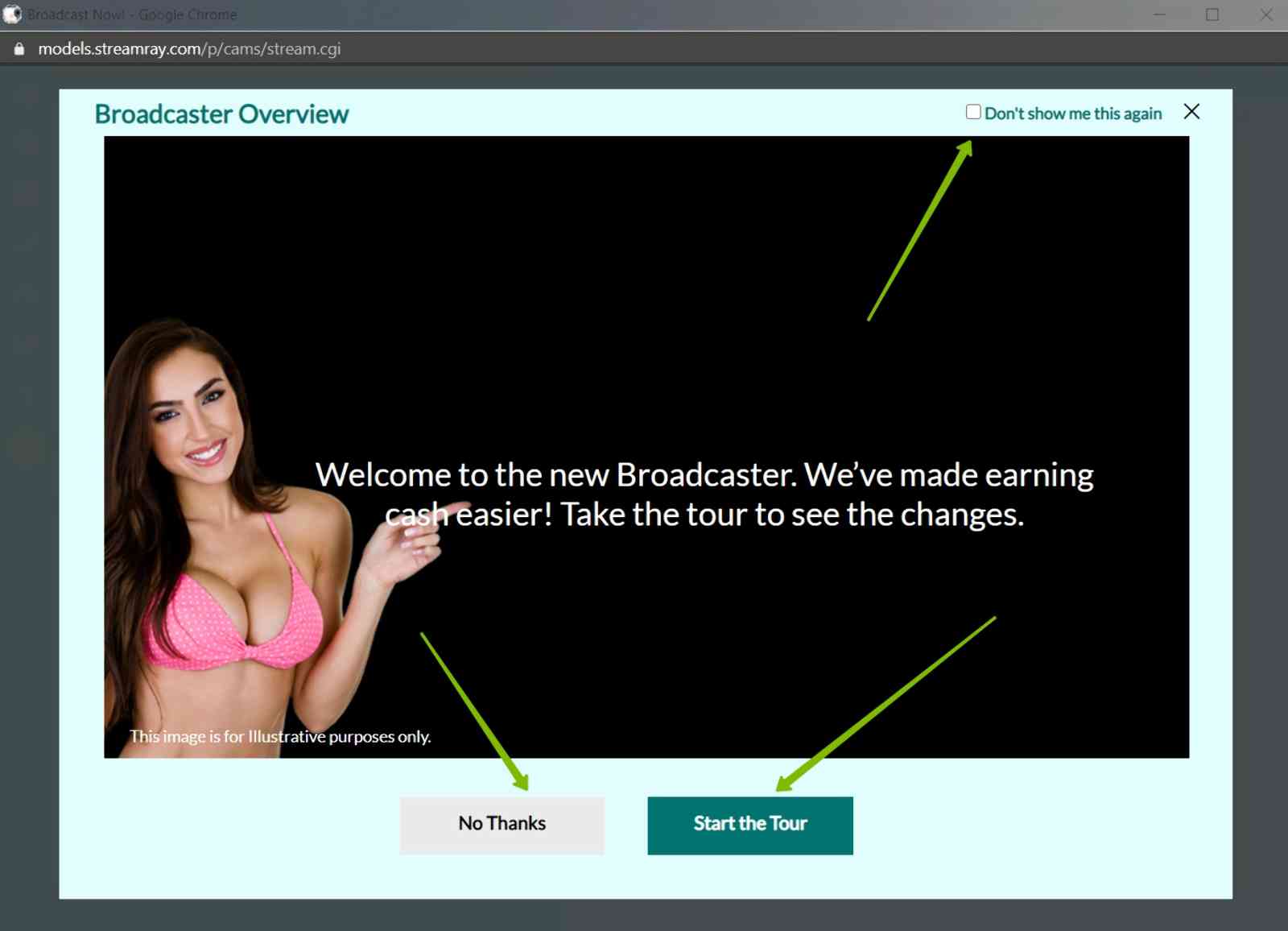
- In the next window, accept the basic broadcasting rules by clicking OK
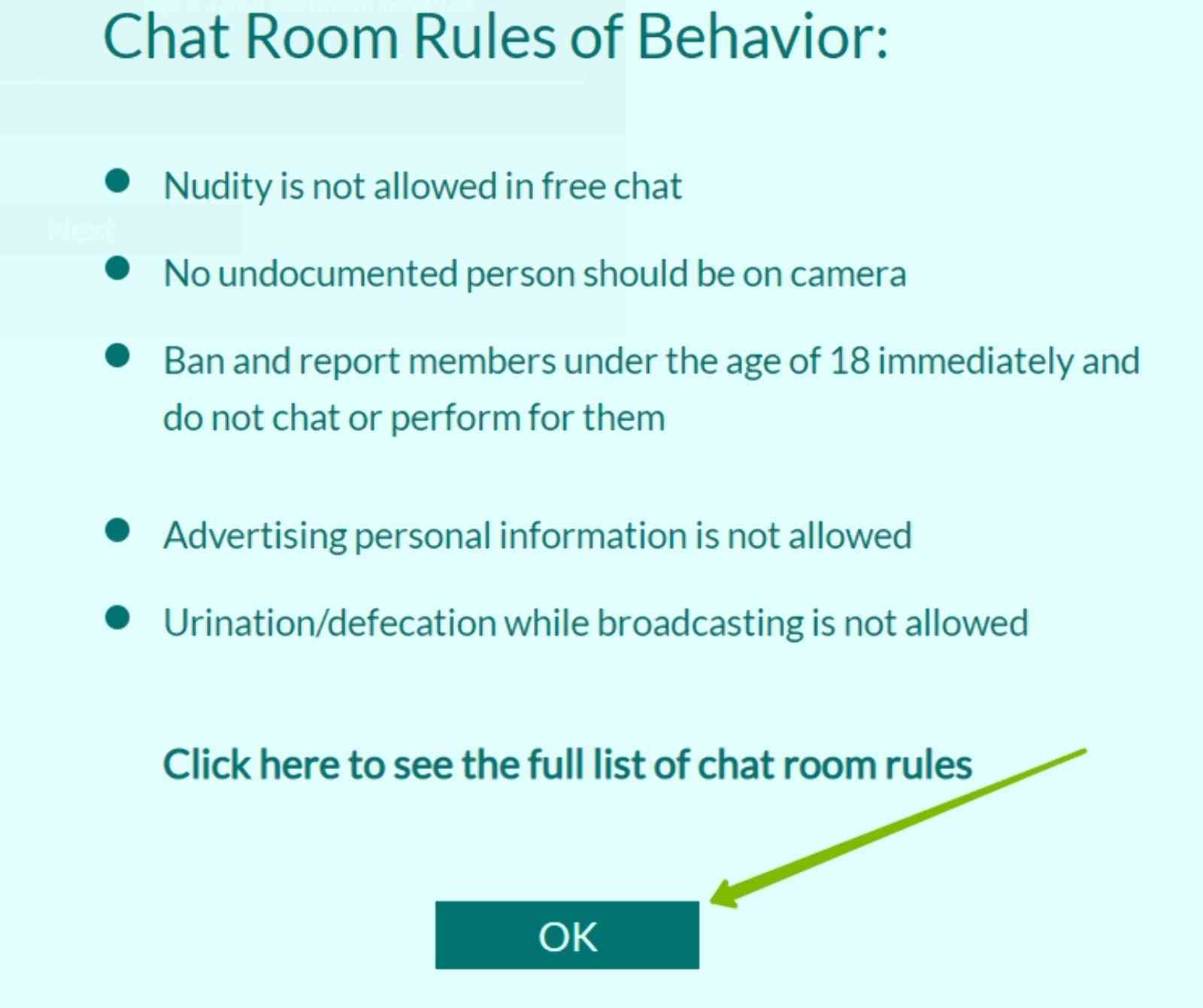
- A window for your session settings appears in front of you. First of all, choose one of three broadcast options:
- FREE - no nudity while you are not in private
- TIPPING - no nudity, while you are not in private, but possible to tip and make inquiries
- NUDE - general chat with erotic shows
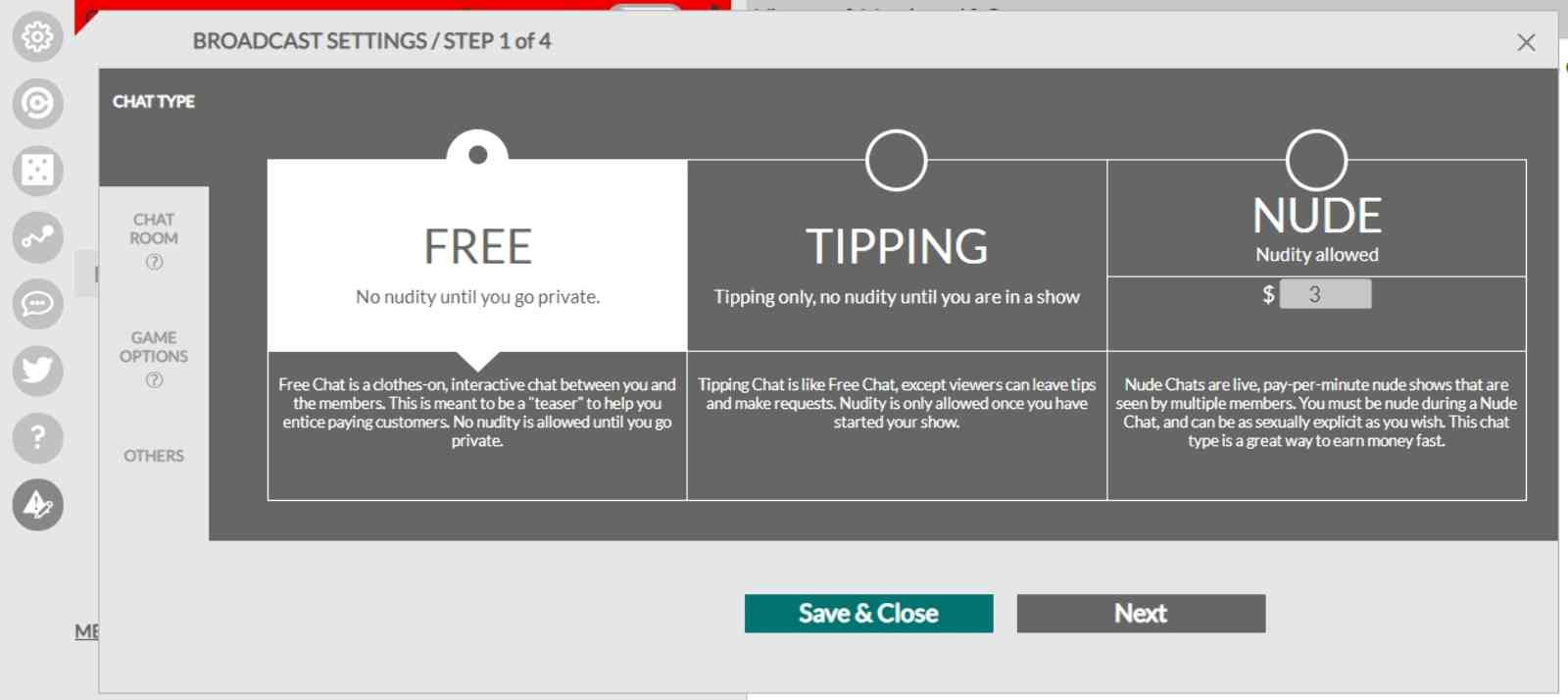
- Next, switch to the OTHERS tab and set the technical settings for your session. If you have an HD camera, select the "HD Webcam" option or the first block "No HD" and save the settings
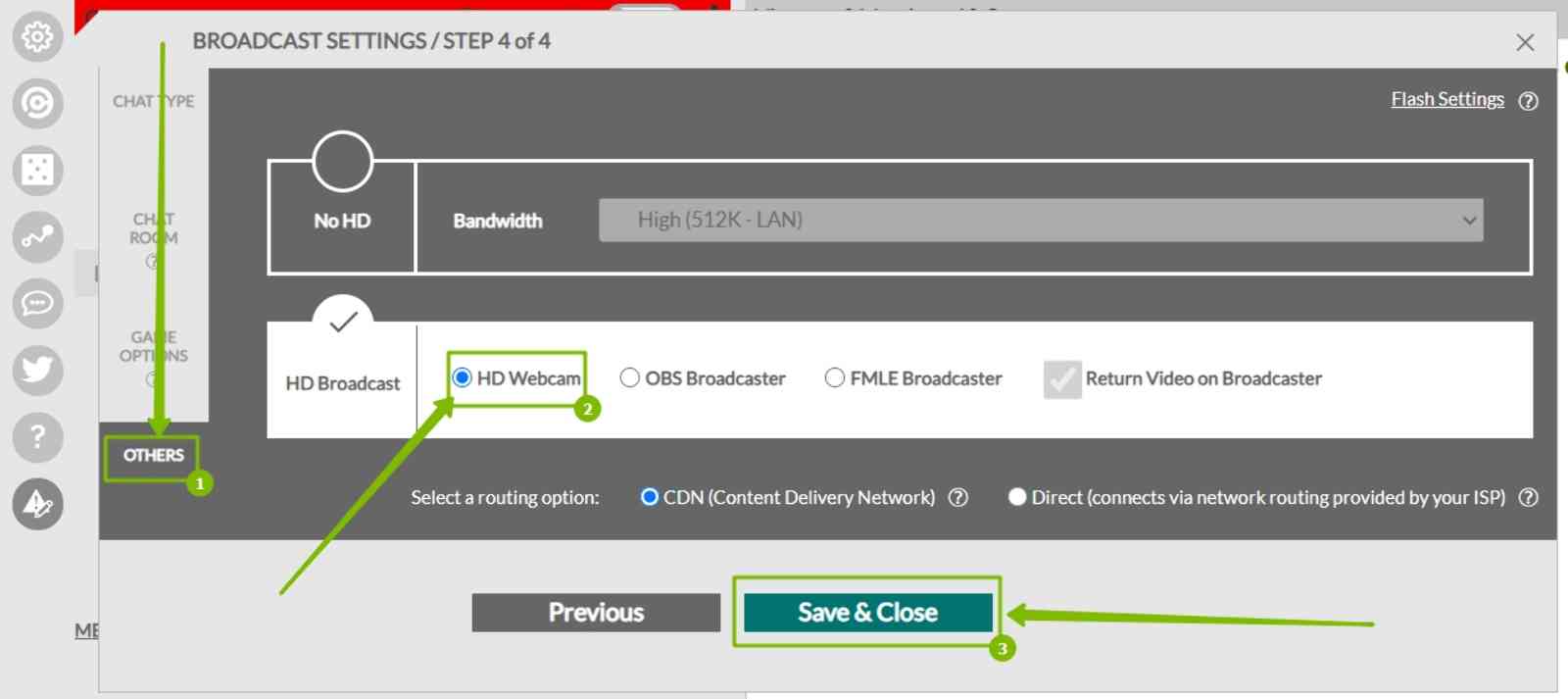
- When the window is closed, you need to allow the flash player to use your camera and microphone
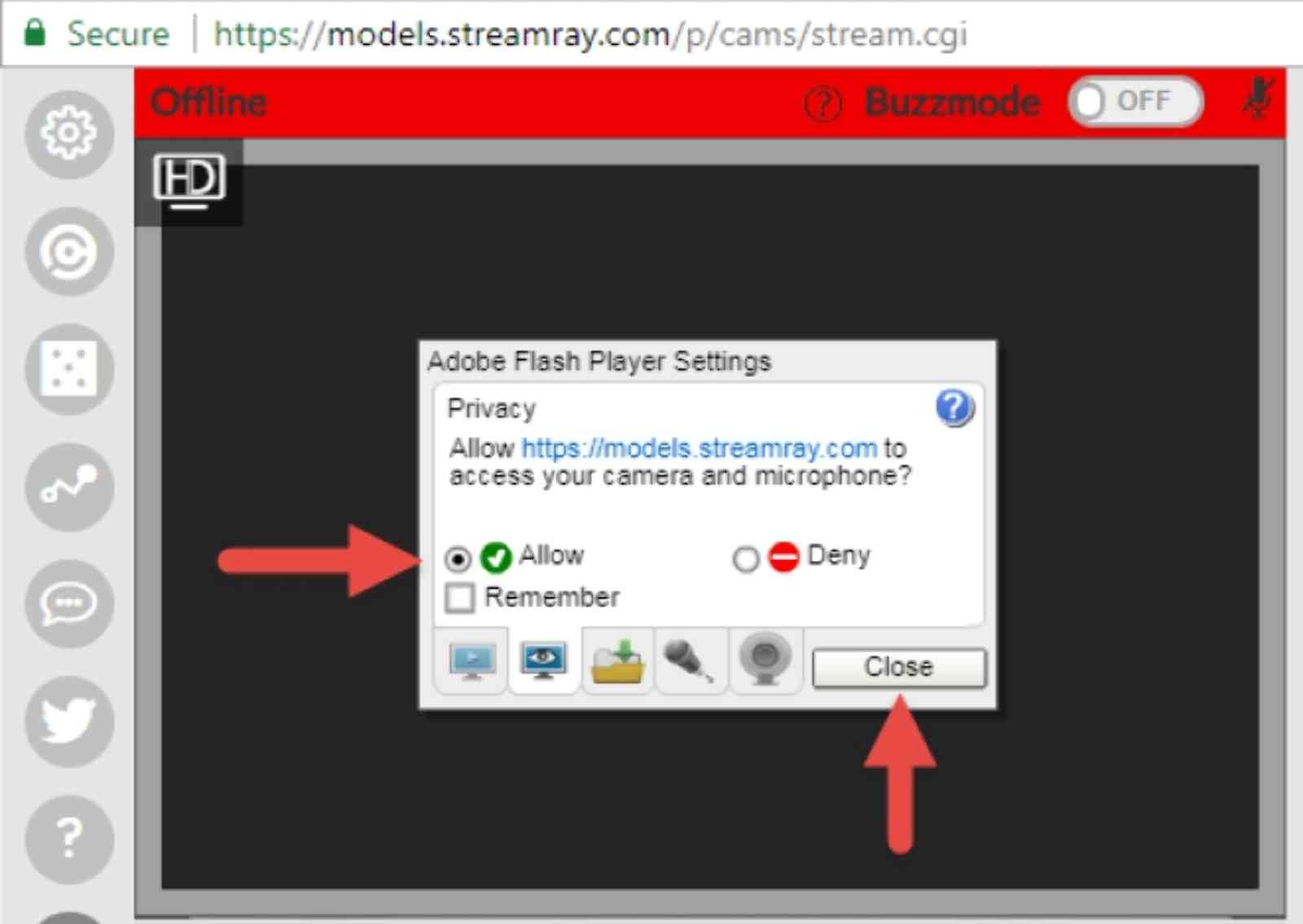
- When ready, click the "Start Broadcast" button
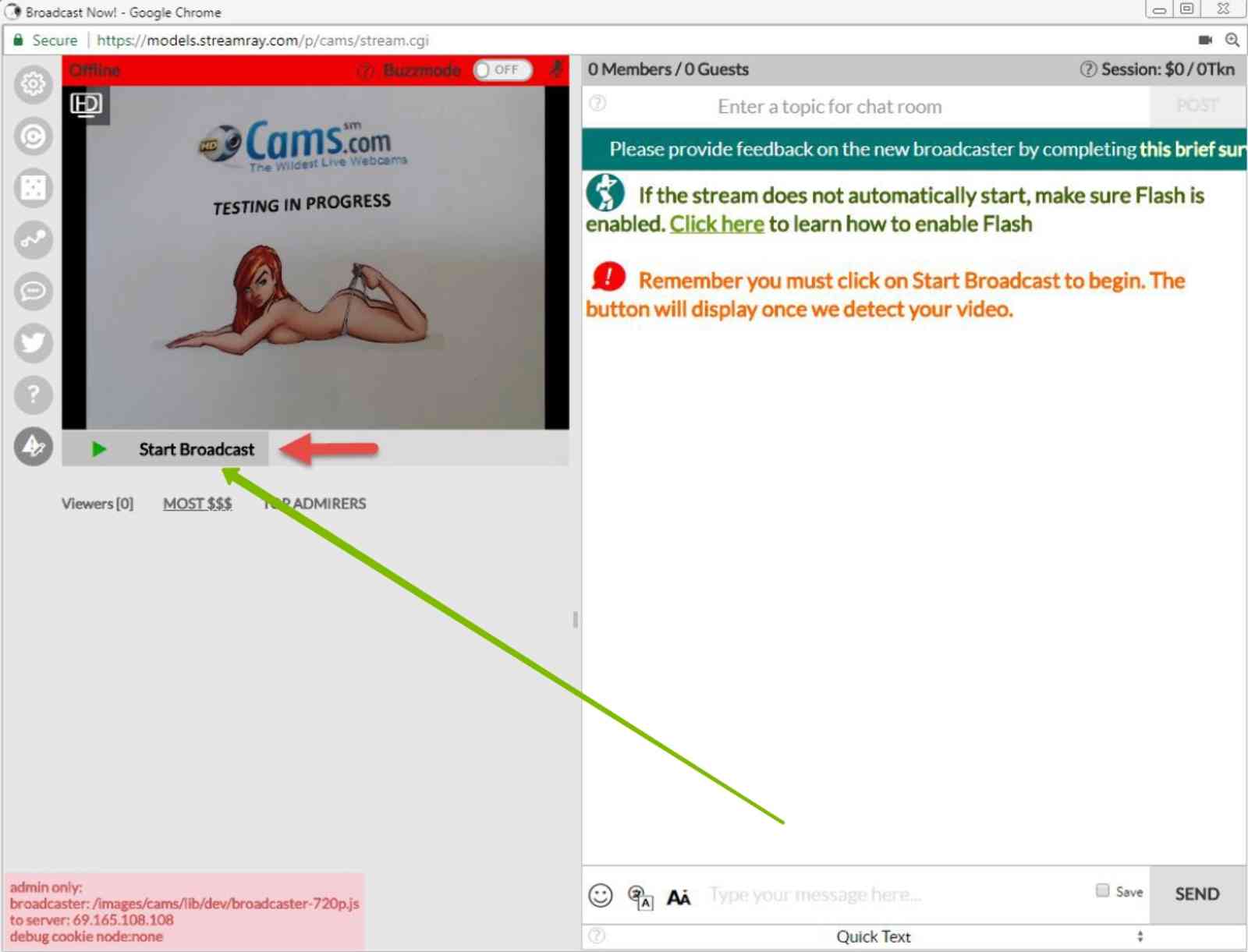
StreamRay start broadcasting
Views: 4147
Updated: 08 Sep 2022
Comments (0)
Random instructions
Random articles