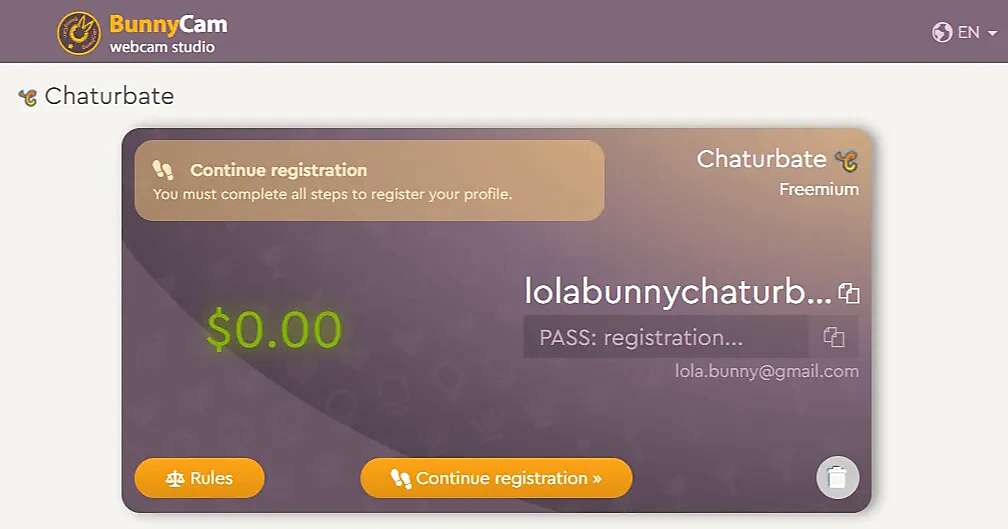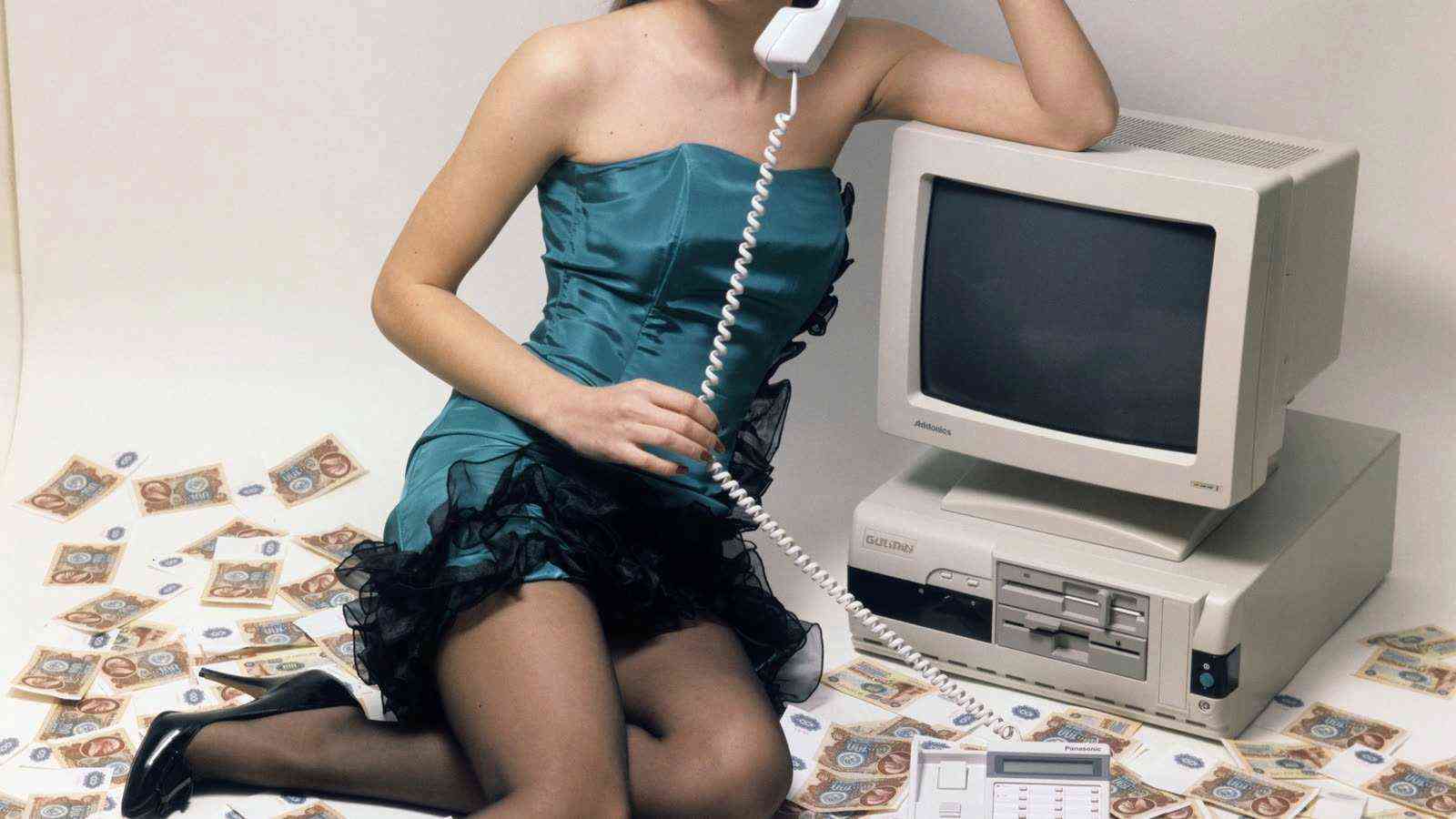How to withdraw money?

In this step-by-step instructions for webcam models, we will discuss in detail how to create a request for withdrawal of funds through the Personal Account of the online studio BunnyCam.
How to apply for withdrawal of funds?
- Go to the "Withdrawal" page. This can be done in two ways: on Control Panel (in the mobile version, page Finance ) press the "Withdraw Funds" button. Or in the header of the site click on the button wallet with balance:

- First of all, be sure to check the Details to which the money will be sent. If necessary, change them by clicking the "Change details" button:
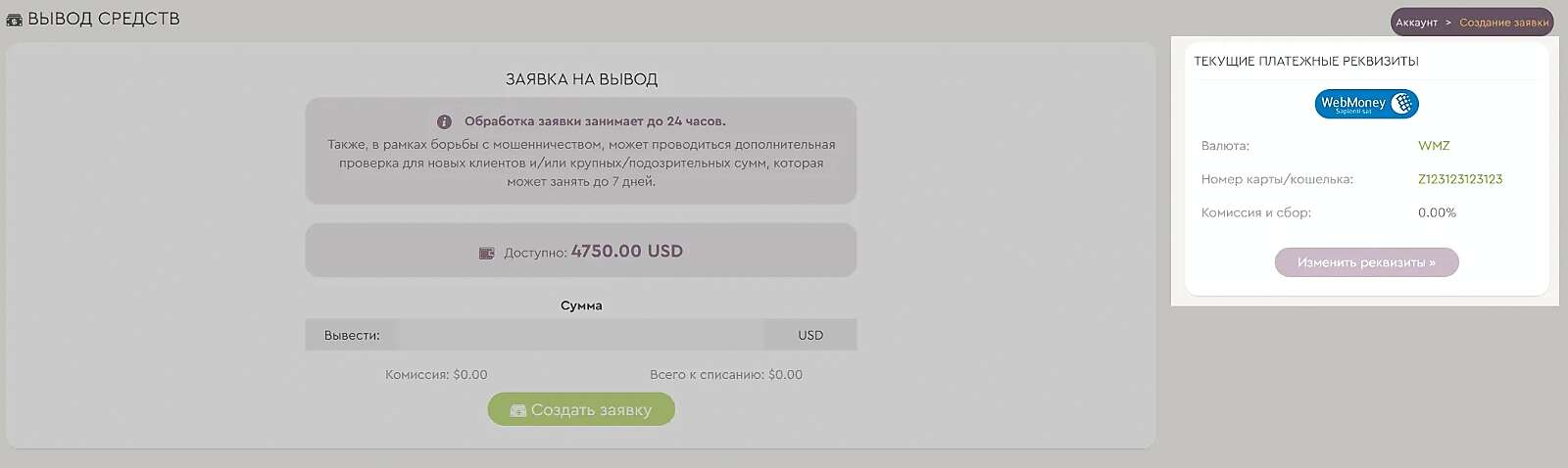
-
Indicate the amount in USD you would like to withdraw. If the receiving currency is different from USD, the amount will be automatically converted:
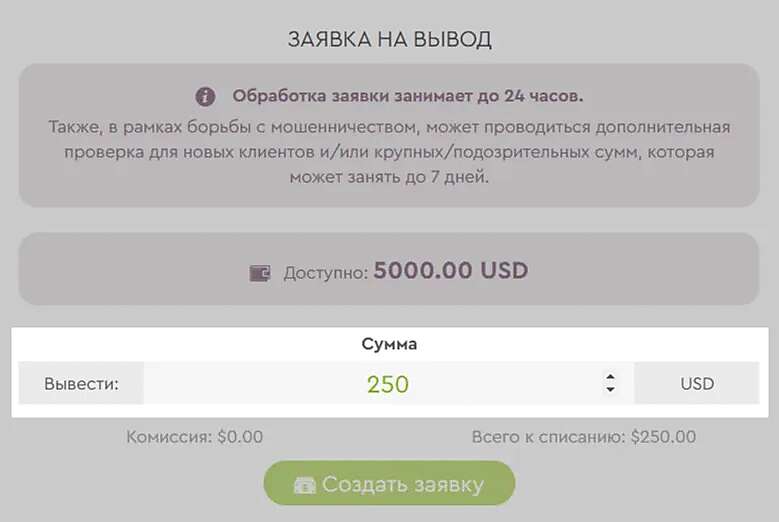
- Click the "Create request" button:
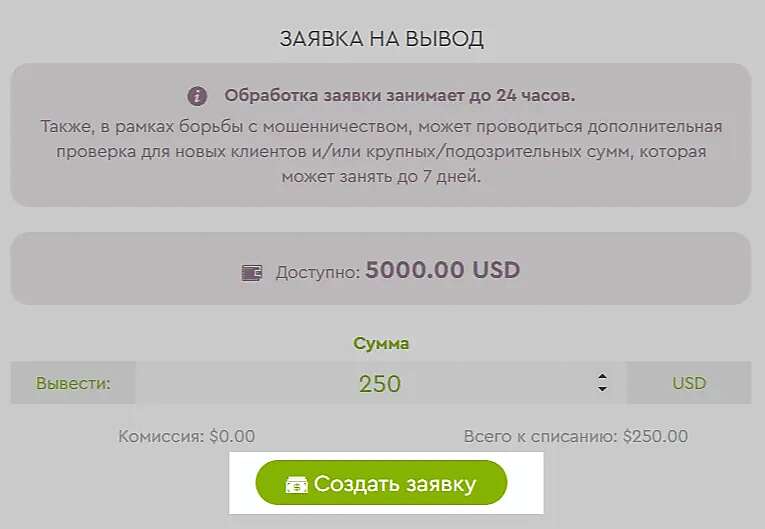
- An additional field and notification will appear. You will need to enter the one-time code that was sent in an email to your email. If you have 2FA protection enabled in Settings, then you will need to provide the code from the 2FA application.
These measures are necessary to prevent unauthorized withdrawals from your balance:
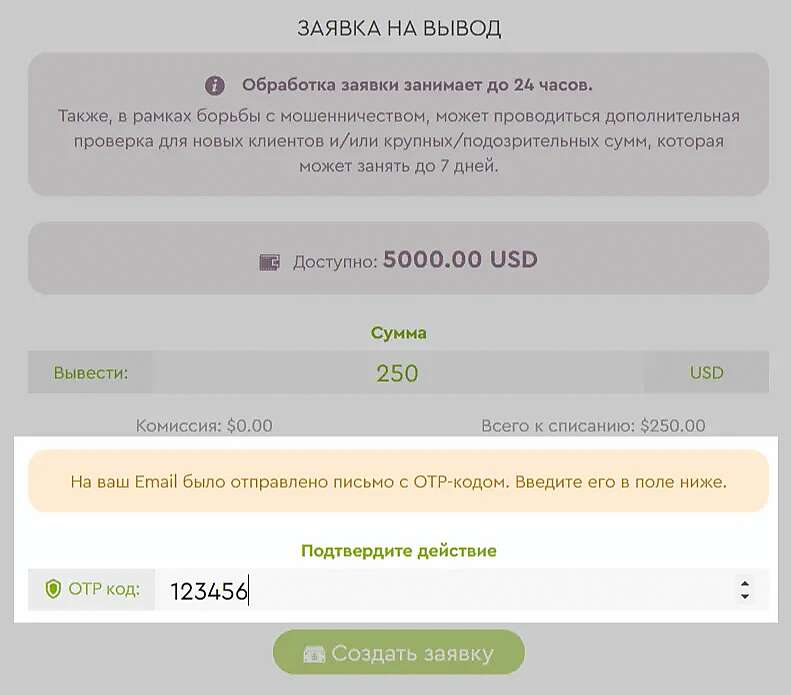
- Click the "Create request" button again:
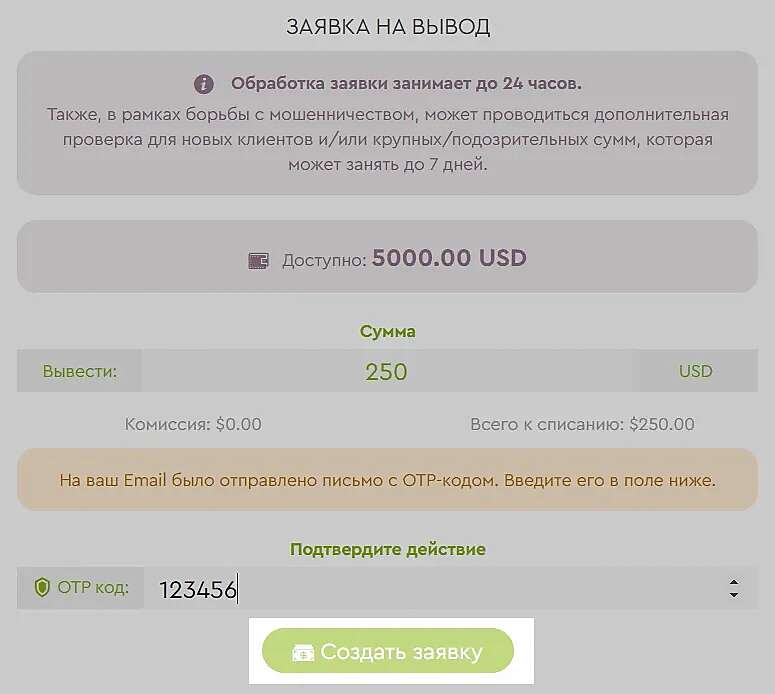
- When the withdrawal request is successfully created, a receipt with details of your request will be downloaded:
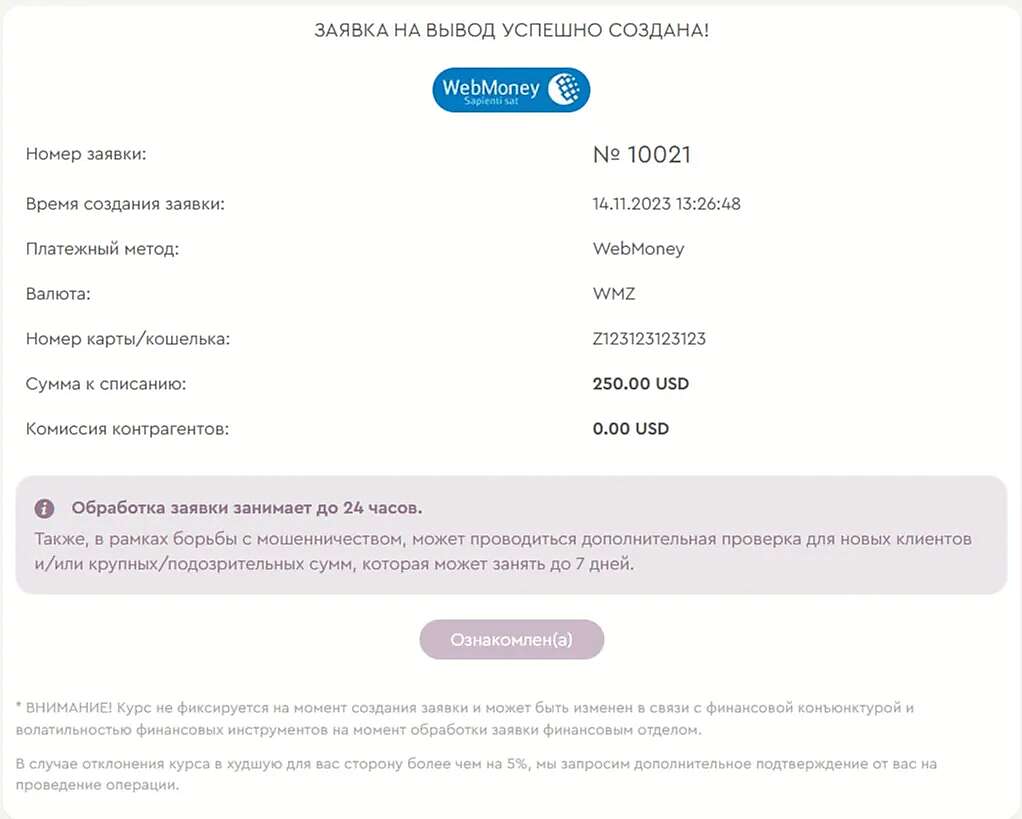
- In the future, you can track the status of your request on the main page of your Personal Account, in the “Finance” block, “Withdrawal requests” tab. The round button on the right opens the page with the Receipt, where you can view all the details and make a printout:
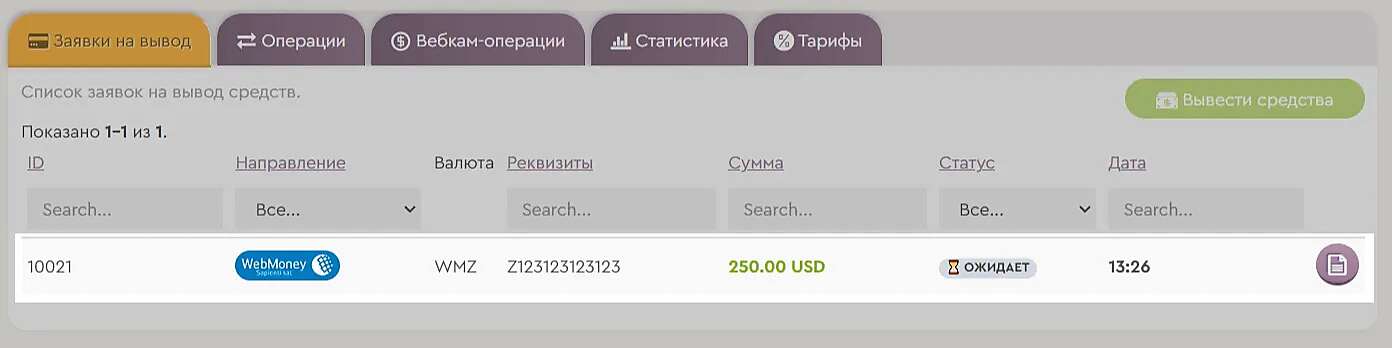
Please note that according to the Regulations, withdrawal requests are processed within 24 hours. Also keep in mind that the exchange rate is not fixed at the time of creating the request and the final amount to be received in the required currency may differ slightly from that previously calculated in the Receipt.
Also, as part of the fight against fraud, additional verification may be carried out for new clients and/or large/suspicious amounts, which may take up to 7 days.
Comments (0)
Random instructions
Random articles