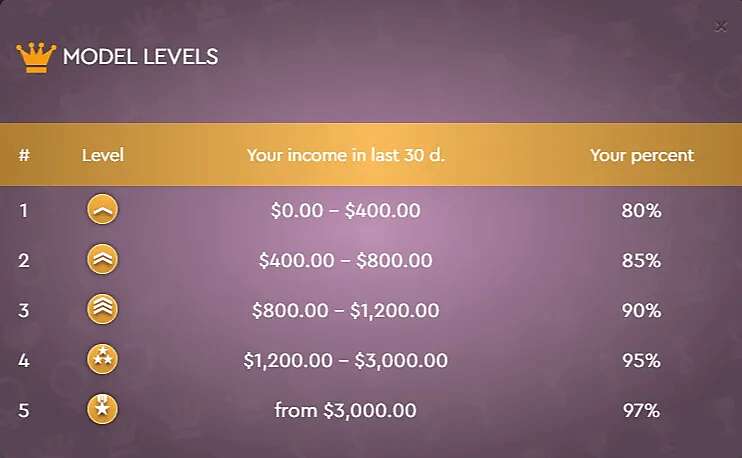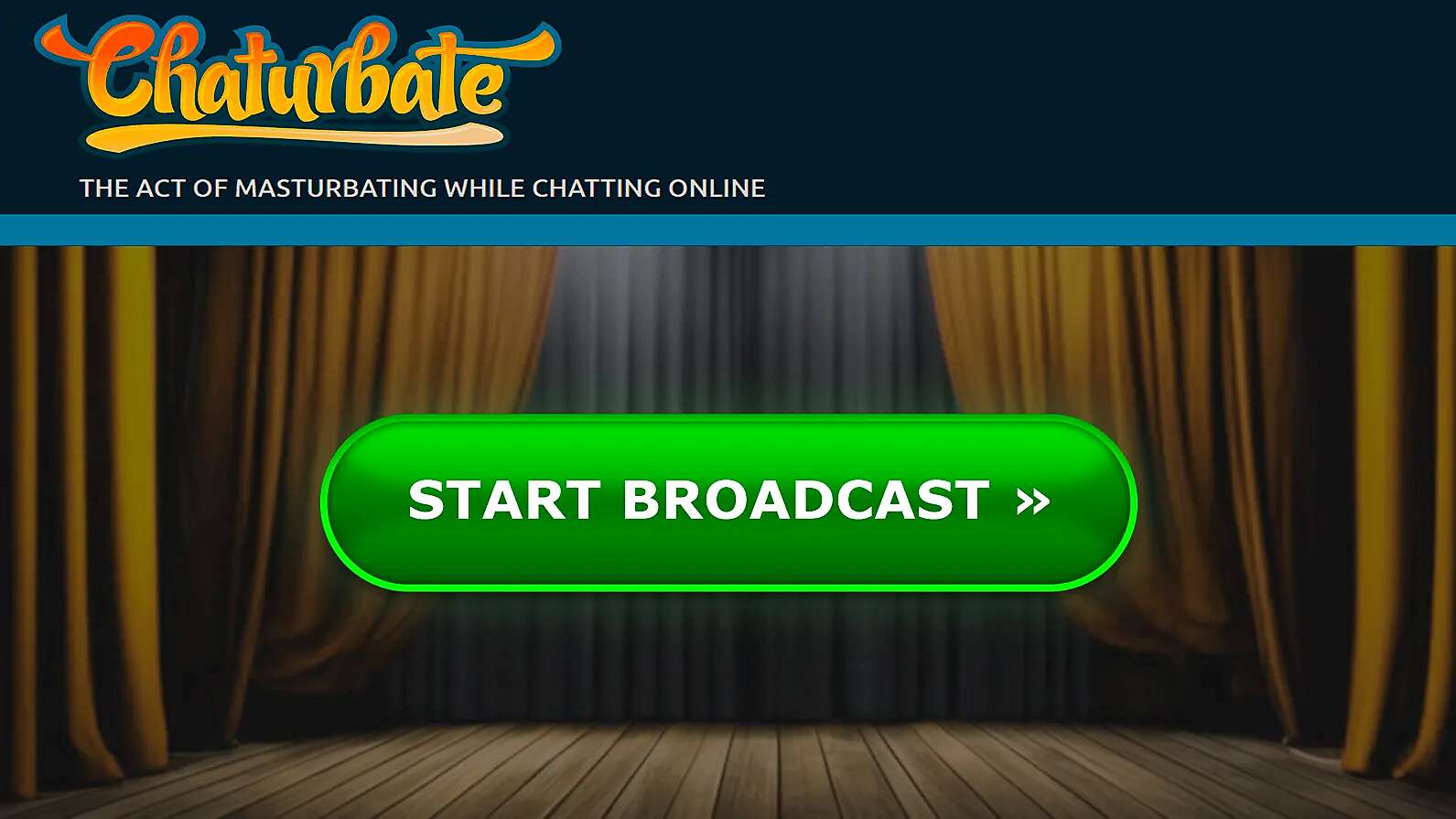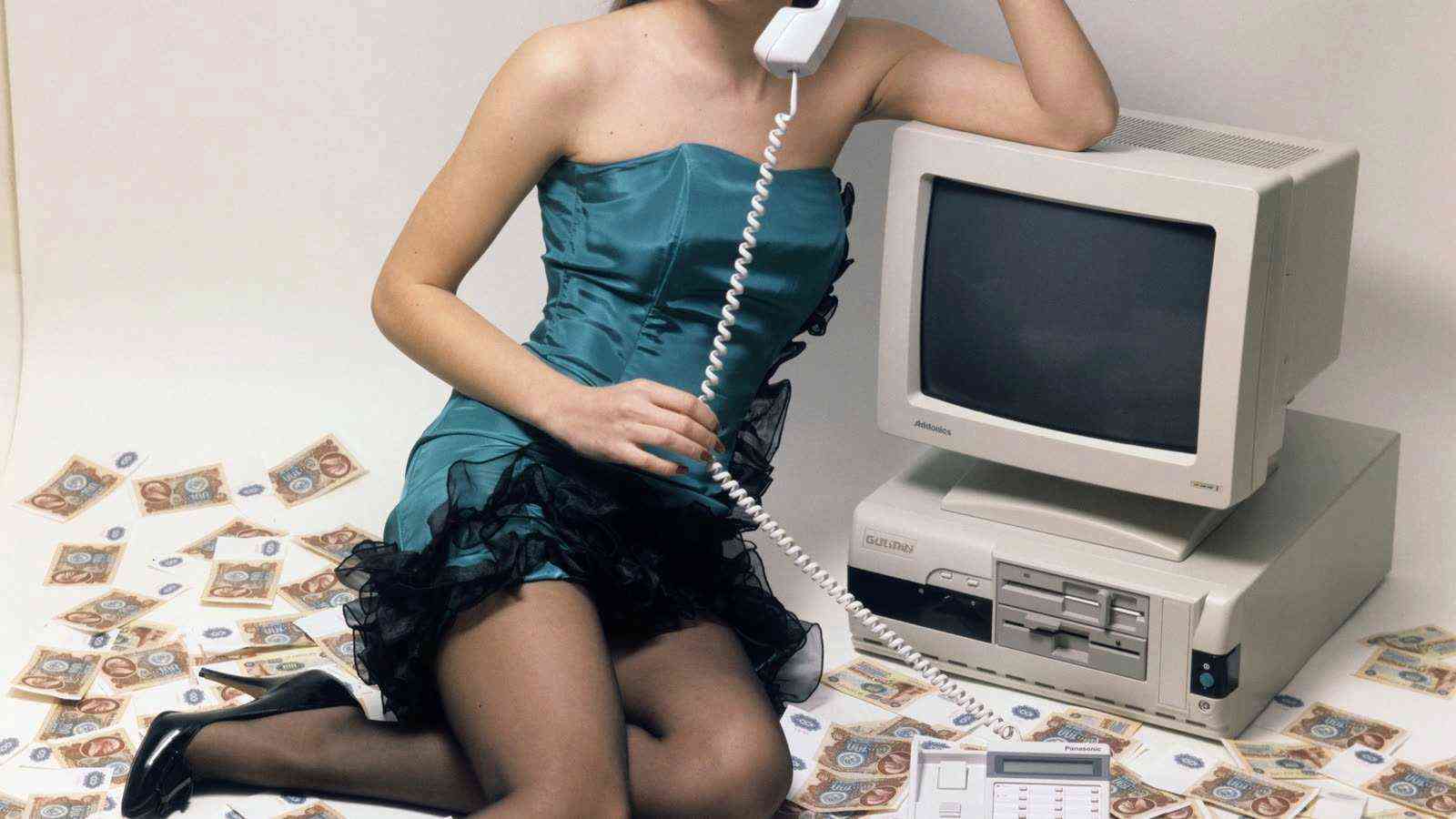Chaturbate online verification
In this manual, we’ll go through point by point and with screenshots, how to pass online verification on the Chaturbate website.
- Go to "Profile Settings" and click the yellow button "Continue registration":
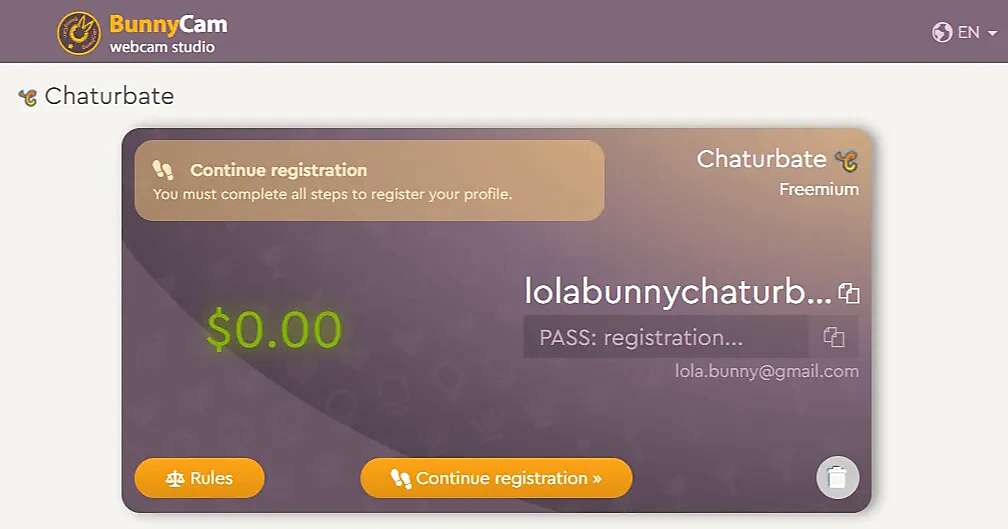
- Click the green button "Pass online verification" (clause 1). Use your login and password (clause 2) in the next step:
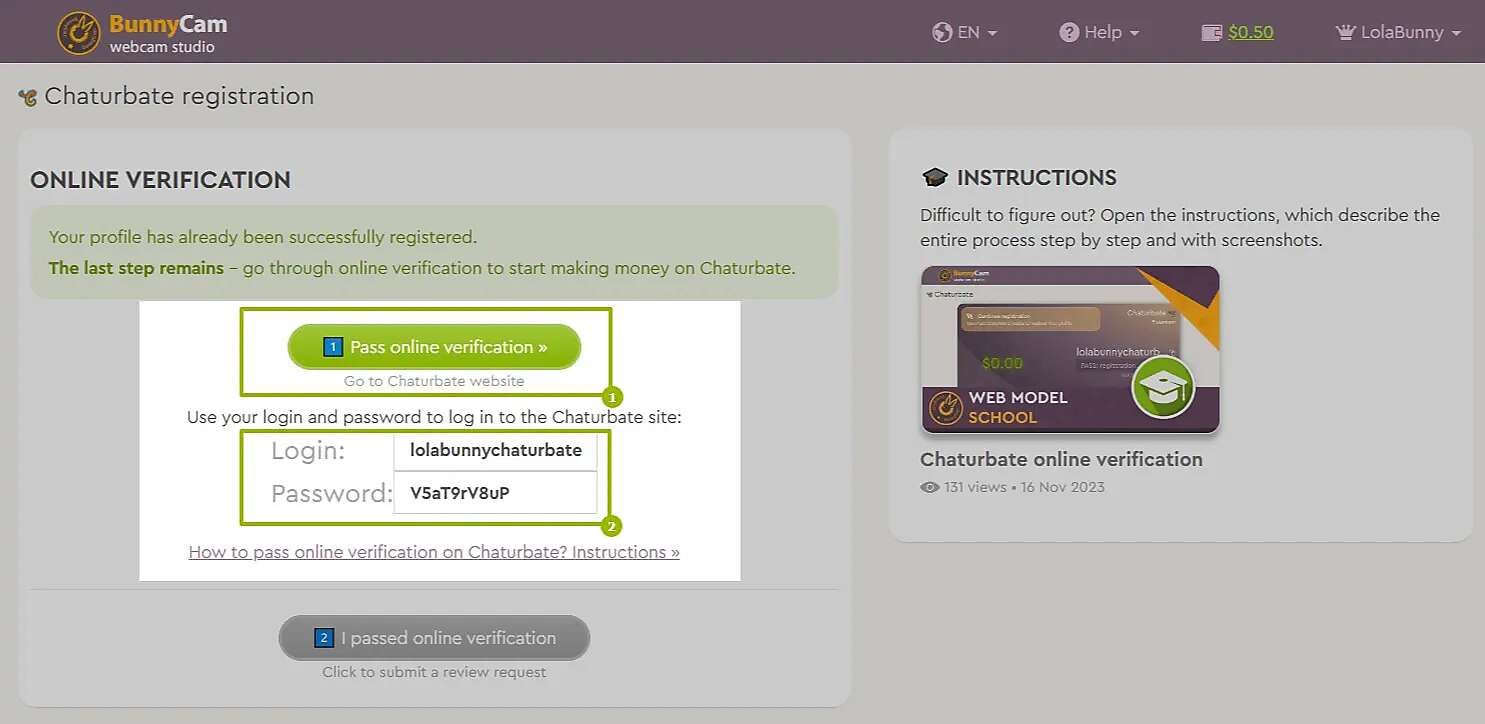
- The Chaturbate login page will open. Use your login and password from your studio account (see screenshot in the previous step):
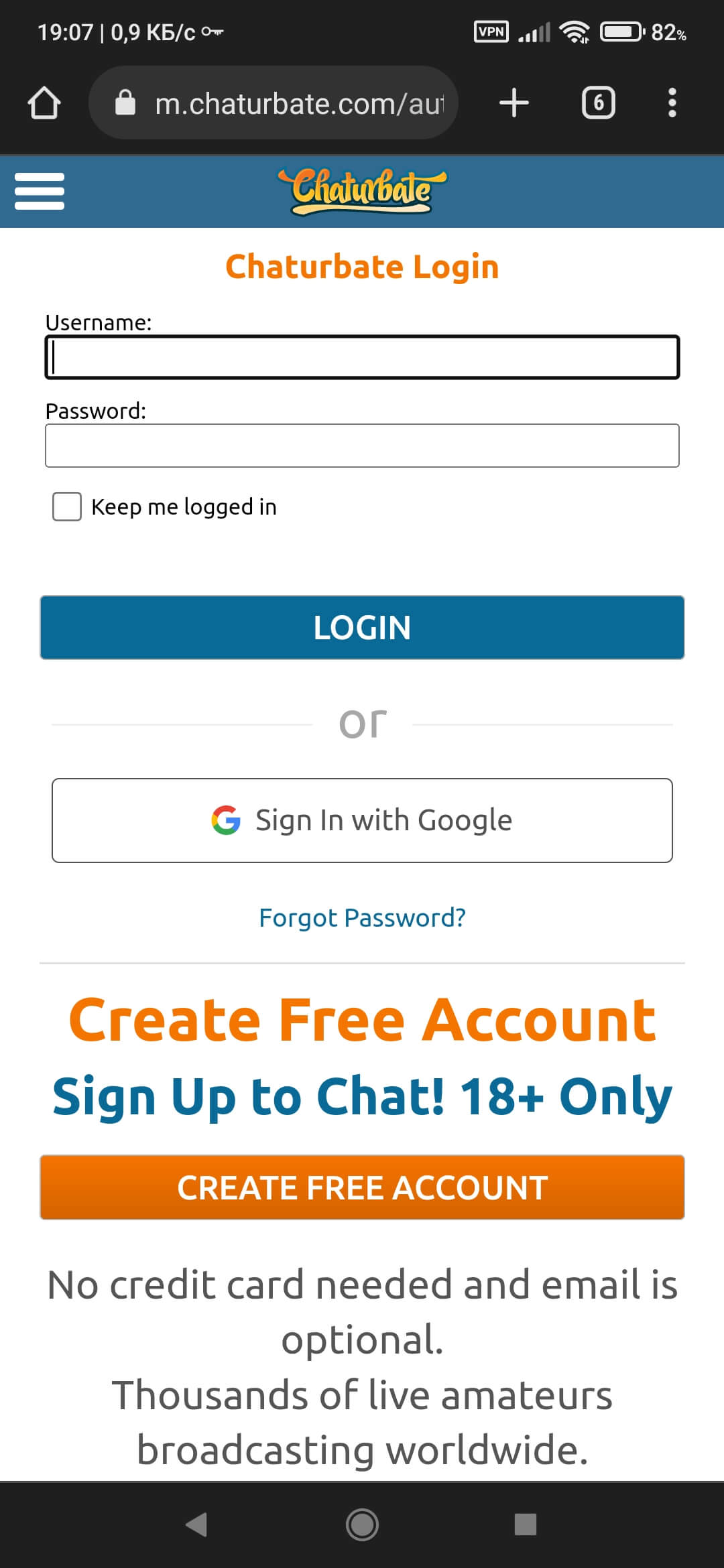
- To open the verification service, click on the hamburger (button with 3 stripes). In the menu that appears, click the item "Broadcast BETA":
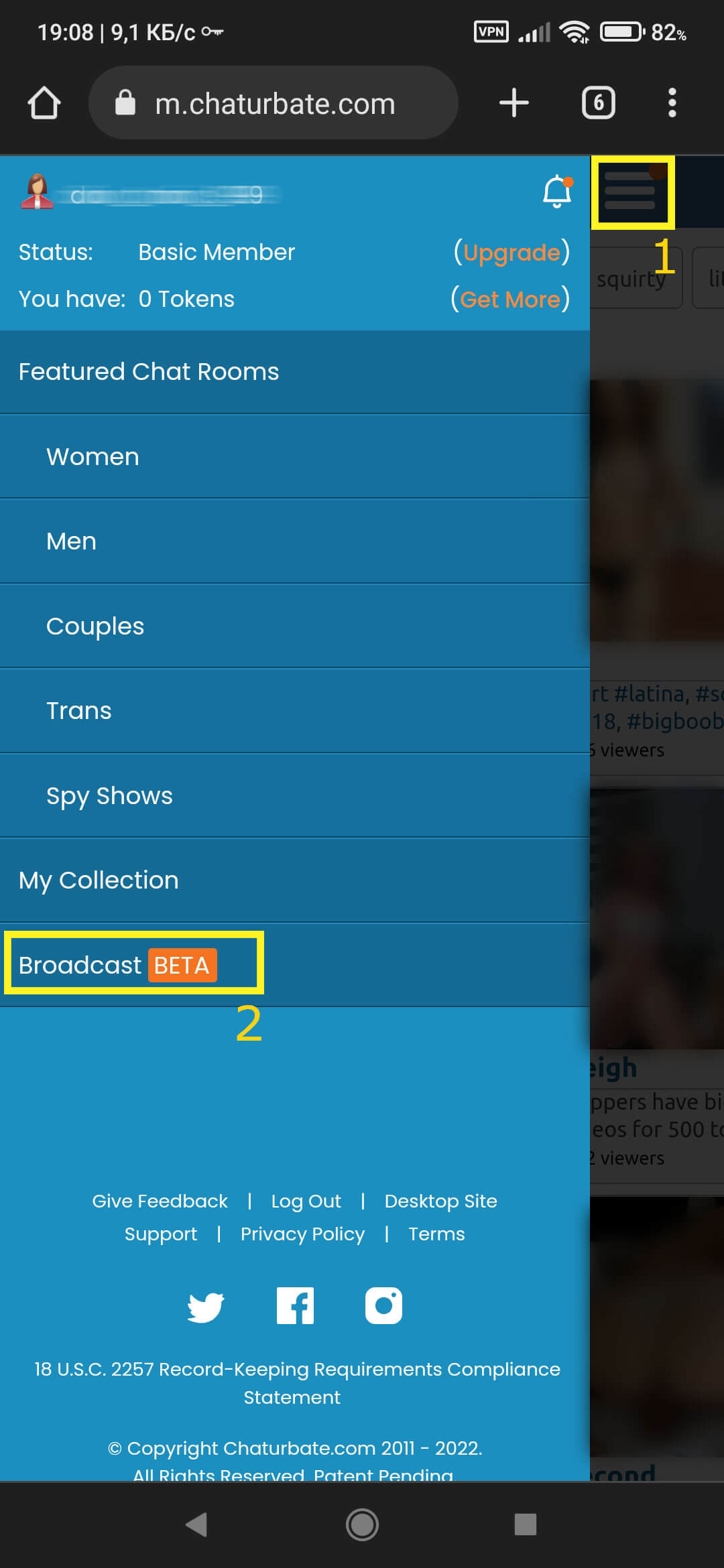
- On the next page, click "Submit Age Verification".
The verification status page appears. Here check the box "I confirm my Agreement" and click the "Upload new ID" button: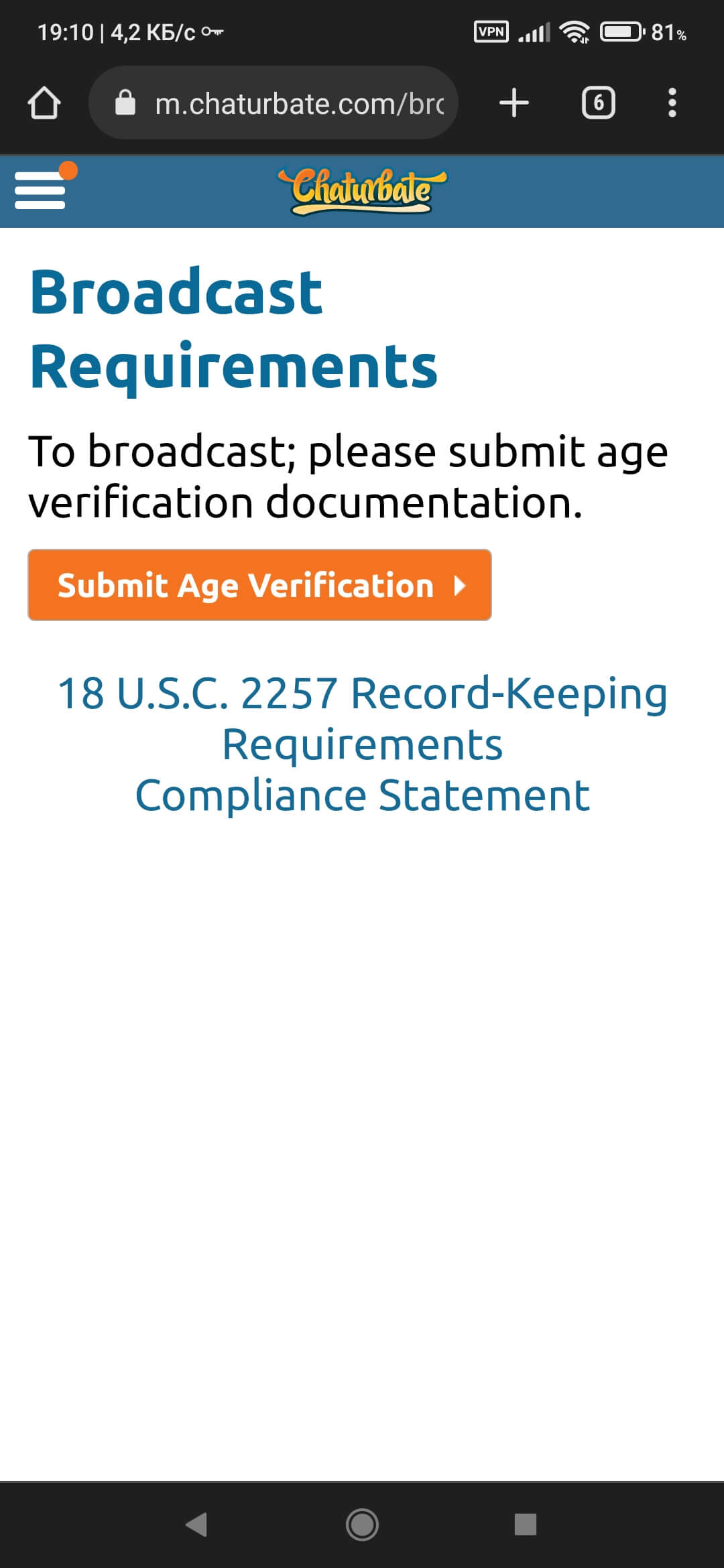
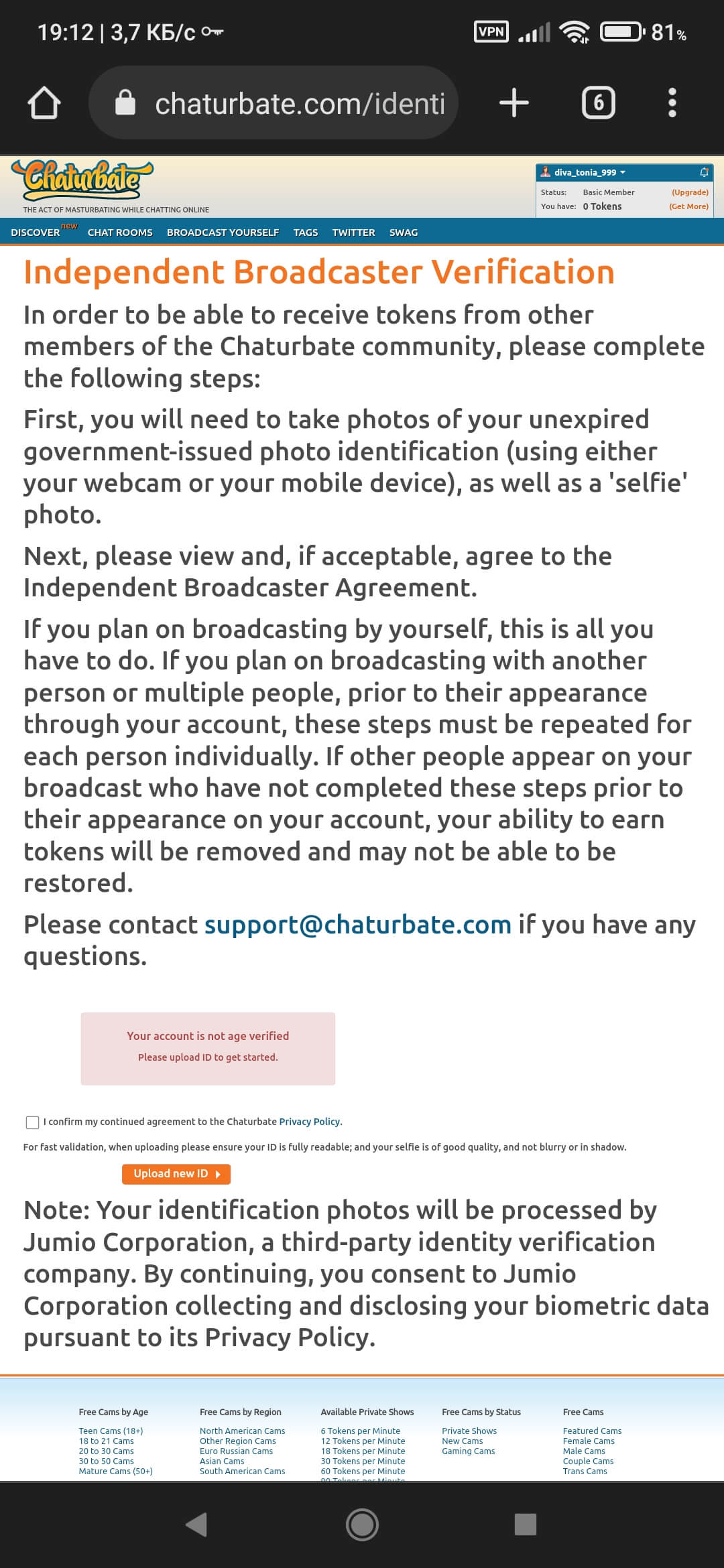
- A special online verification service will open in front of you. Click "Start". Select the country of issue of your document, then the type of document you are providing (passport, driver's license or ID card). As an example, we will choose the USA and a driver's license:
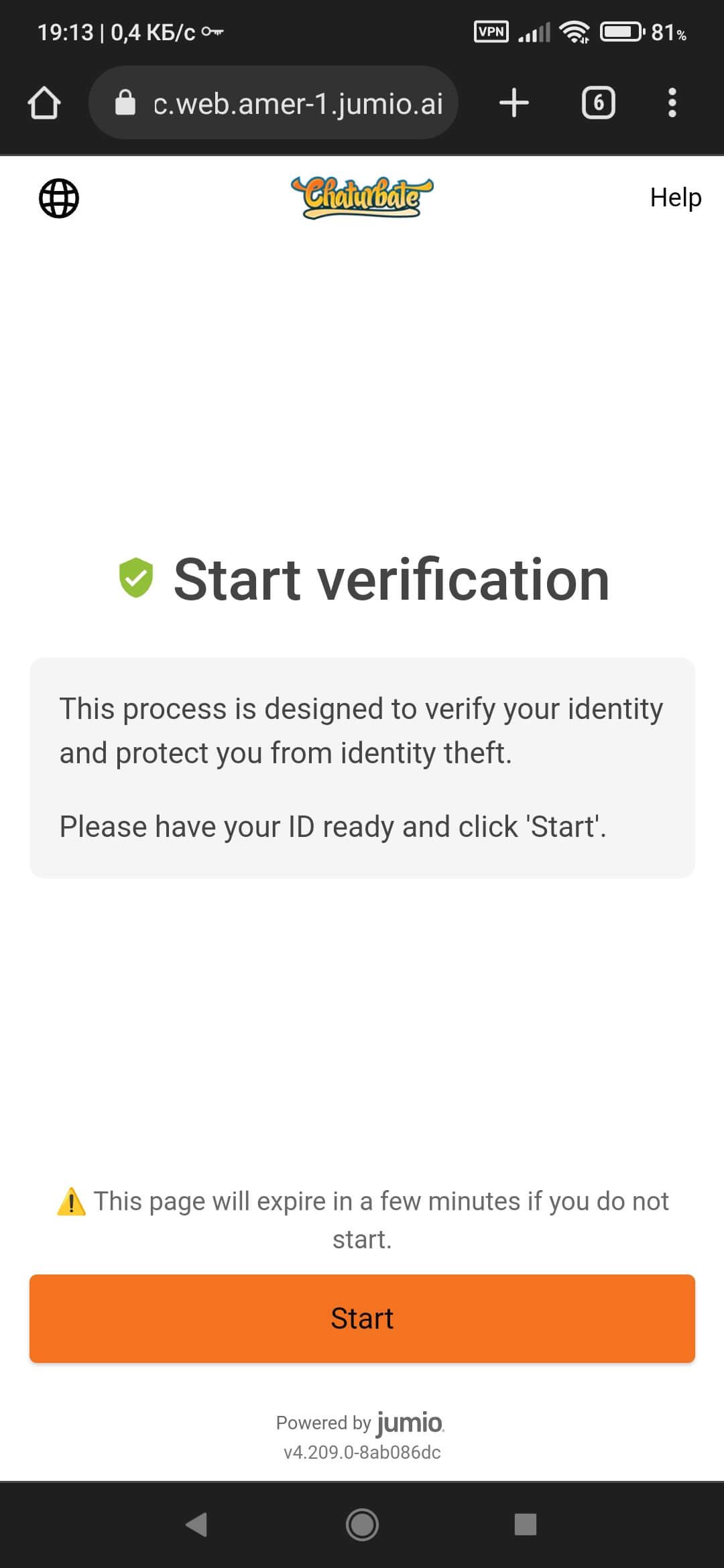
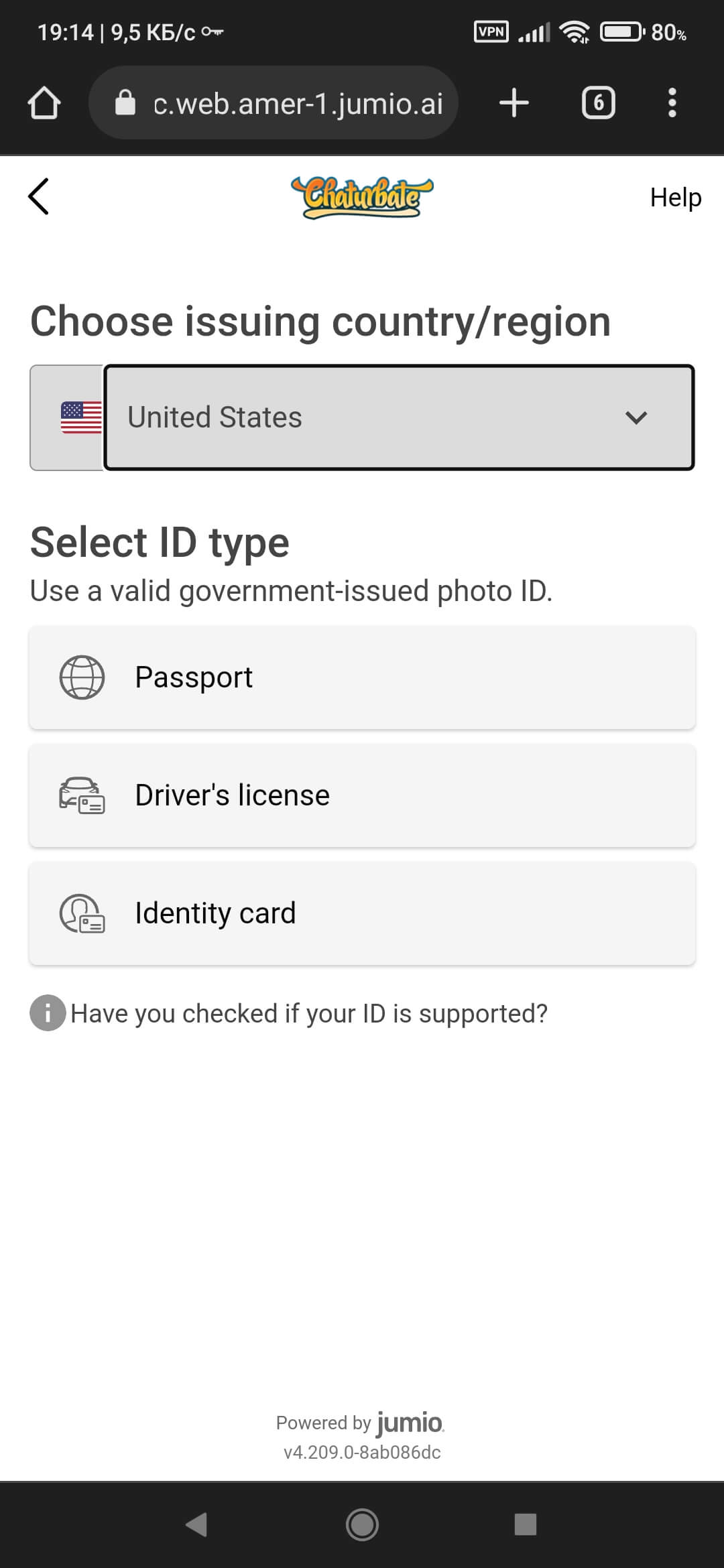
- The first step is to take a photo of the front side of your ID card, driver's license, or the first page of your passport. Click "Start". The service may request access to the camera, select "Allow". After you have taken the photo, make sure it is of good quality and click the "Confirm" button:
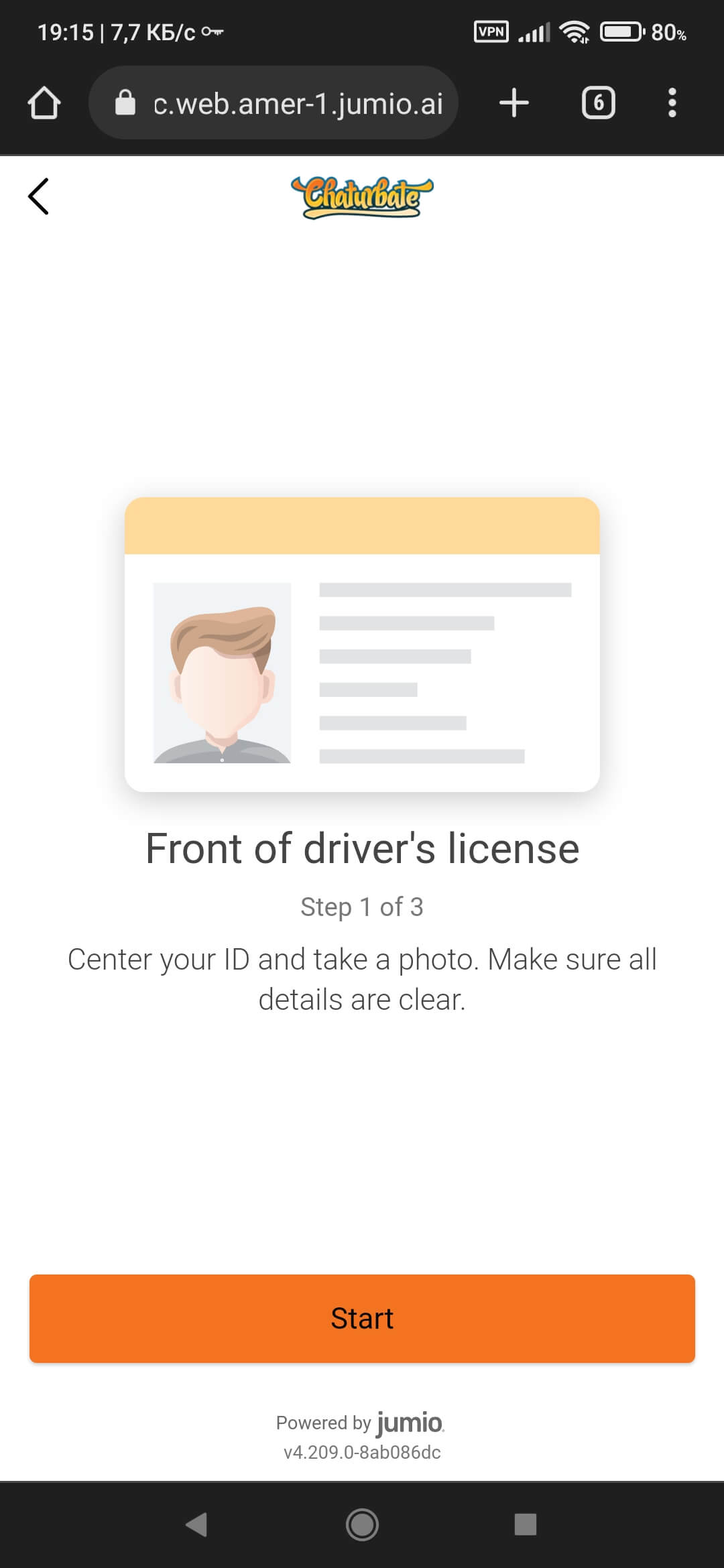
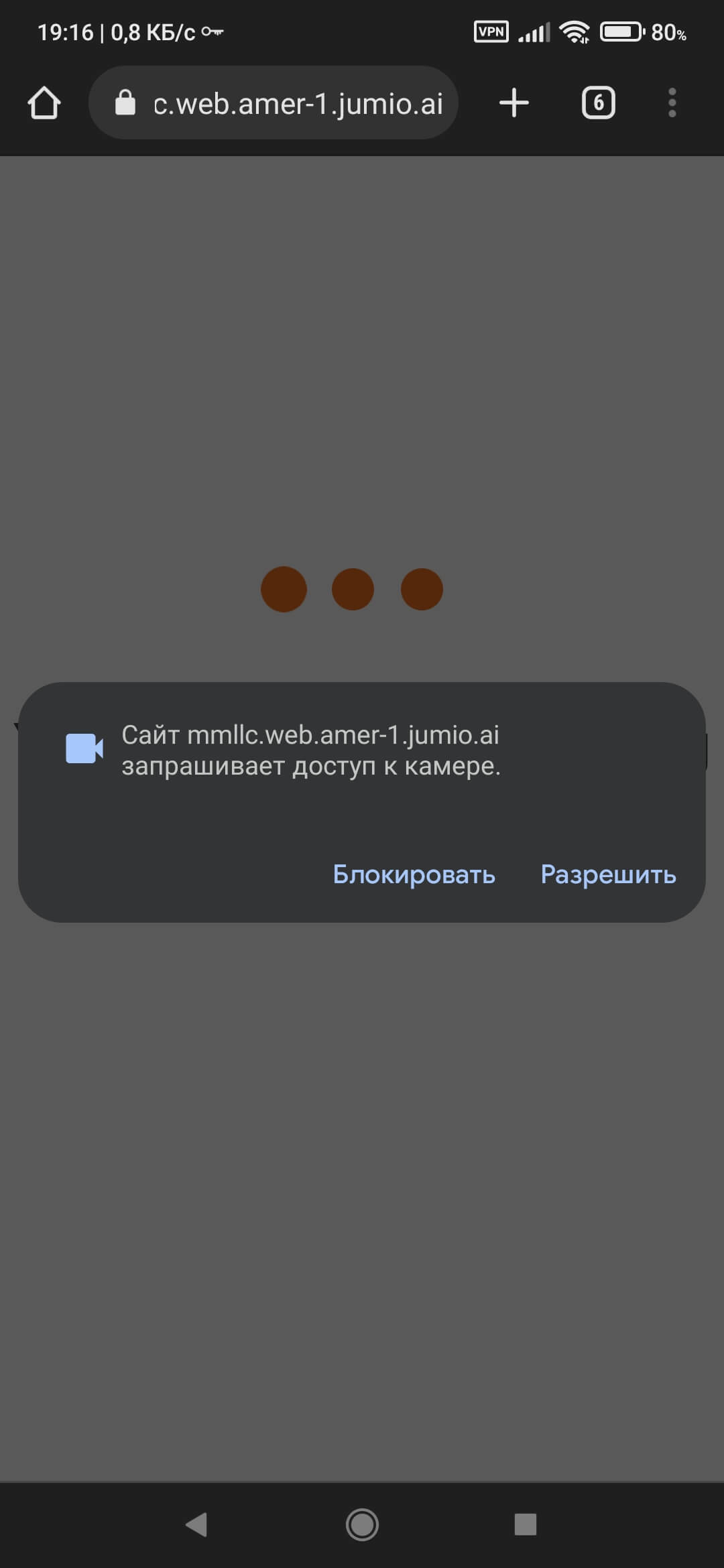
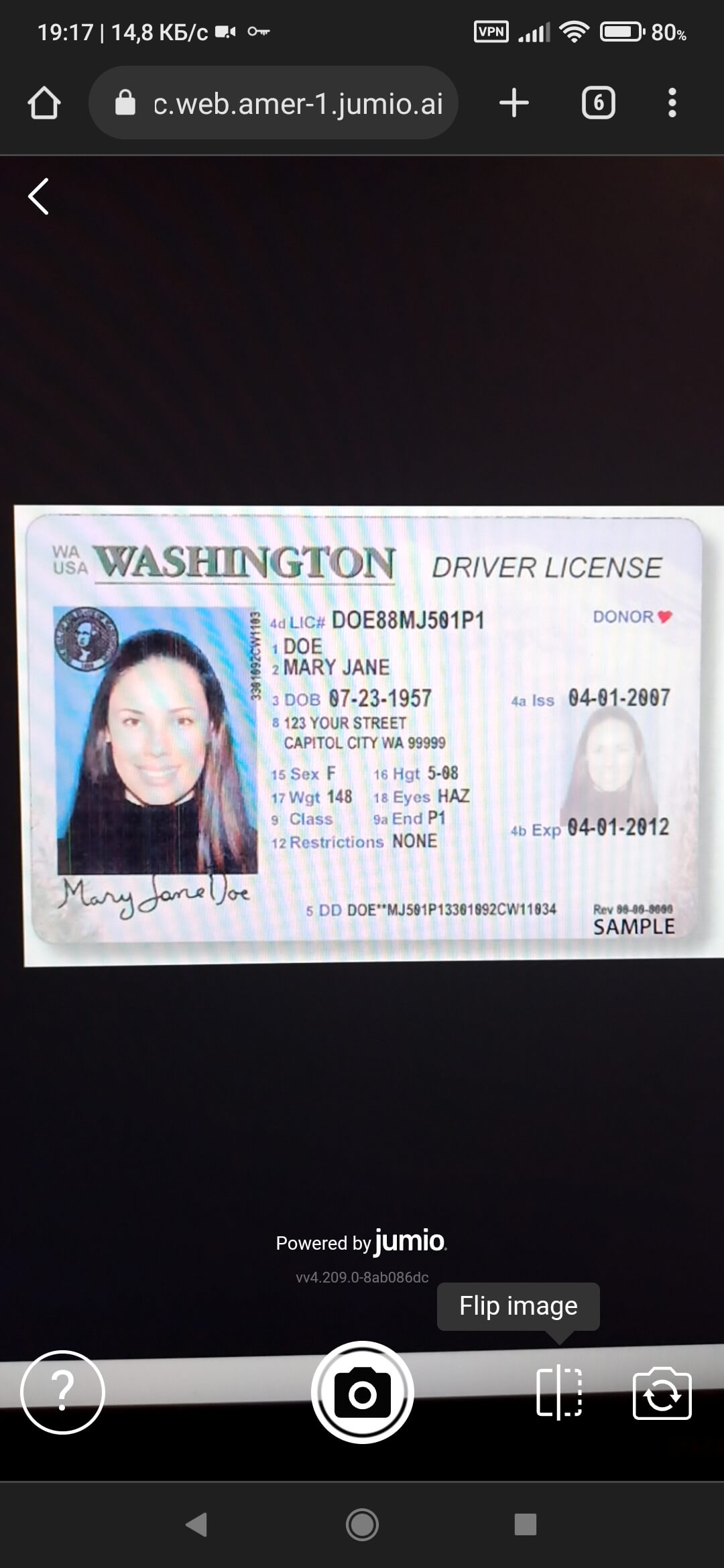
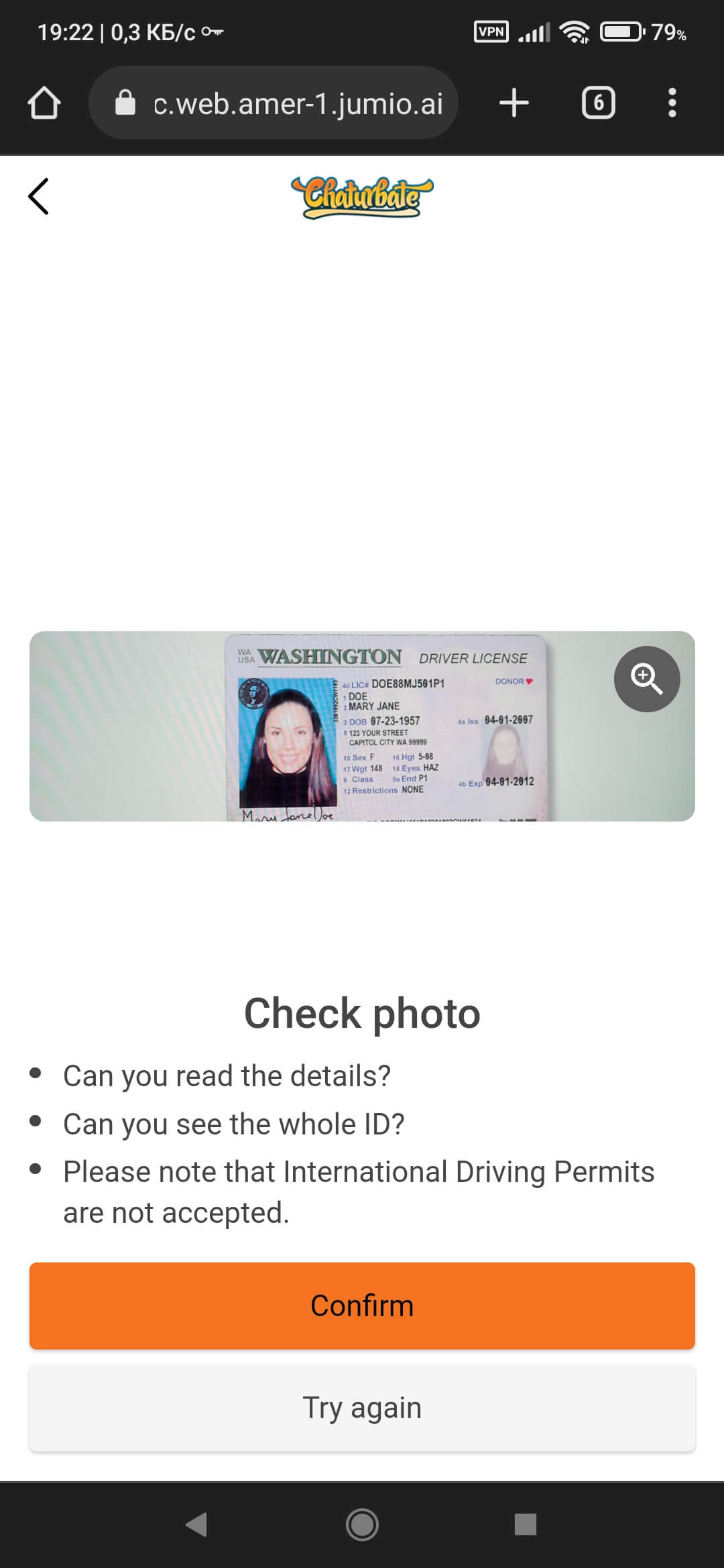
- In the next step, do the same with the back of the document or the second page of the passport:
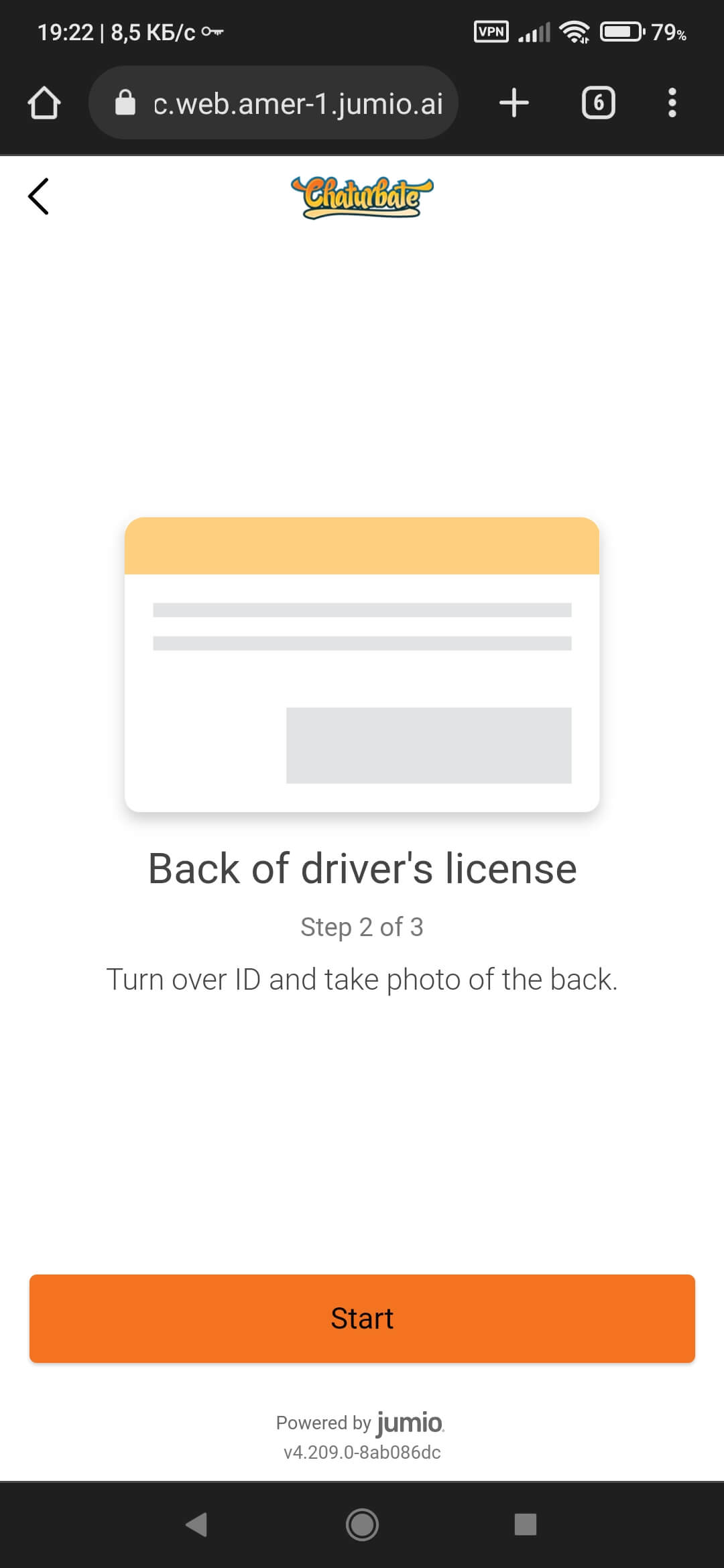
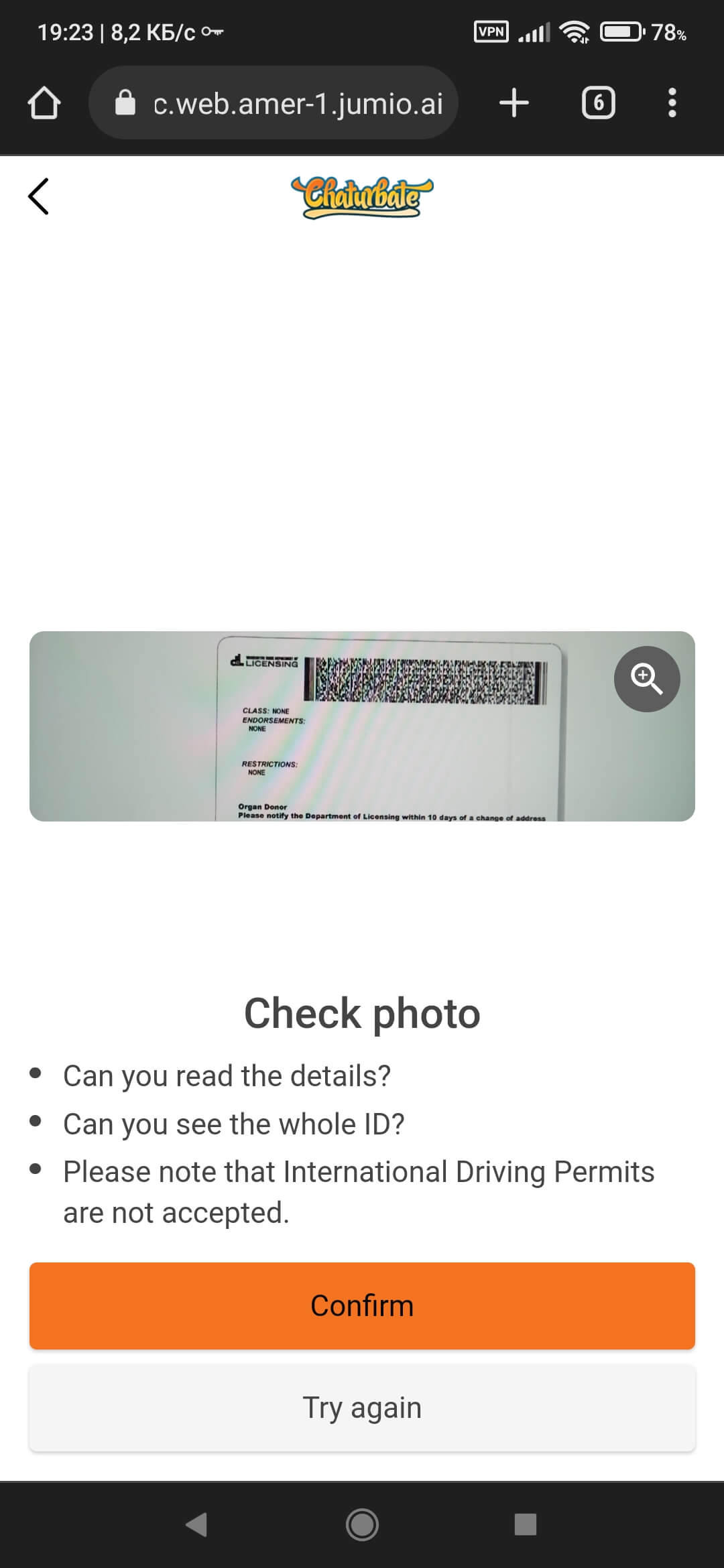
- The final stage is a selfie of the oval face. Follow on-screen prompts such as "closer", "far". The system will take a selfie automatically as soon as it recognizes facial features:
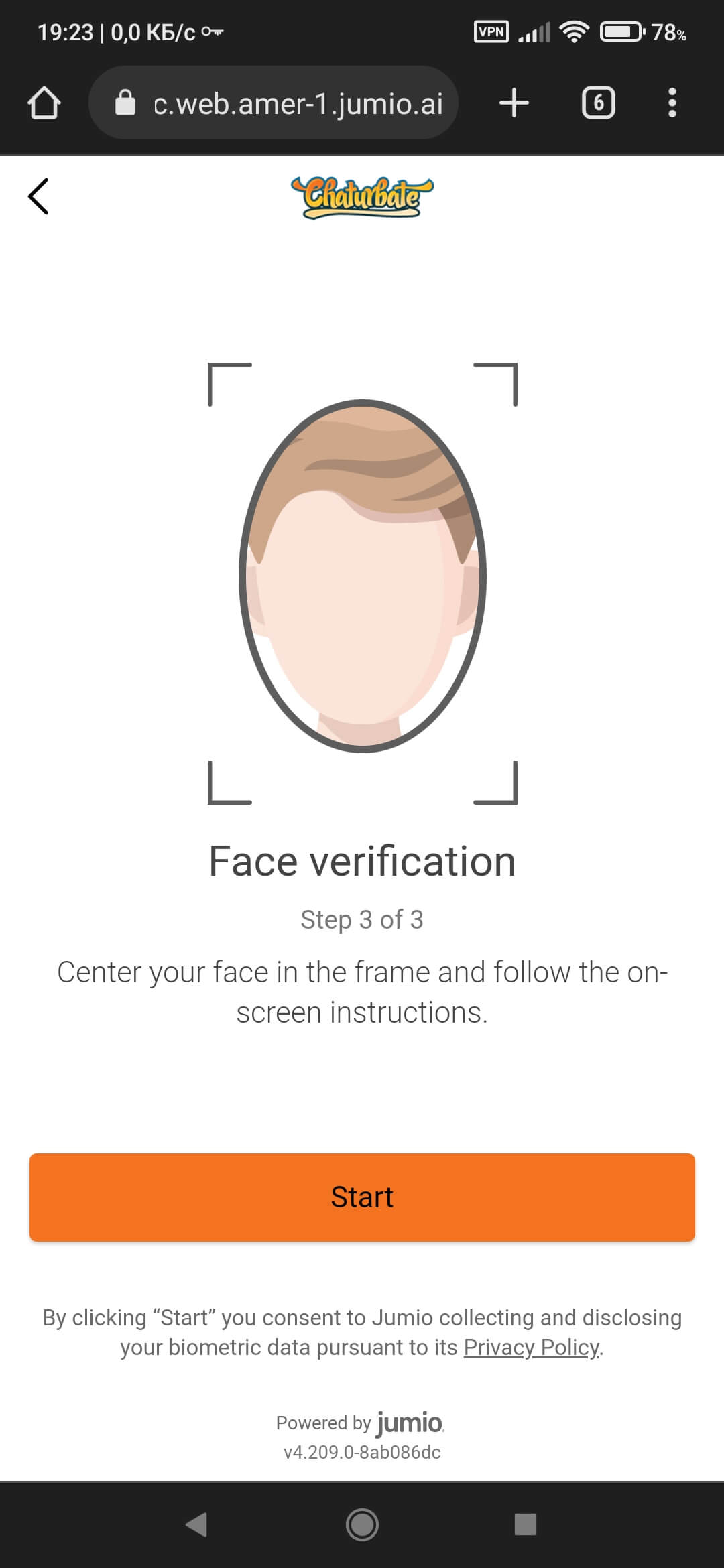
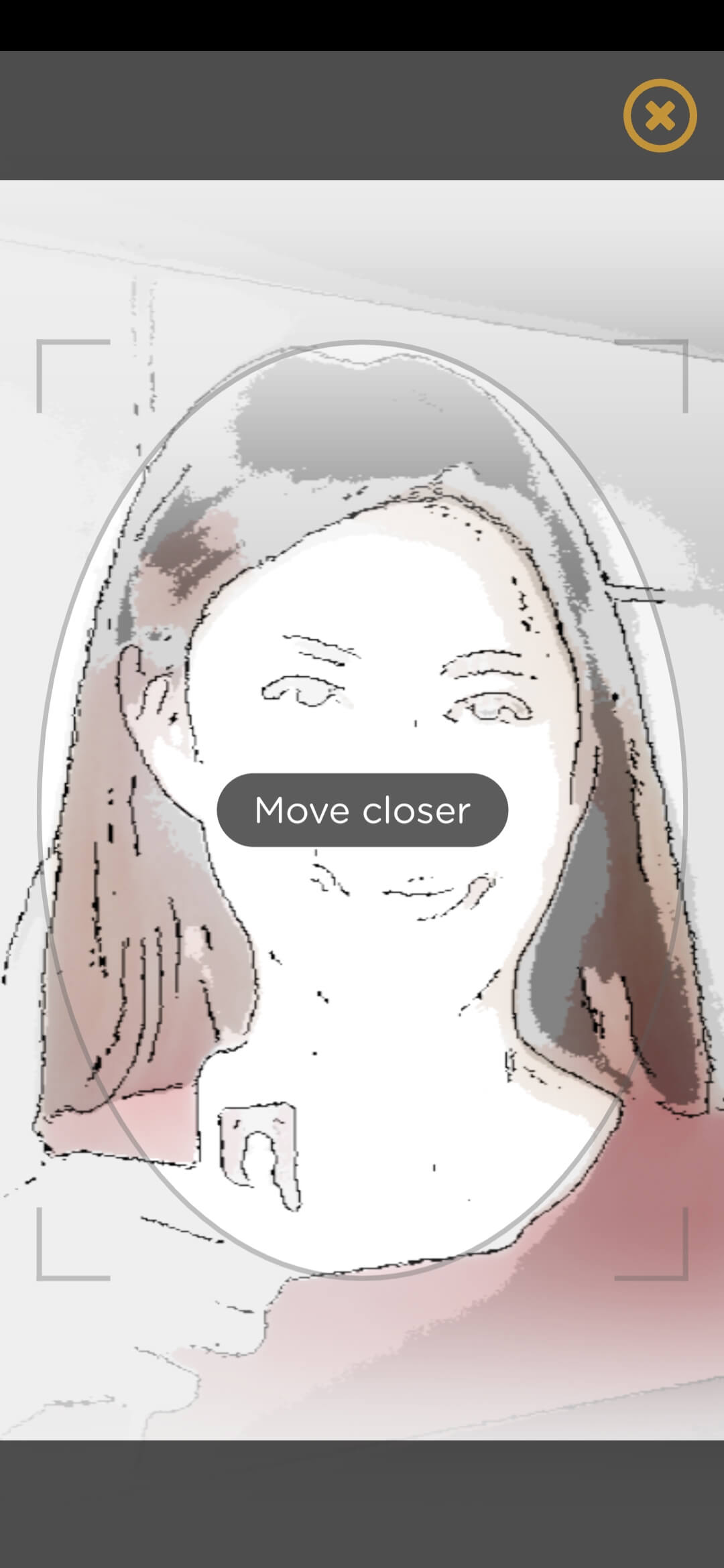
- When the online verification process is completed, you will automatically be returned to the Chaturbate website, where you will see a notification “photos are uploaded and verified, please allow up to 48 hours.” Usually, the check is faster:
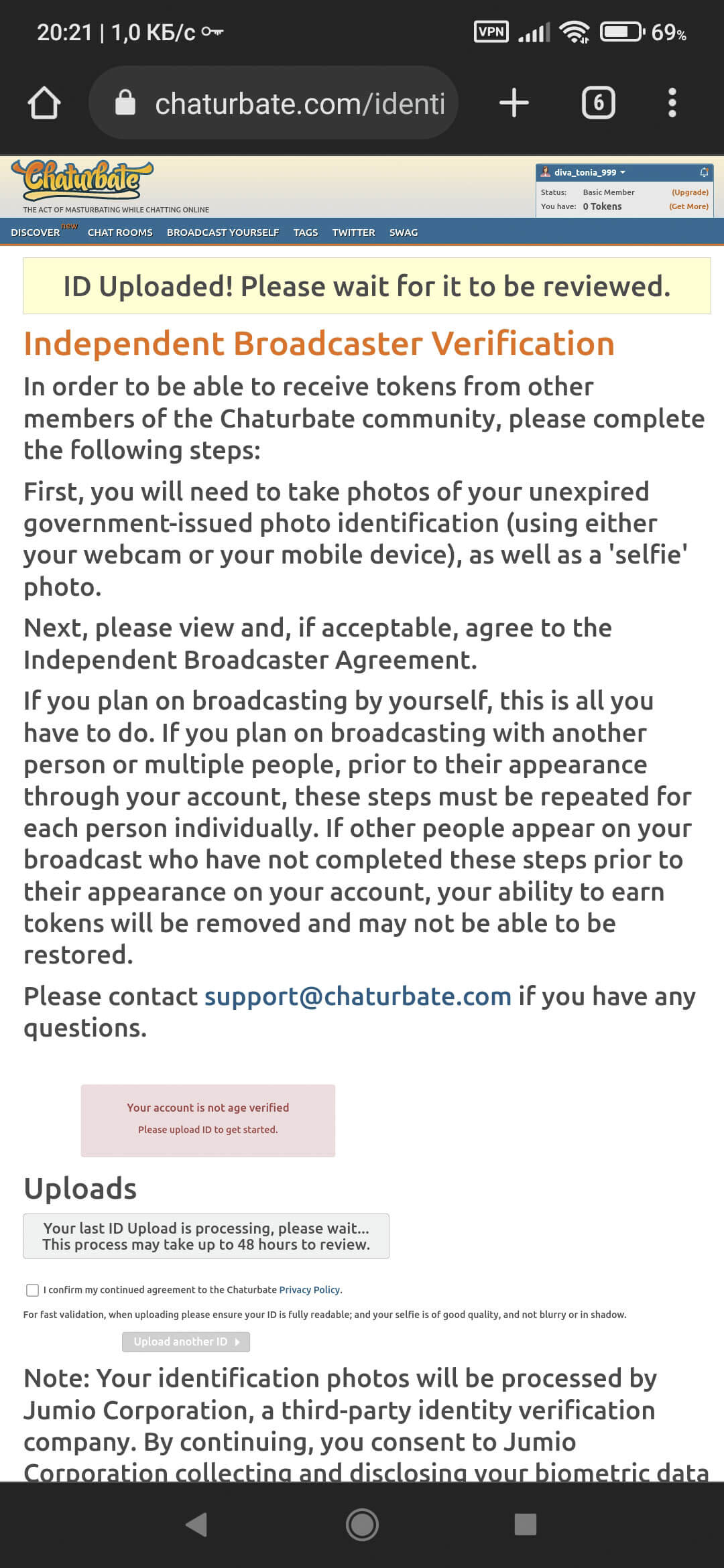
After completing online verification, return to your BunnyCam account and click the second gray button “I passed online verification”. This will send us a signal to monitor the status of your profile and notify you of changes:
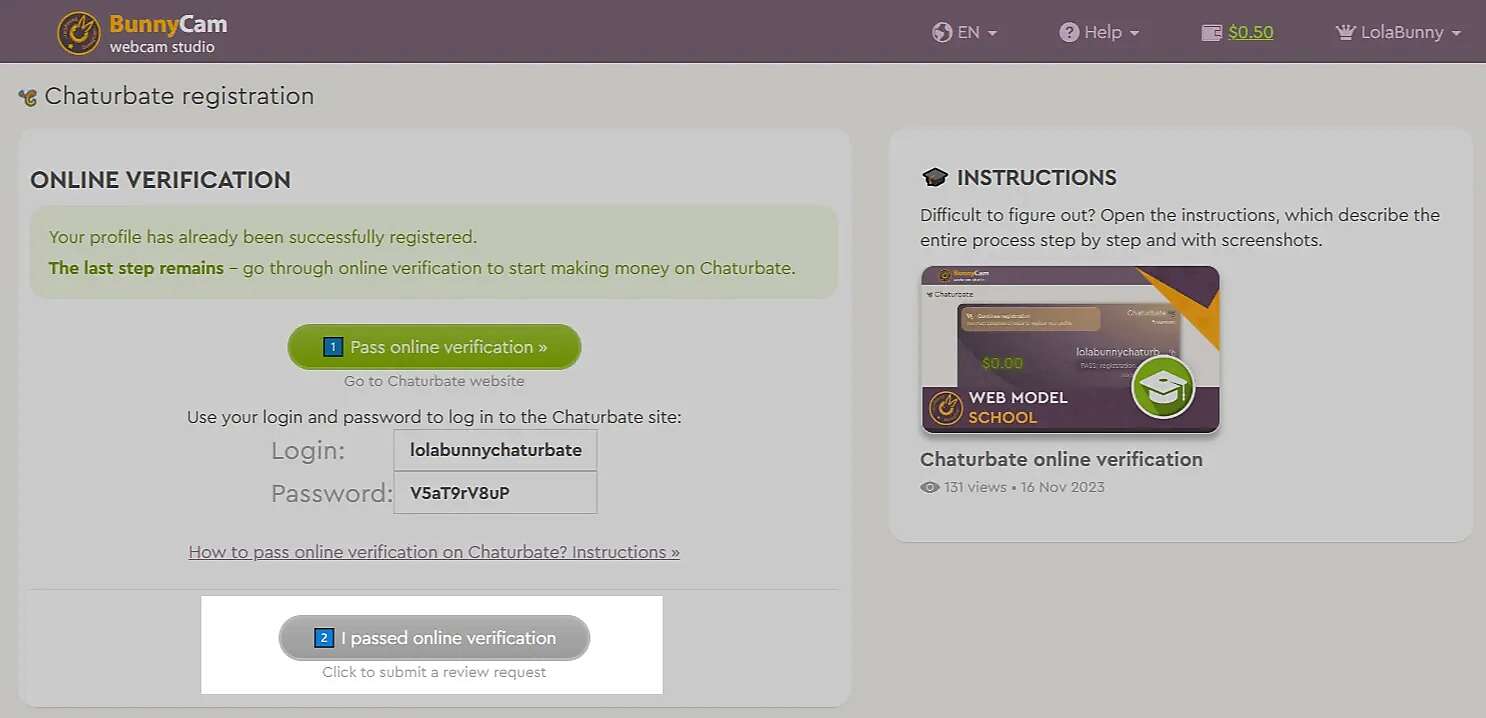
Next, all you have to do is wait for an email notification about changes in your profile status.
We hope these instructions helped you successfully complete online verification on the Chaturbate website. If you still have difficulties, you can always contact our online support for help.
Comments (0)
Random instructions
Random articles