Starting Chaturbate broadcast
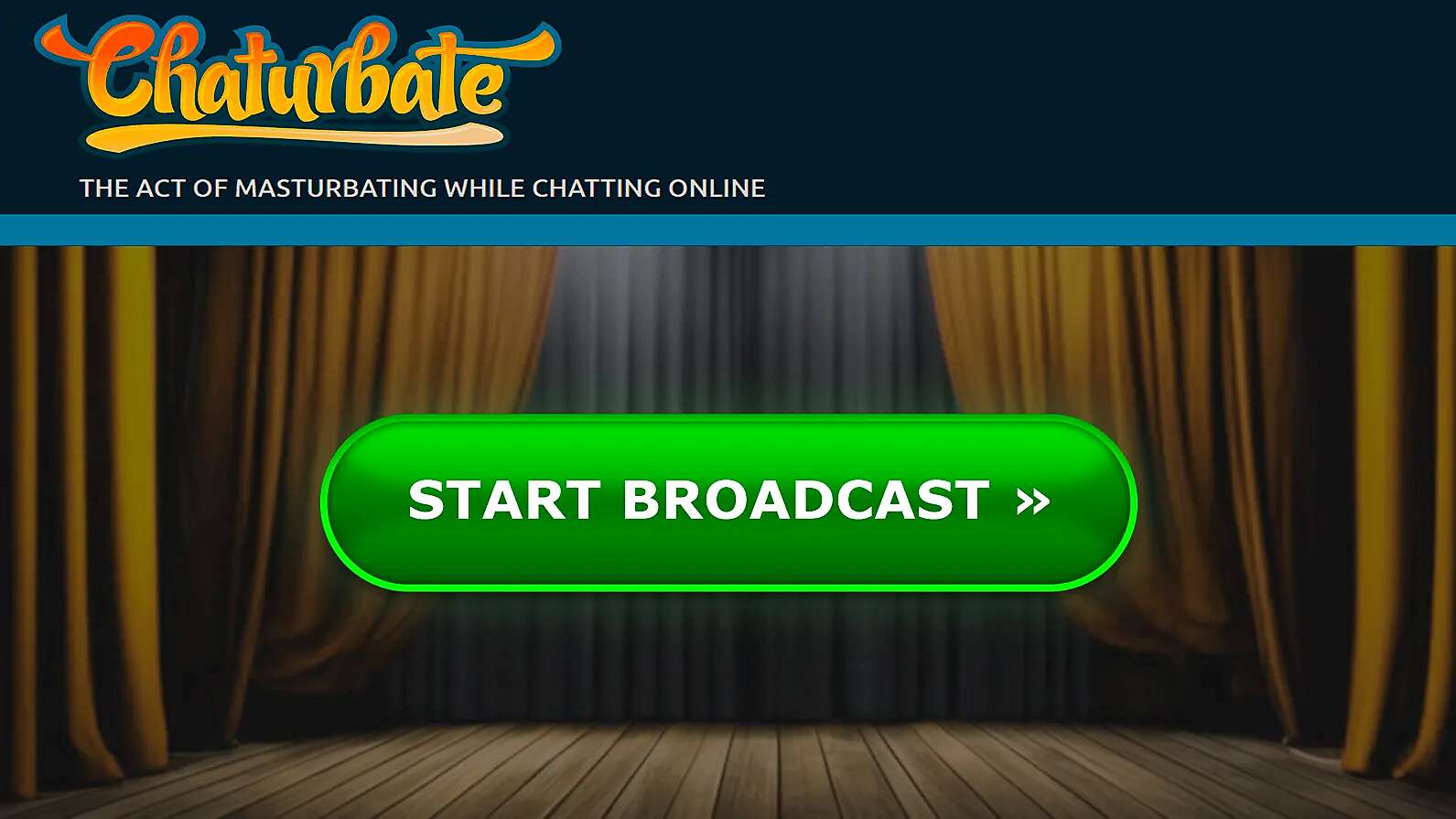
Start Chaturbate broadcast
After you have logged into your webcam profile, you can proceed to start broadcasting on Chaturbate:
- In the top blue menu, click "Your broadcast":

- Add or change hashtags. These are the keywords that members use to search for webcam models. Hashtags define the character of your show today. To change them, click once with the left mouse button, the ability to edit them will open:
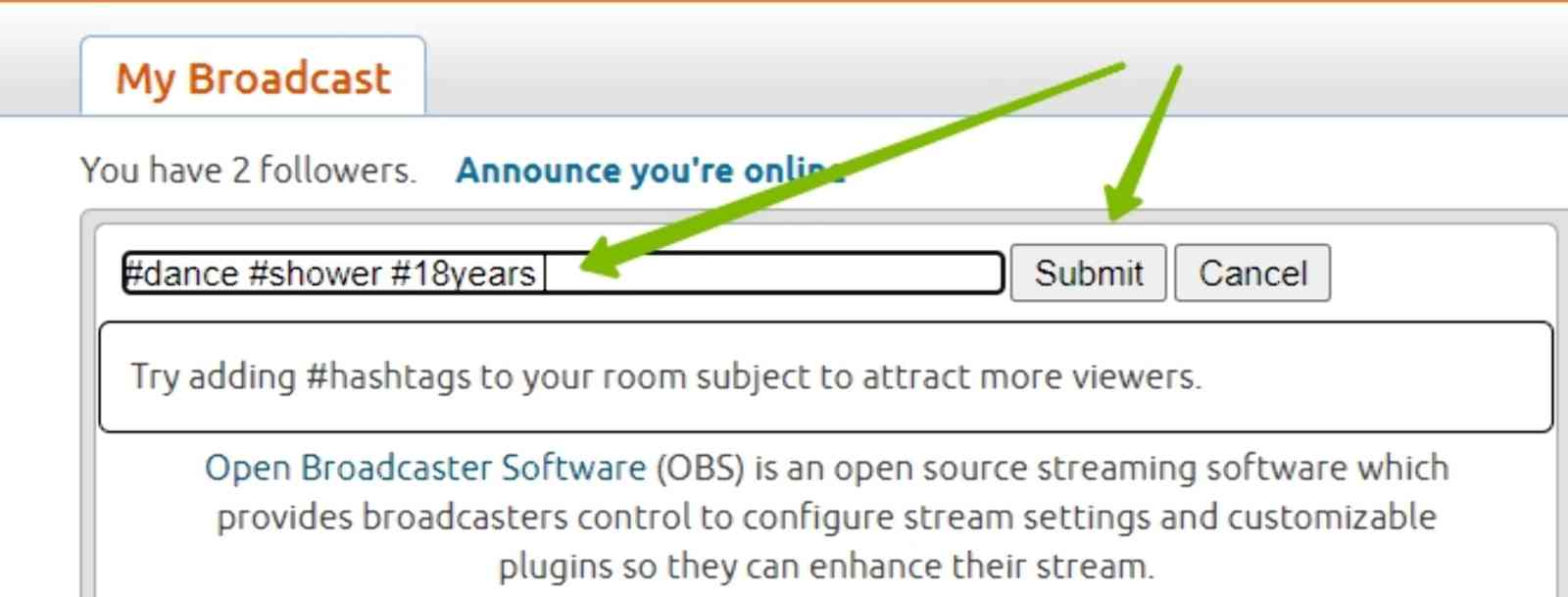
- Next, Select the latest broadcast method without Flash. To do this, click the button "Enable the new Chaturbate Broadcaster":
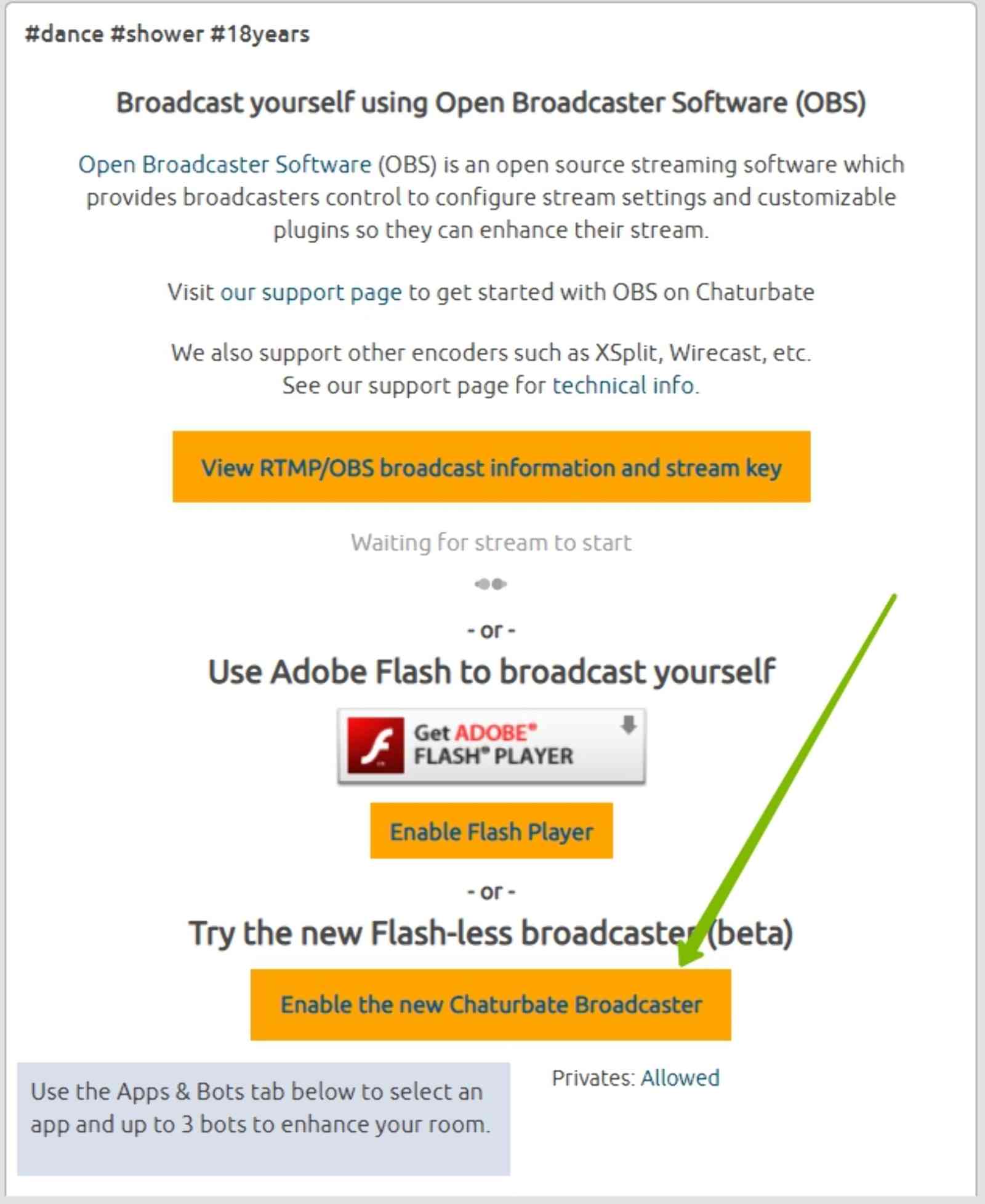
- Next, allow the browser to use your camera and microphone:
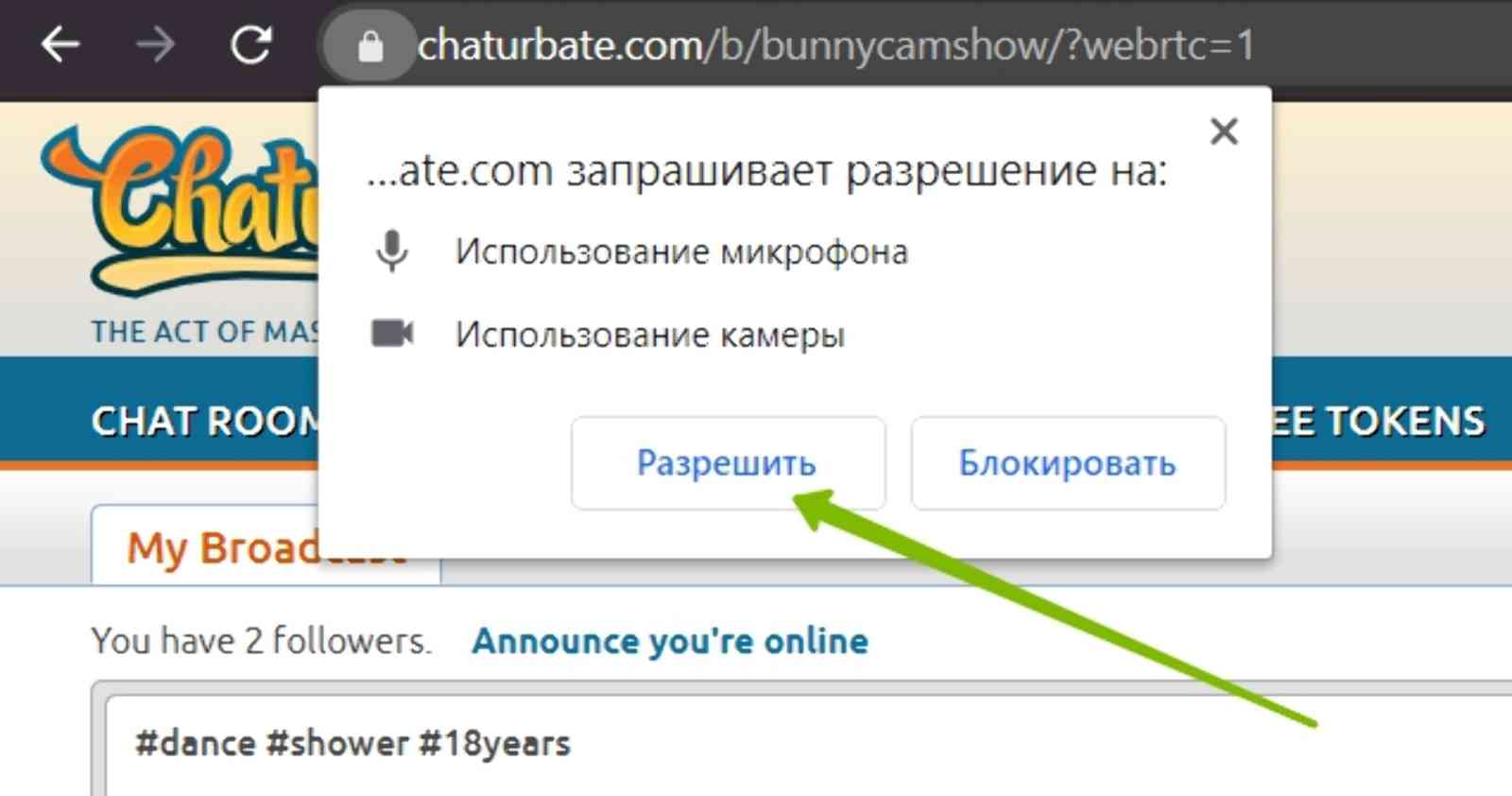
- Before starting a Chaturbate broadcast, adjust your broadcast settings:
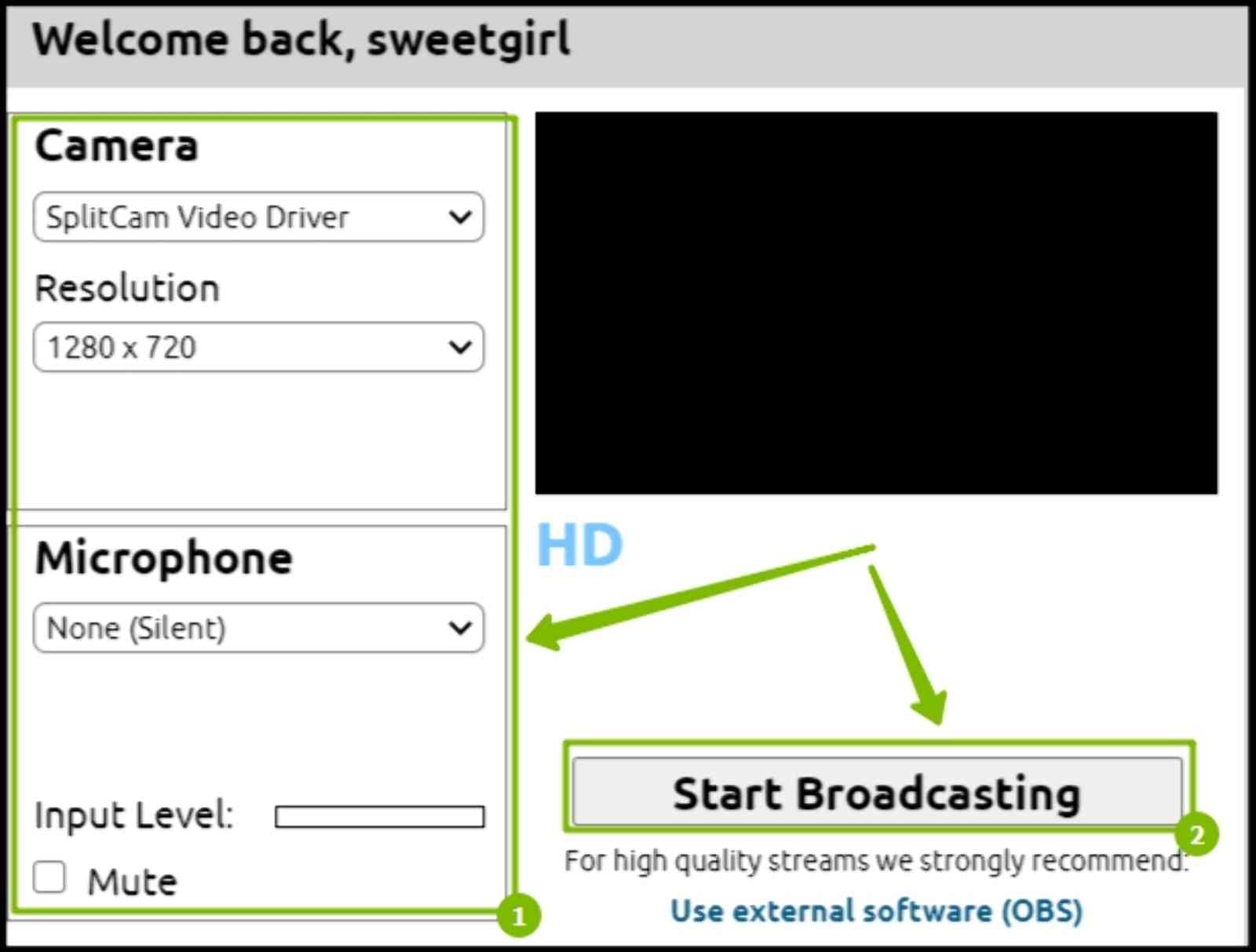
- Camera - in the first field you need to select the camera from which the broadcast will be carried out. The list may contain your real camera and virtual ones from various programs (OBS, SplitCam and others). Select a virtual camera from the list if you use software to process your broadcast;
- Resolution - this option sets the image quality of the launched broadcast. The picture is considered to be of high quality from 1920 x 1080 (HD 1080p) and higher;
- Microphone - the list may include your hardware microphone and virtual ones from various programs (OBS, SplitCam and others);
- After starting a Chaturbate broadcast, you will see yourself in this window:
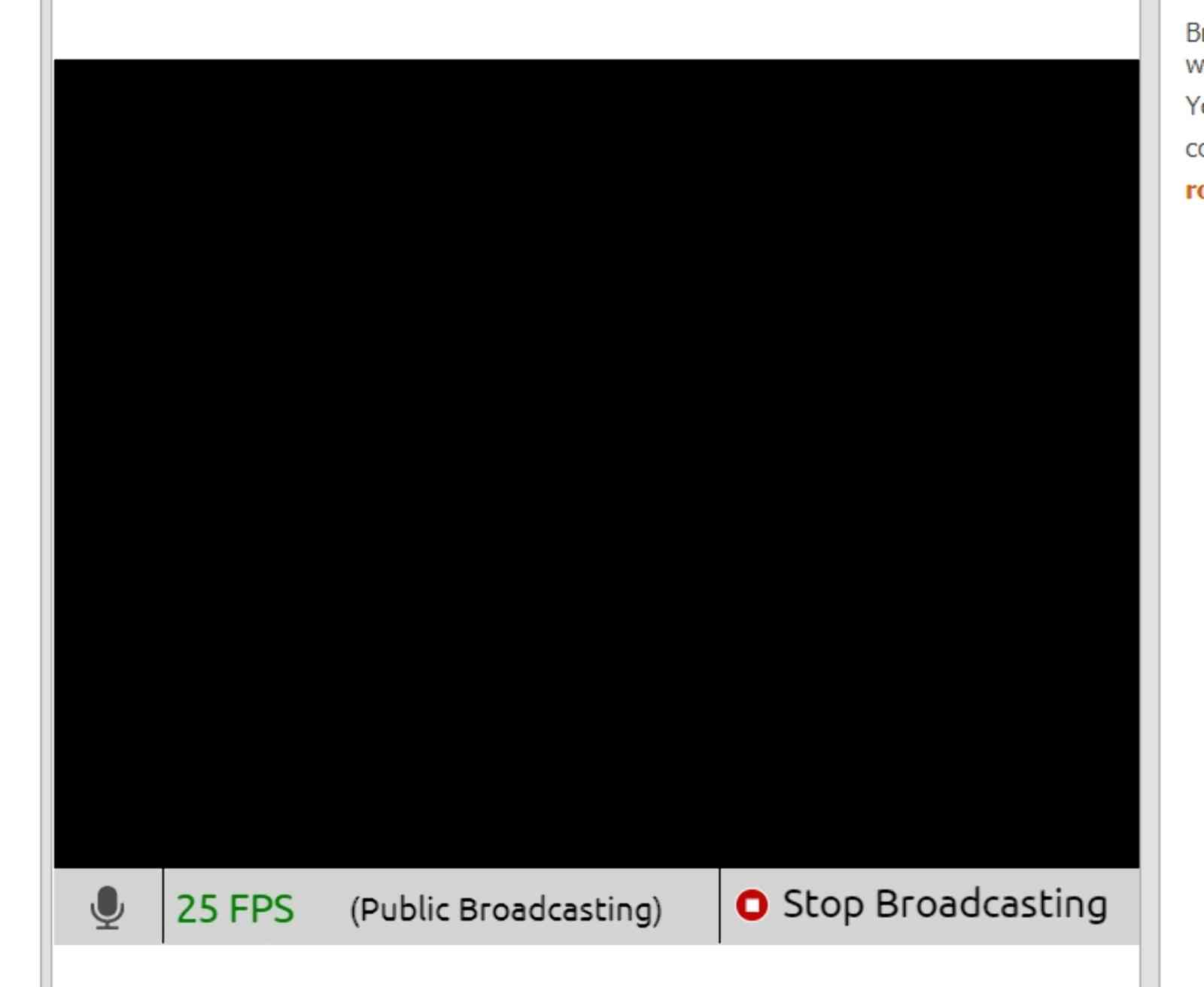
Chaturbate broadcast has started, now you can start webcam shows.
Starting Chaturbate broadcast
Views: 5220
Updated: 21 Mar 2024
Comments (0)
Random instructions
Random articles




