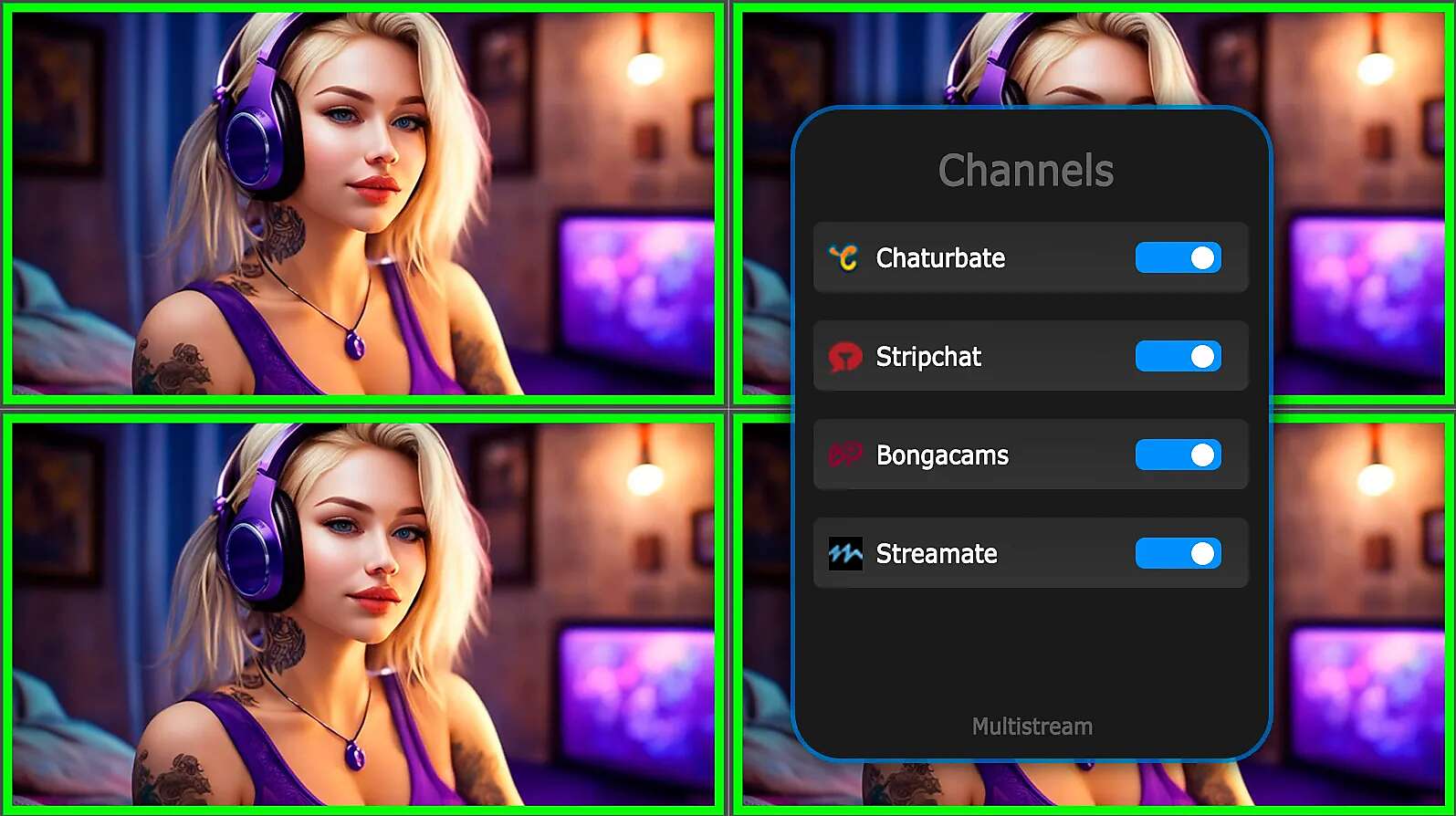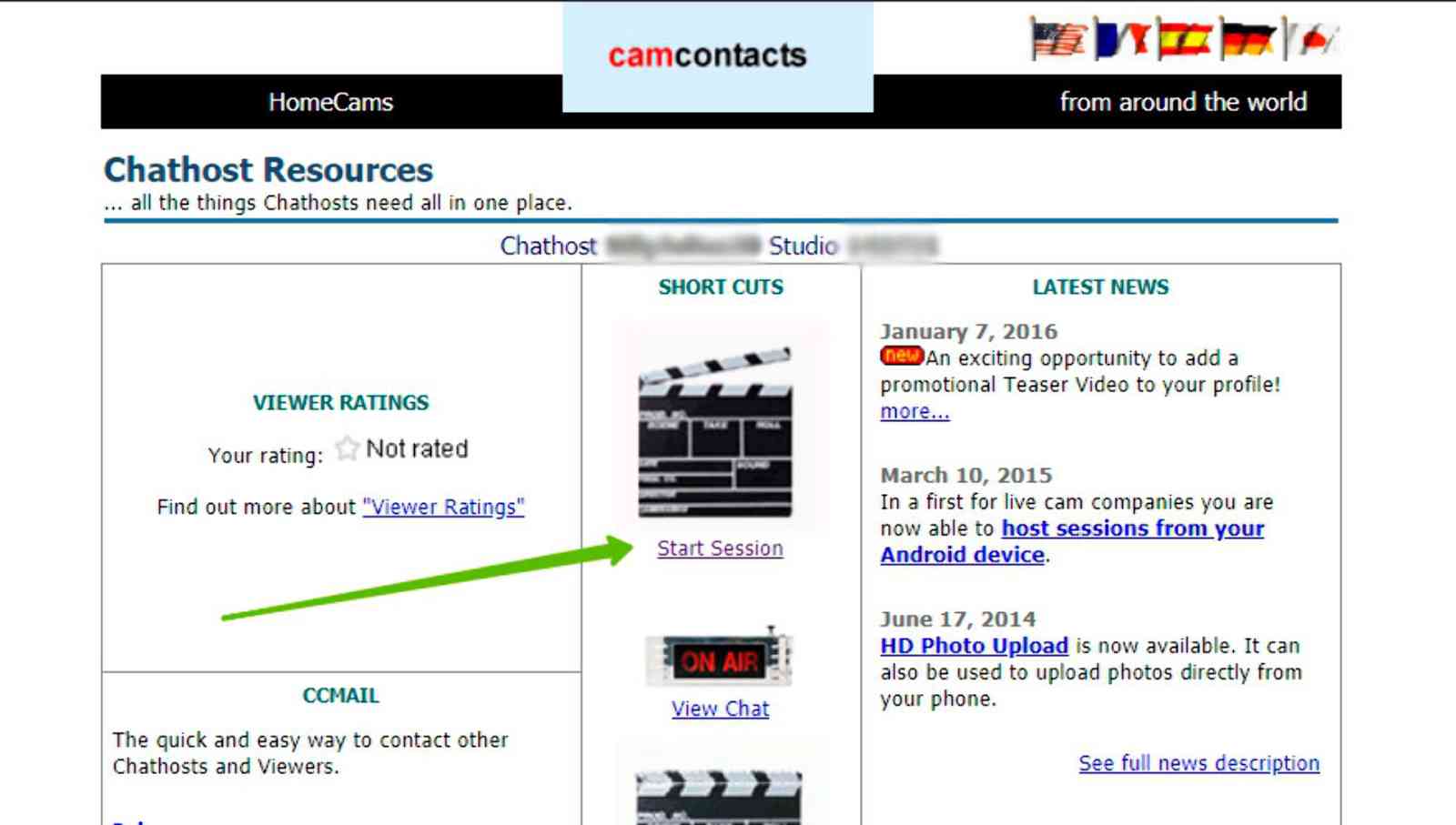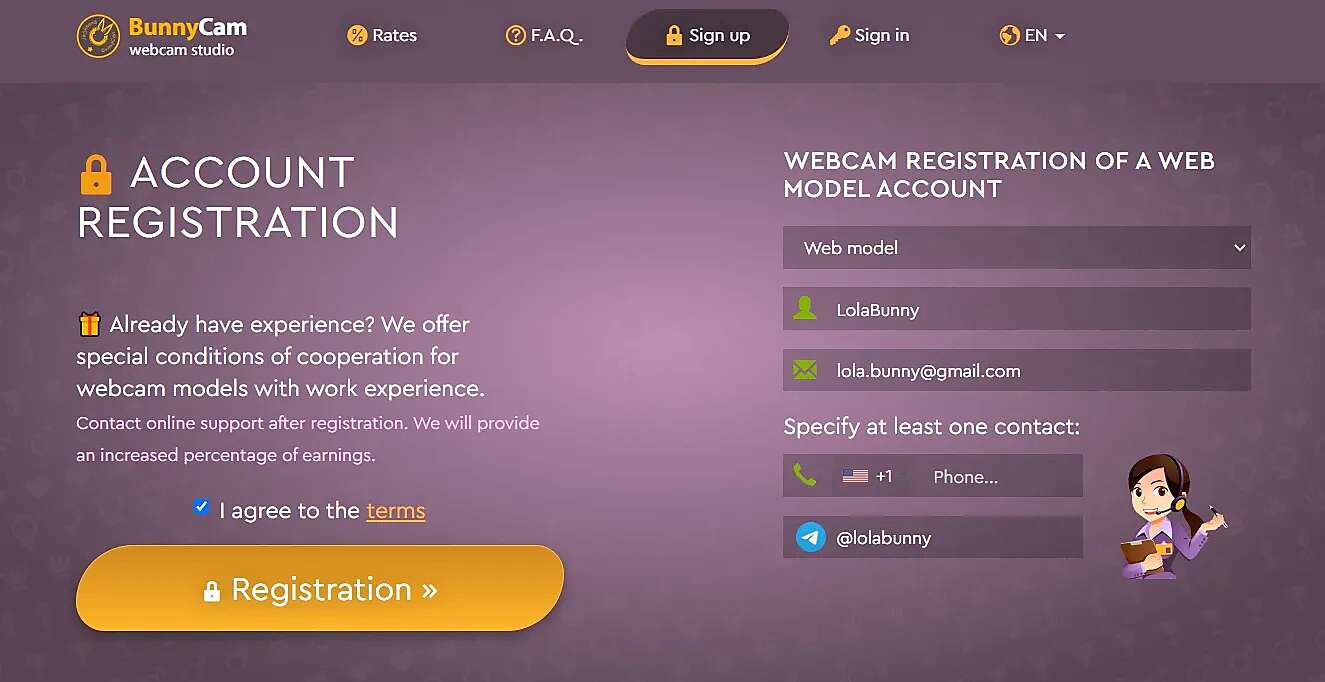Documents
- Why download documents?
- What documents are suitable?
- How to take photos of documents correctly?
- How to upload documents correctly?
- Can't upload documents?

Why download documents?
Passing age verification is a mandatory procedure on any webcam platform. All cam sites operate within the legal framework and, in strict accordance with the legislation of any state, only persons who have reached the age of majority are allowed to work on erotic sites. Before starting work, each webcam model must document that she is over 18 years old.
| Question | Answer |
| What if you issue a loan for me? | No financial institution provides loans without the personal presence of the owner of the documents. Any lawyer can confirm this. In addition, many cam sites allow you to upload international passport or driver's license to confirm age. |
| What if you give someone documents as a prank/joke? | BunnyCam has existed since 2017 and values its reputation. The company is discussed on independent webcam model forums. Such irrational actions would only be detrimental to our company. It is important for us to maintain complete client confidentiality. |
| What if you get hacked/leaked? | We have carefully taken care of the security of both the entire site and documents in particular. The data is located on a dedicated server of the No. 1 hosting company in Europe OVH.ie. The most advanced technologies and techniques are used to develop the site, and document security is ensured by additional levels of protection. |
What documents are suitable?
To confirm your age, you can use one of 4 types of documents:
- International passport of state standard - always suitable;
- ID card issued by a government agency - always suitable;
- Driver's license - in some cases it may be rejected if the old-style document or does not has all the necessary information;
- Civil passport - documents from some countries are not accepted by many sites, especially if they are handwritten or old-style passports.
Documents that have an MRZ pass check best.
What is MRZ?
* MRZ - Machine Readable Zone. This is the area on an identity document that can be scanned by machines. This area contains basic personal information, including full name and date of birth.
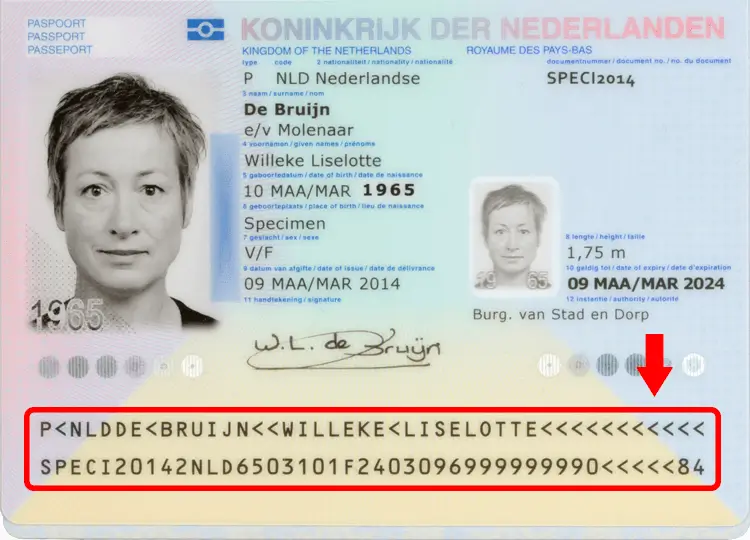
How to take photos of documents correctly?
In order for any webcam platform to accept documents without any problems, follow the simple requirements for photographs of documents. Then your documents will be accepted quickly and the first time.
- Everything in the frame - the document must be entirely in the frame, all 4 edges, all 4 corners;
- Clarity of letters - all letters and numbers on the document must be clearly visible and readable, absolutely everything;
- The oval of the face is entirely in the frame - in a selfie with a document, the face of the webcam model should be fully visible. Avoid covering your face with a document;
- The document in the selfie in the frame - in a selfie with a document, the document itself must be entirely in the frame and all the symbols, absolutely everything, must be clearly readable;
Examples of how to properly take photos of documents for working as a webcam model:
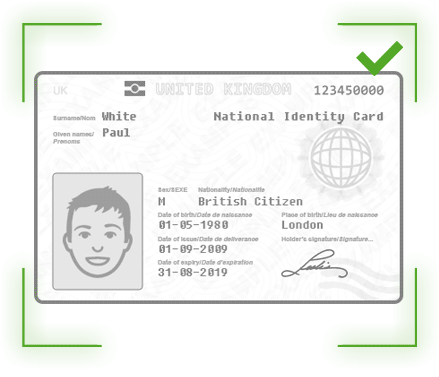
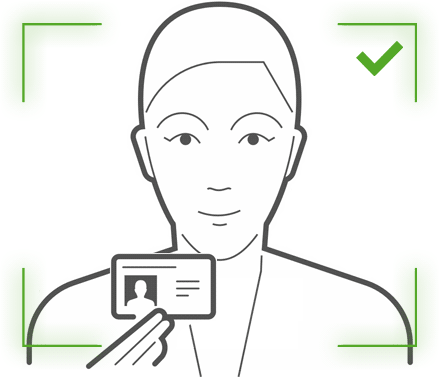
How to upload documents correctly?
When high-quality photos of documents are ready, it is equally important to upload them correctly. Before downloading, make sure that you do not send photos through various messengers, they usually degrade the quality of the pictures. Do not use any photo processing programs.
When downloading the document, pay attention again to all written requirements. The edges of the document must not extend beyond the frame. Also, do not allow the document to be too far away.
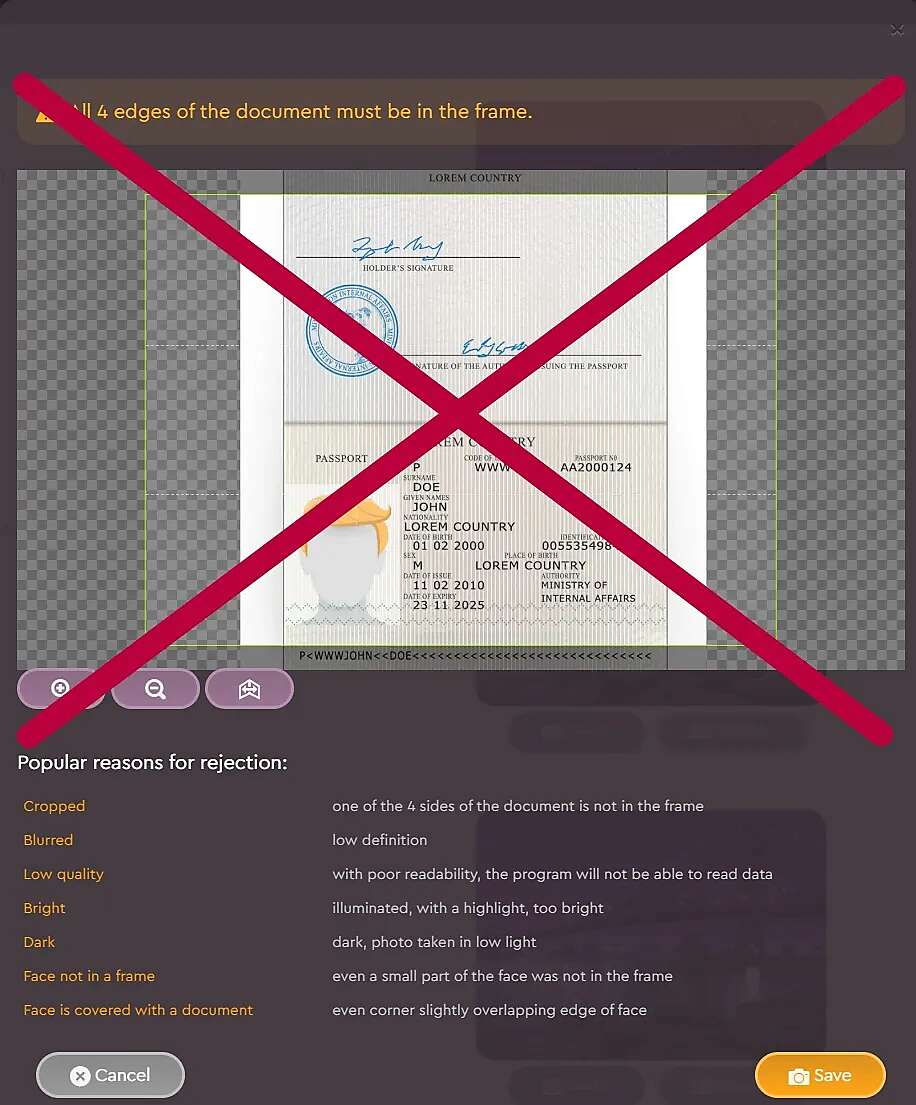
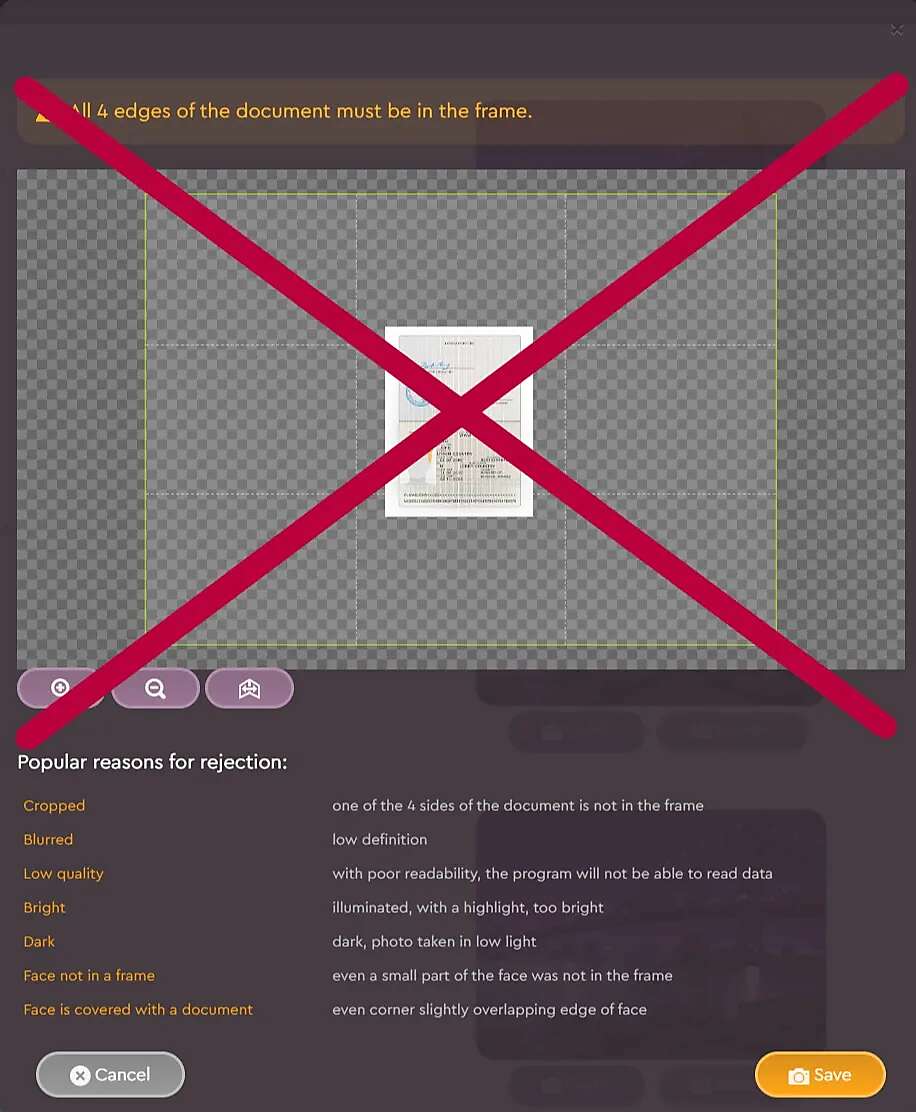
When the document is strictly within the square of the freeze frame, do not forget to click the "Save" button:
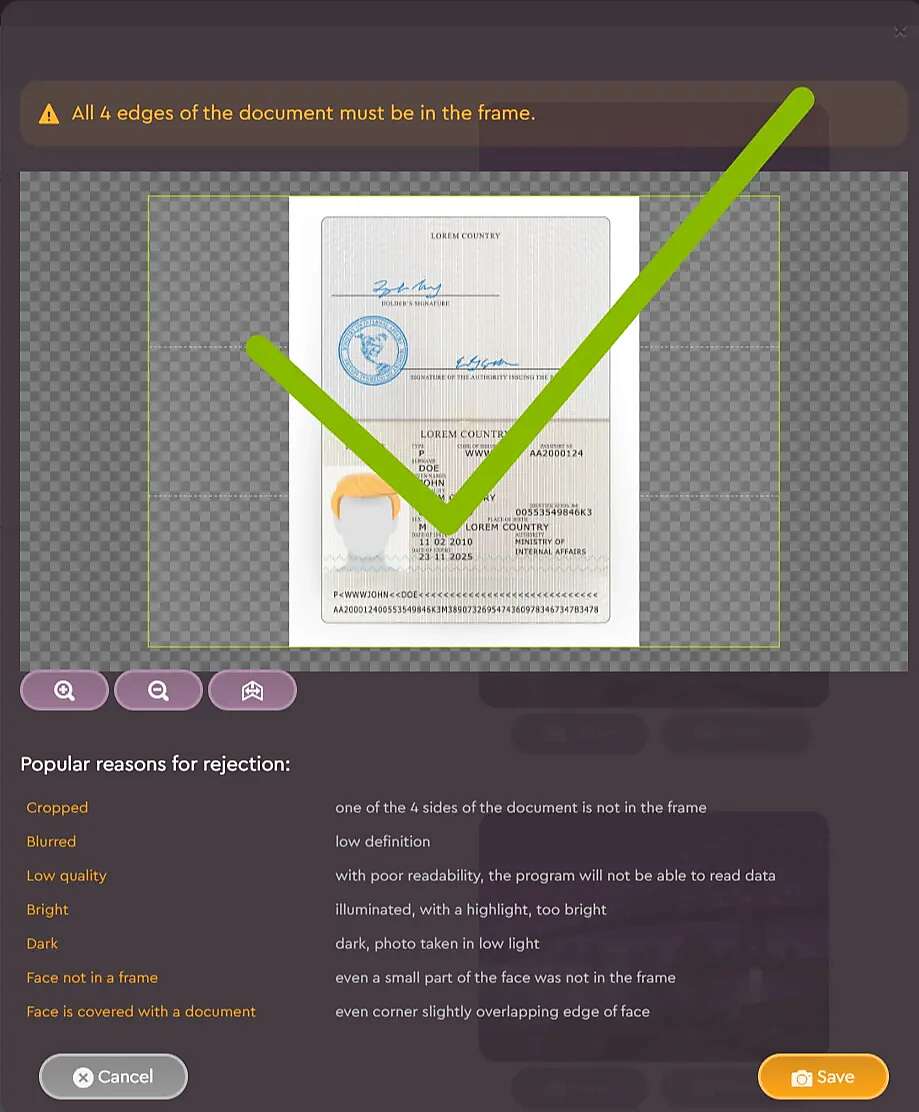
Can't upload documents?
According to our statistics, every third webcam model who starts working has difficulties uploading documents of normal quality. And without paying due attention to this, she simply leaves. Meanwhile, the procedure for preparing and uploading documents in proper quality is not something complicated. It is enough to follow simple requirements and recommendations.
First of all, read carefully the reason for the rejection. It is written in a letter, in your Personal Account in a comment to your profile, and also on a red background at the top of the document itself. If the reason is not entirely clear, check with support.
If documents are rejected and you can't pass age verification, pay attention to the most common mistakes made by webcam models, due to which sites do not accept documents:
| Reason | Description |
|---|---|
| Document cropped | one of the 4 edges (corners) of the document is not in the frame |
| Document is blurred | poor focus, letters are not readable |
| Document poor quality | small size photo or document is far away, letters are not readable |
| Document bright | overexposed, with glare, too bright |
| Document dark | photo taken in low light |
| Face not in frame | part of the face was not included in the frame |
| Face covered with document | The document overlaps part of the face |
As we can see, the reasons are quite banal, but in practice it is extremely common.
Take a look at examples of how not to take photos of documents when working as a webcam model:
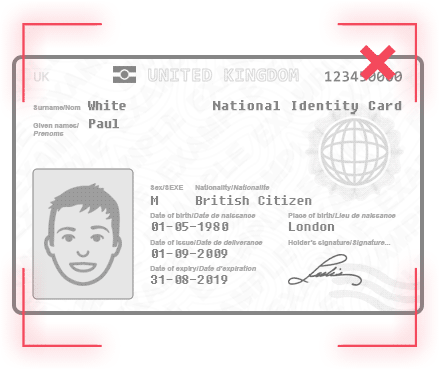
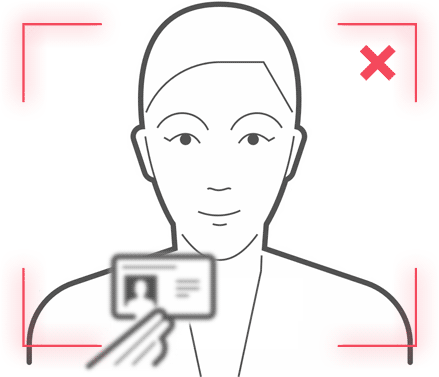
- In the first case, the clarity of the document is good and all the letters seem to be visible, but not all the edges are included in the frame. Because of this, the document will be rejected;
- In the second case, the oval of the face is in the frame, nothing covers it, the document itself is also entirely visible, but it is blurry and the letters are difficult to see. Such a document will be similarly rejected.
Comments (0)
Random instructions
Random articles