Registration
How to register as a webcam model?
Online webcam studio BunnyCam is open for registration to everyone who wants to become a webcam model. We accept girls, boys, trannies, couples and other mini-studios. We offer experienced webcam models an increased percentage of earnings right from the start.
Go to the Registration page and fill out all the fields: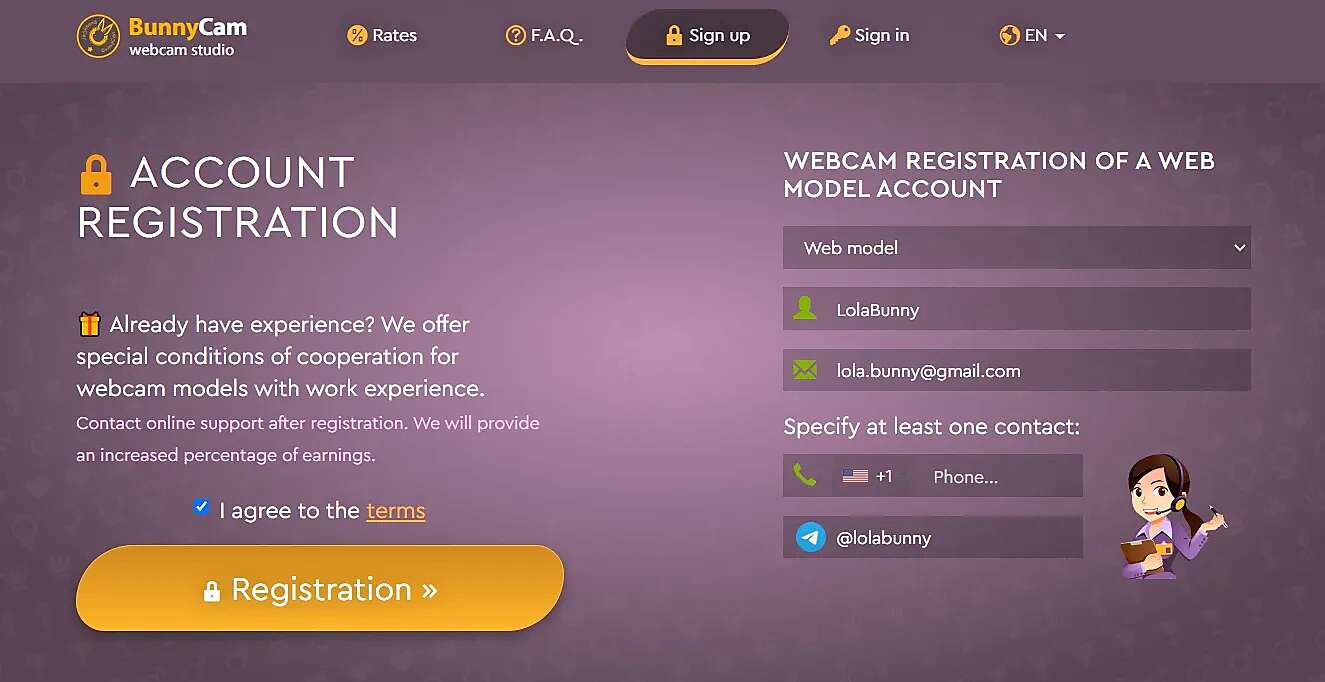
- Account type - select “webcam model”. Type "partner" suitable only for those who are not going to work, but only engage in attracting other models.
- Login - alias for logging into the site;
- Email - electronic postal address;
- Contacts - indicate one of the contacts so that the manager can contact you if necessary. If you specify a Telegram phone, make sure that in the Telegram settings it is allowed to receive calls from numbers not from the address book;
- Click the "Registration" button
- A welcome email with your username and password will be sent to the email you specified during registration:

-
Enter your login and password from the email on the login page that opens:
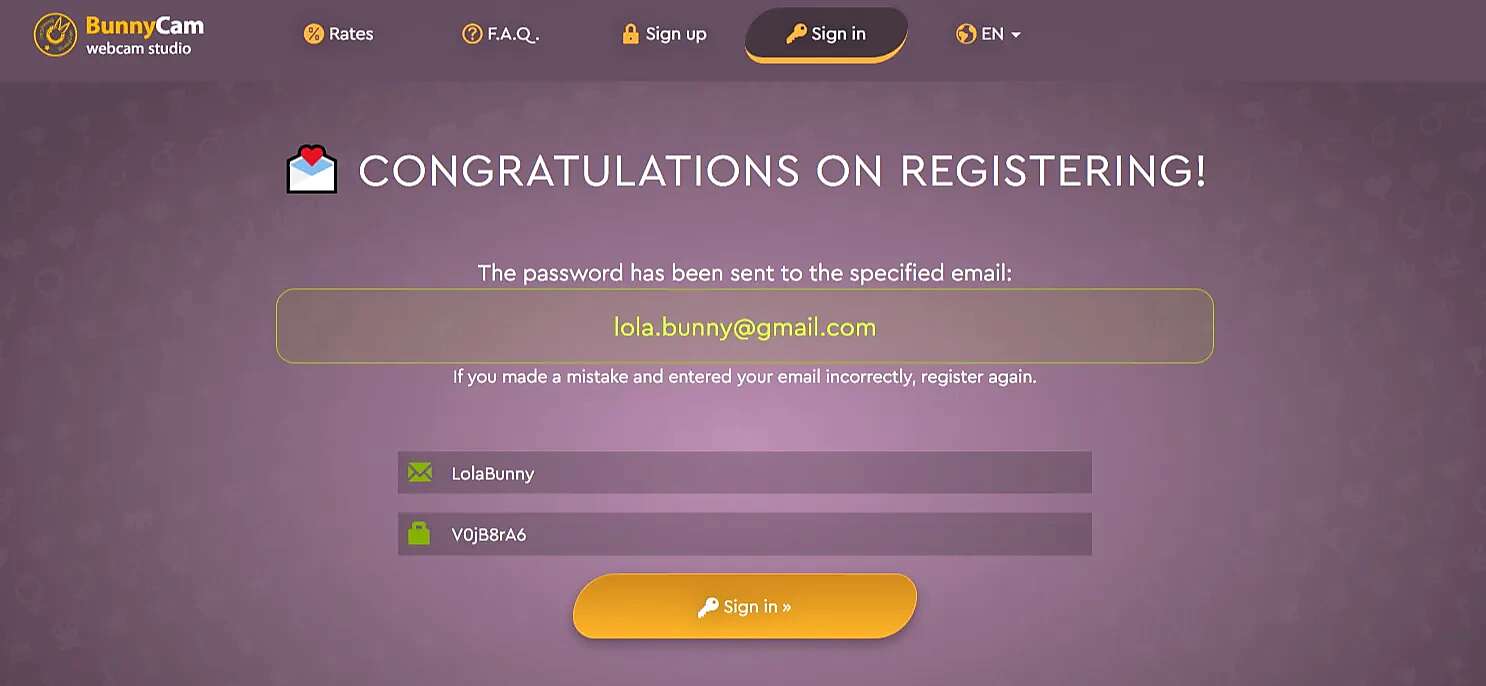
- When you first log into your Personal Account, a “Questionnaire” will open, which must be filled out.
The first three points: experience, style and device. They will help you choose personal recommendations for the most effective work as a webcam model.
The rest of the information will be available to your viewers. It is advisable to go to advanced settings and specify all the data yourself. Think of this as advertising copy, so you can embellish it a little, but don't get carried away:
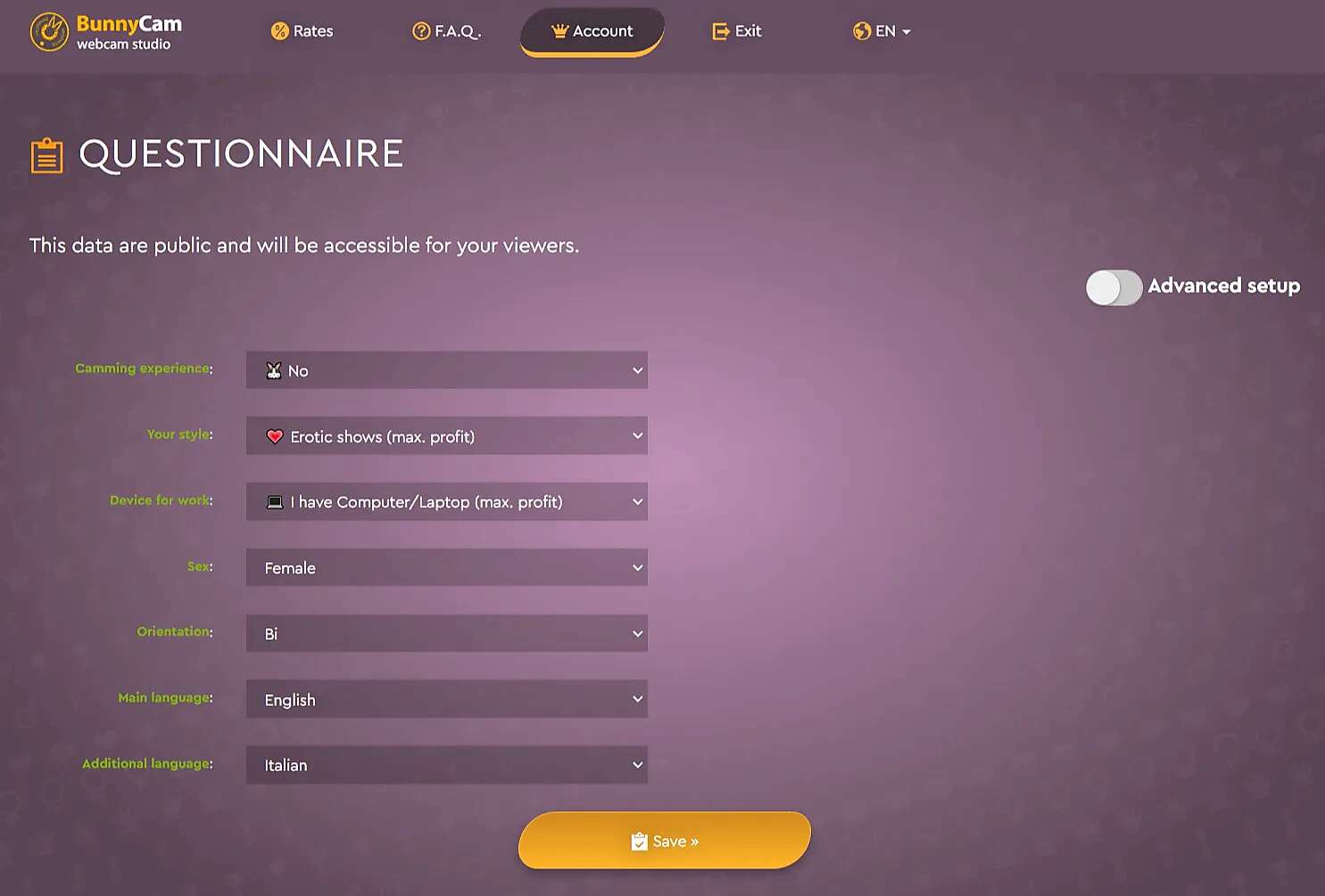
- After filling out the Questionnaire, the Control Panel will open. This is the main page of your webcam model’s Personal Account. When you first log in, an interactive assistant will automatically launch and introduce you to the system interface.
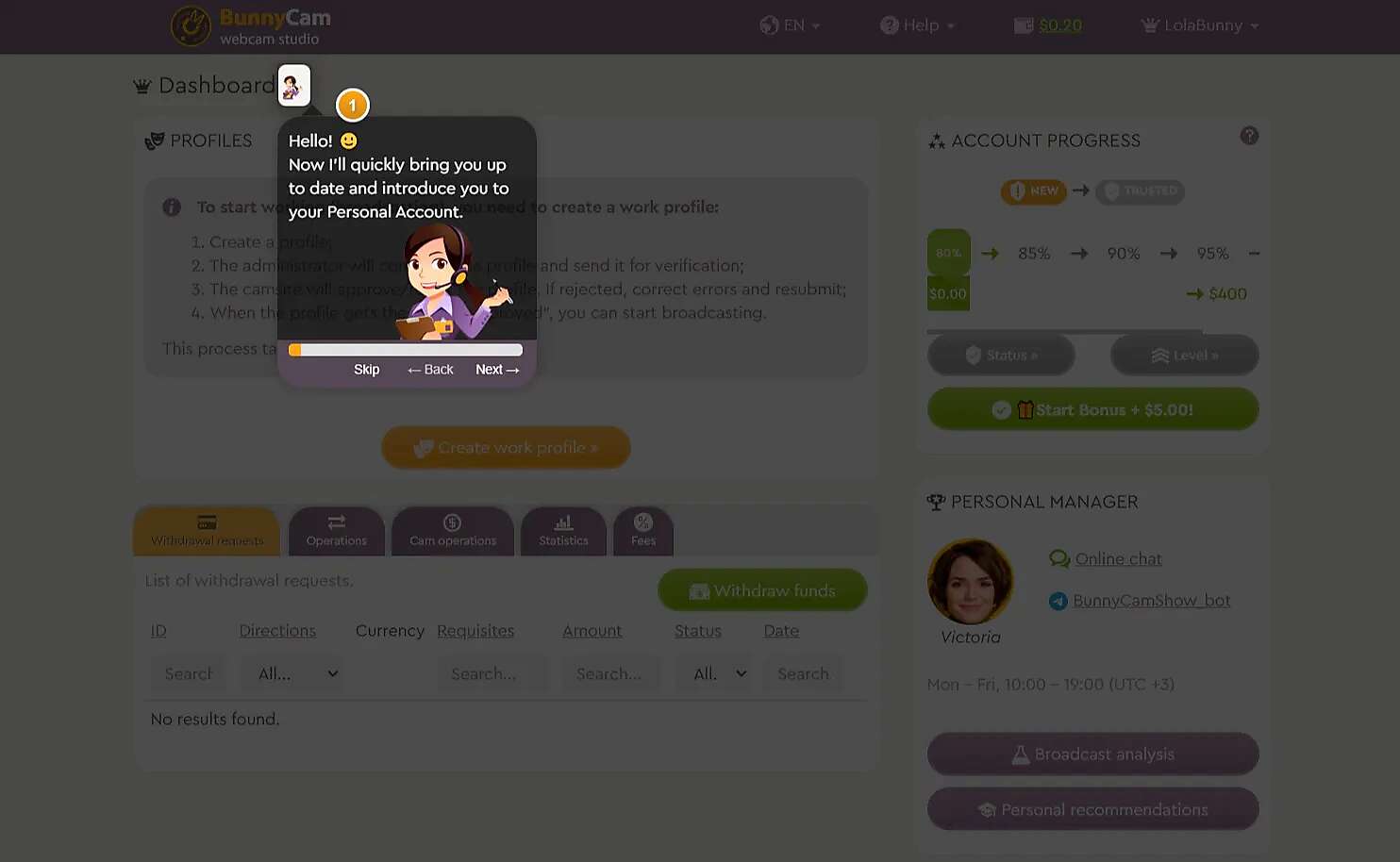
This completes the registration of the webcam model account. Next, proceed to creating a work profile.
Possible problems
In the process of registering a webcam model account, you may encounter some difficulties. The most common ones are described below, as well as what needs to be done.
The welcome letter does not arrive
- Incorrect Email is the most common mistake. Make sure you have entered your email correctly. What you specified is displayed in the green block. If you realize that you made a mistake, simply register again.
- Delay in mail delivery - wait a few minutes.
- SPAM - check your spam folder. It is also possible that your mail is sorted into different categories or folders. Check out all of them.
- The mailbox is full - in this case, letters will not be able to arrive at all. You need to clear your mailbox of old or unnecessary letters to make room for new ones.
- If all else fails, contact our online support.
Comments (1)
Random instructions
Random articles




