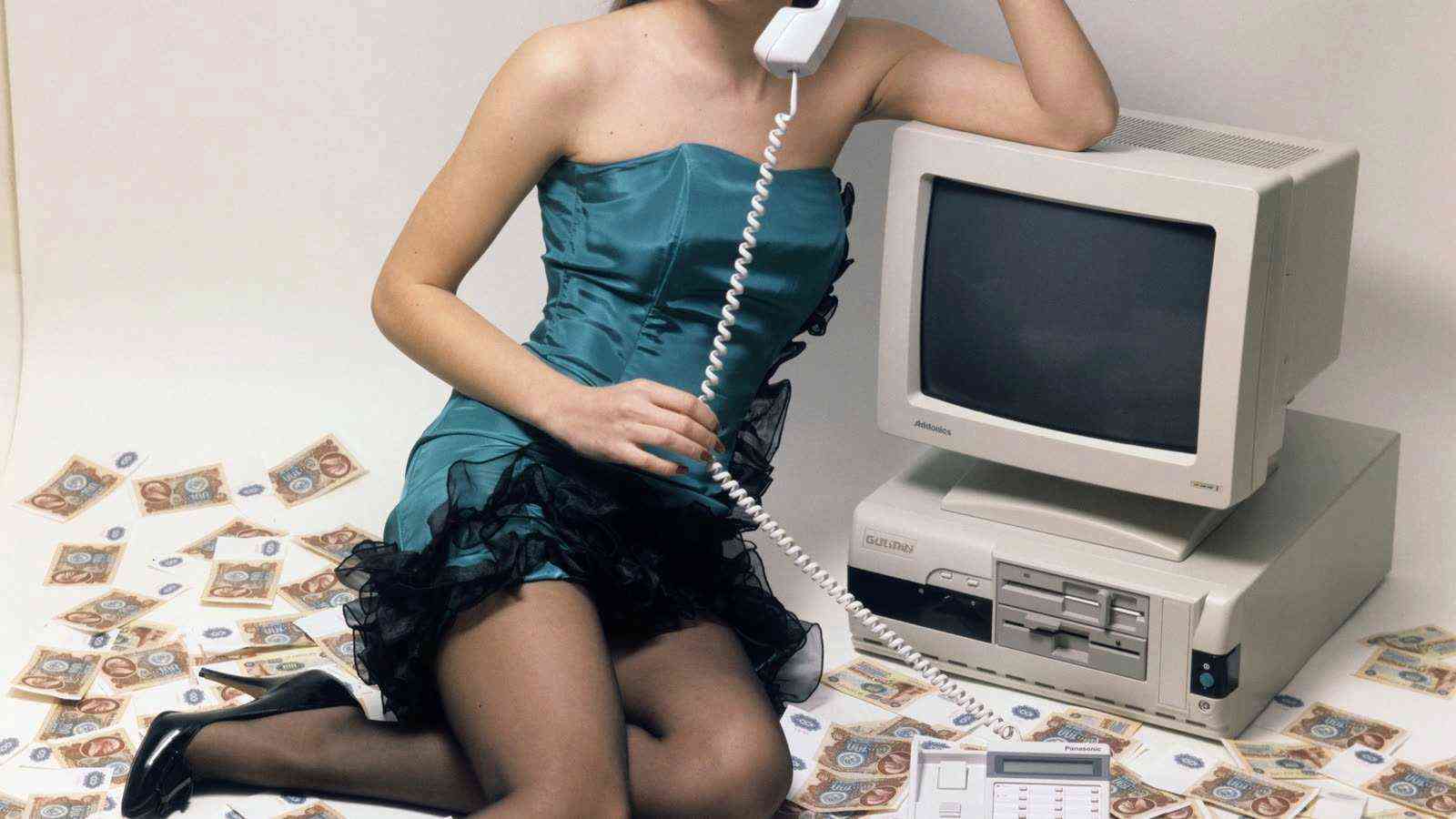Starting BongaCams broadcast

How to log into your BongaCams account?
Before starting a BongaCams broadcast, you need to log into your webcam profile. Follow these steps:
- In the BunnyCam studio account, go to the page "Profiles". Copy your login. Just click once on the login field, the “Copied!” notification will appear:
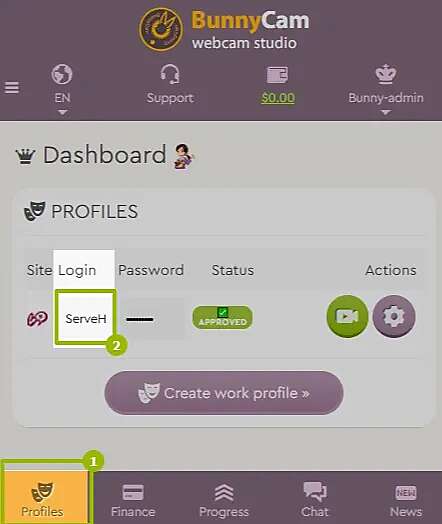
- Go to BongaCams login page;
- Paste the copied login into the Username field:
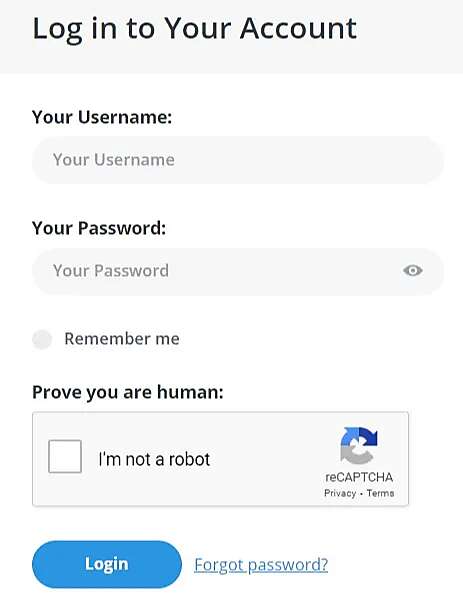
- Similarly, copy the password in your BunnyCam account and paste it into the Password field on the BongaCams login page. Pass the "human test" by checking the box "I'm not a robot" and you will be logged into your BongaCams profile;
Start BongaCams broadcast
After you have logged into your webcam profile, you can proceed to start broadcasting on BongaCams:
- Click on the green button "START BROADCAST" at the top left of the page:
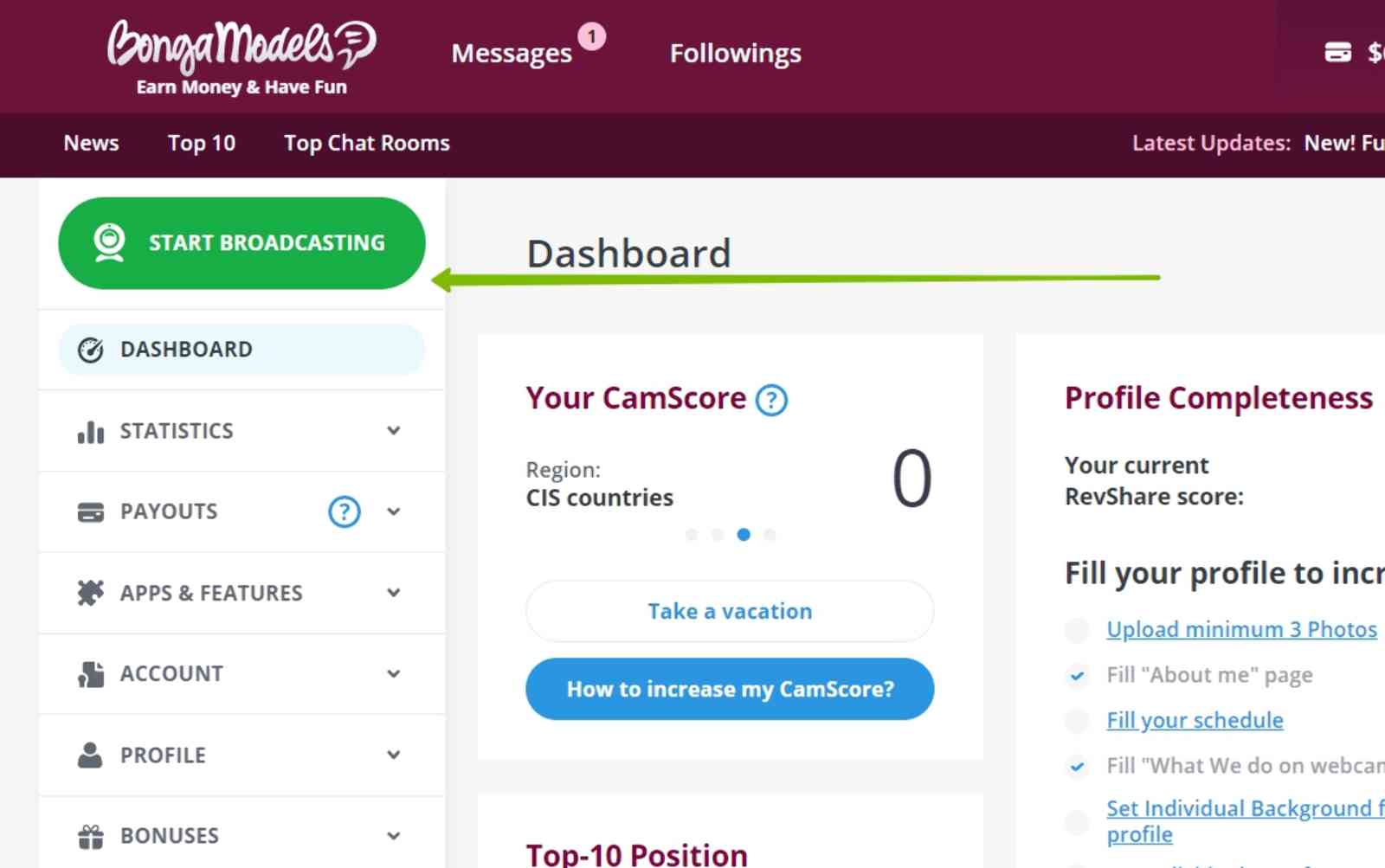
- Allow your browser to use your camera and microphone:
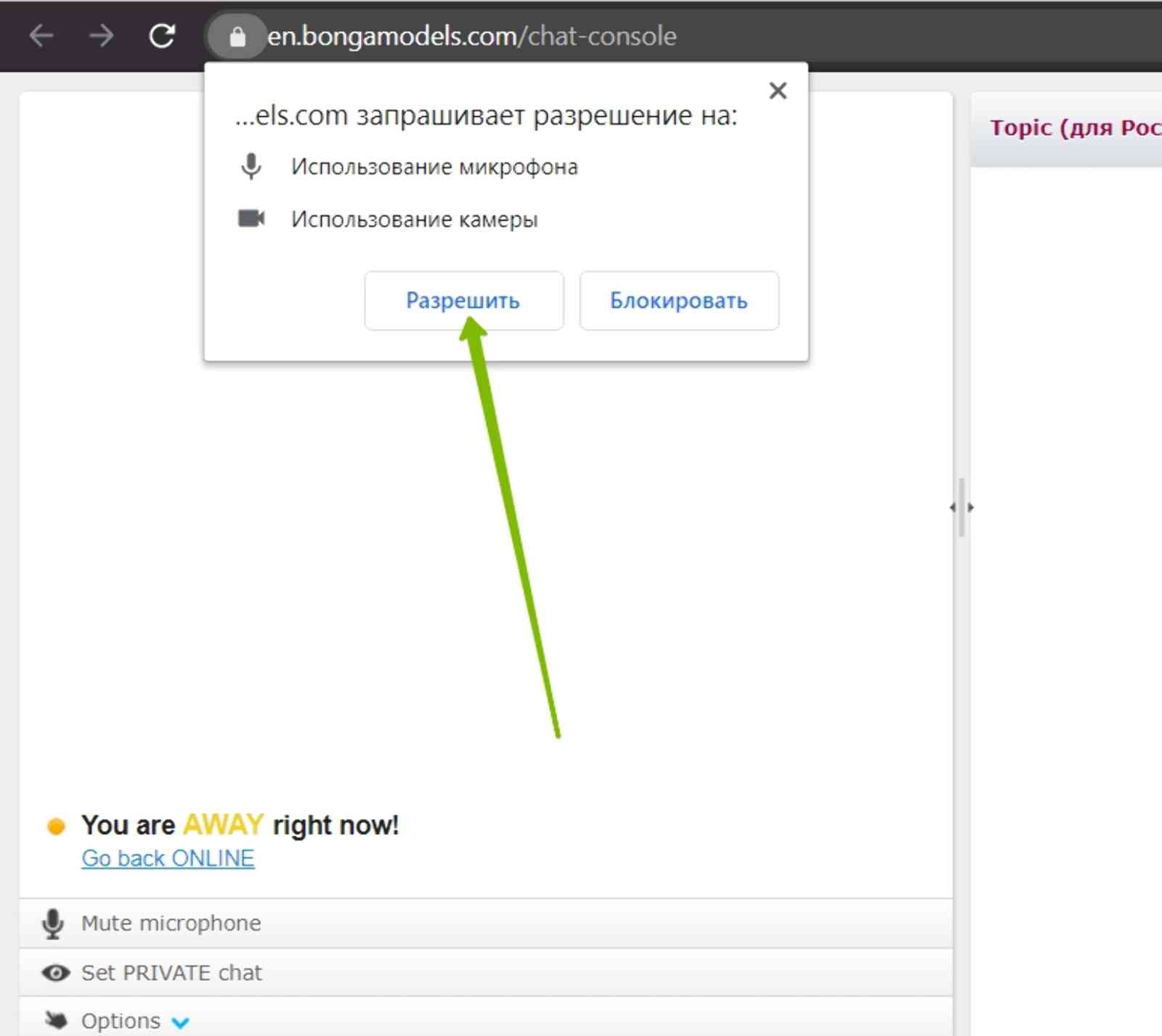
- Adjust technical settings before starting the broadcast, if necessary:
- Camera - in the first field you need to select the camera from which the broadcast will be carried out. The list may contain your real camera and virtual ones from various programs (OBS, SplitCam and others). Select a virtual camera from the list if you use software to process your broadcast;
- Microphone - the list may include your hardware microphone and virtual ones from various programs (OBS, SplitCam and others);
- Quality - this option sets the quality of the image of the launched broadcast. It is recommended to leave “auto”
- Decoder - software that is responsible for decoding your broadcast. By default, the built-in browser is used.
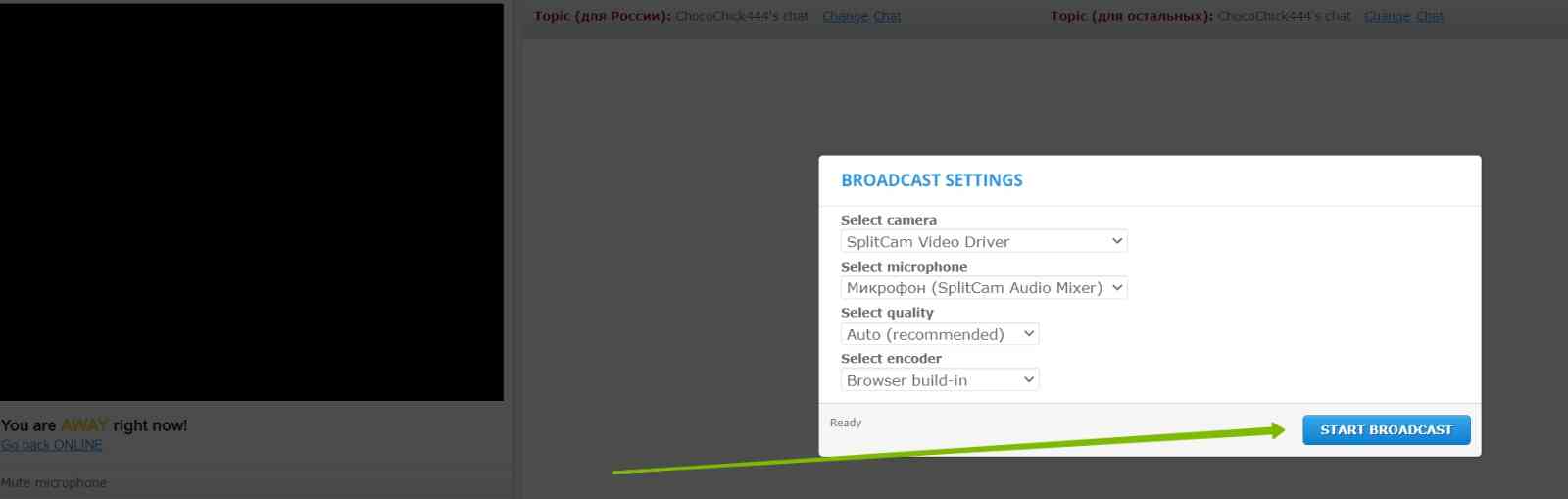
BongaCams broadcast has started, now you can start your webcam show.
Starting BongaCams broadcast logging into your BongaCams account
Views: 5526
Updated: 21 Mar 2024
Comments (0)
Random instructions
Random articles